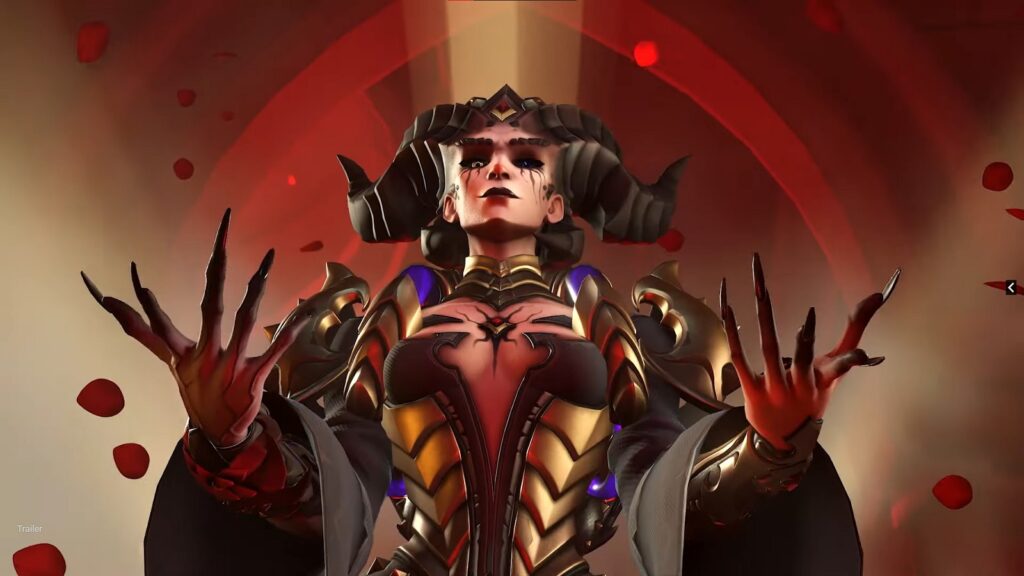Your Overwatch 2 name is something you’ll be known as throughout battles in the game. Having just jumped into the new free-to-play model of Overwatch 2 you may not be satisfied with what you’re called. Maybe you feel the name is cringe, not true to who you are, or just a misspelling. In any case, this guide will teach you how to change your Overwatch 2 username.
How to Change Overwatch 2 username?
Your Overwatch 2 username is directly connected to your Battle.net account. In order to change it, you have to do the following:
- Open the Battle.net Launcher.
- Click your profile on the top right of the launcher.
- Click on View Account which will direct you to the Battle.net website on your account’s dashboard.
- On the Account Details, go to the BattleTag section.
- Click the Update button and input your new name.
Once you’ve done the above, you have successfully changed your Overwatch 2 name. However if this is a process you’ve done before you will be charged $10 for the BattleTag change. So before you change your name, think carefully what you want it to be as it will only be free once.
Changing the name on your Overwatch 2 account will also affect every other game in your Battle.net account. This will be the name that will show up once you’ve updated your BattleTag.

Overwatch 2 Name Restrictions
While this is a great chance to fix any errors you might have in your Overwatch 2 name, there are certain rules you have to follow according to Blizzard’s naming policy for your Battle.net account. Here are some rules you should keep in mind:
- Your BattleTag can have numbers, but cannot start with any.
- Your BattleTag must be between 3-12 characters long.
- Accented characters are accepted.
- You can mix capital letters if you want.
- Your BattleTag must not contain any symbols or spaces.
- Your BattleTag must not contain profanity, racism, obscene language, or be sexual in nature.
Specifically violating the profanity restrictions for your BattleTag name might result in account restrictions. Besides that you’re pretty much free to come up with whatever name your heart’s desire.

That’s how to change your Overwatch 2 name. We hope this guide was informative. And for more Overwatch 2 content, you’re already at the right place.
- How to Accept Friend Requests on Overwatch 2
- Overwatch Merge Accounts Cross-Progression Guide
- How To Fix Friends List Not Showing Up – Overwatch 2
If you’re curious about the differences in heroes between Overwatch 1 and 2, then check out this Youtube video from KarQ who shows every hero change that occurred.