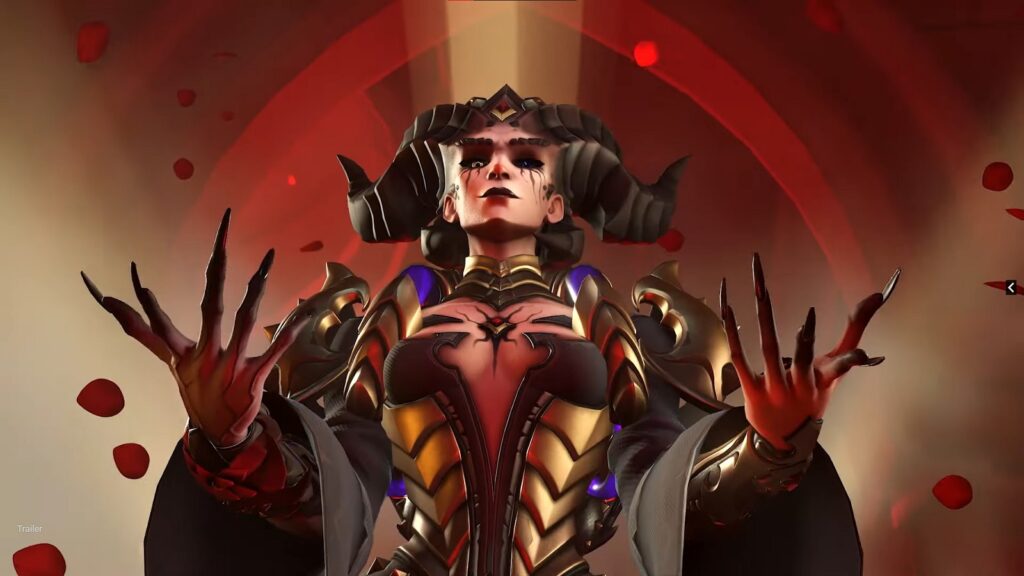Overwatch 2 has finally gone out of beta for everyone else to play. However, players who are trying to get into the game have been experiencing login errors aside from having trouble connecting to the servers. The devs and support teams over at Blizzard have been working on finding a remedy this ever since the game went live, but there are also some steps that players can do on their end that can potentially fix the issues.
In this guide, we will talk about the possible steps on how to fix the login errors in Overwatch 2.
Login Error Fixes in Overwatch 2
Login errors may show up as different kinds of error codes depending on the platform that you are playing the game on (BC-101, BC-152, BC-153). Despite this, you can try out all the steps listed below to see which one works for you.
Restart the game
The game may simply need to be rebooted in order to refresh your login attempts to the servers.
Log out of Battle.net and log back in
Try to log out and log back in to your Battle.net account especially if you have been logged into it on your PC or platform for a long time. You may encounter and issue with your account credentials while logging in which may have impacted your login attempts to the Overwatch 2 servers. Make sure that you are also logged in to the account that you are intending to play the game in.
Check your Overwatch 2 Region
Check to see if you are connecting to the region where you are playing at. The delays that can be caused by playing in a different region may come back as a login error on your end, so it’s best to stay within your region first while the servers are being crowded. To do this, simply go to your Battle.net browser > select Overwatch 2 > click on the Globe icon for Regions > select your region.
Reboot your internet connection
Rebooting your internet connection or even your modems could help solve the login error. This is best done while the game is not running in order to completely refresh your login attempt.
Reboot your PC or console
It is recommended to reboot your PC or console especially if you have just freshly installed the game on it. This is to ensure that any changes to your system with the new game on will be taken care of on start up.
Check your firewall settings
Your firewall might be detecting your connection attempts to the server and flagging it falsely, causing the login errors. It’s best to see if the game is not restricted by the firewall. This also applies to consoles if the modems that they are attached to have their own built-in firewalls.
Check your DNS server settings
Your DNS servers are usually automatically handles by your internet service providers, but you can choose to connect through other DNS servers like Google to see if it improves your connection to the Overwatch 2 servers.
If none of the steps listed above have worked for you, you may consider contacting Blizzard Support. You can also try to login to the game during off-peak hours to see if the login error can be alleviated by the lower server traffic.
If you like this guide, be sure to check out our other Overwatch 2 articles:
- How to Fix Player Not Found Error in Overwatch 2
- Overwatch 2 Characters and Abilities List
- Overwatch 2 Kiriko Guide: Abilities, How to Unlock, and Lore
- Overwatch 2 PC System Requirements: Minimum & Recommended Specs
- Overwatch 2 Game Modes
- Is Overwatch 2 Free to Play, Watchpoint Pack Explained, and Battle Pass Price
Check out this video by The Gaming Brigade talking about the login errors happening in Overwatch 2: