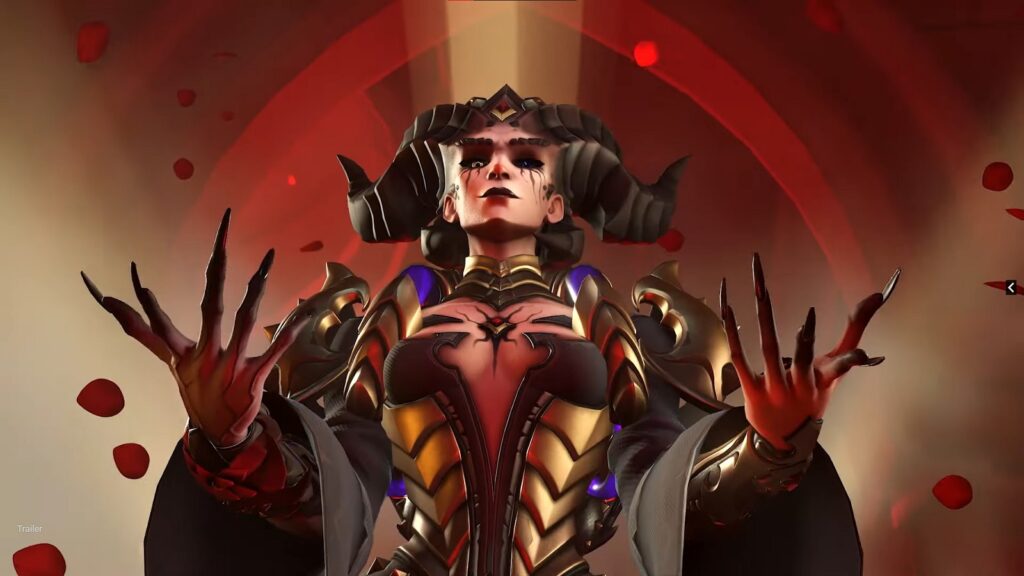Overwatch 2 just got released and tons of players have been trying to get into the servers and play with their friends. If you and your mates are lucky enough to get through the massive queues, you may not be out of the woods yet if you plan to group up for matches.
Some players have reported that they are still encountering issues where they try to add another player into their group, but an error shows up saying “Player Not Found”. This error can be brought on by a couple of things; some are manageable, while others are on the server’s end. Luckily, there are a couple of fixes that can be done to help resolve the issue.
Overwatch 2 Player Not Found Error Fixes
Listed below are a couple of steps that can be done to fix the Player Not Found error, starting from the simplest one. We recommend trying out the steps in order.
Make sure to use the correct email address or battletag
Inside the game’s Social tab, you have the option to add friends via the “Begin Adding Friends” button. It will then ask for either your friend’s email address or their battletag. To find out what the battletag is, you or they can hover over the name tag on the upper right corner of the screen and the battletag should appear beside looking like [Your Player Name] #[Tag Number].
Have someone else in the group to invite them, if possible
If you have other friends that are already in the same group as you, let them try to add your friend instead and see if it works.
Try inviting them through the chat option
If adding through the Social tab does not work, try to add your friend through the chat. From your end, simply type “/invite [Player’s name]” in the chatbox. Your friend can also try joining your group by typing “/join [Player’s name]” in the chatbox. Just make sure that you will have slots in your team to do so.
Restart the game
If all else fails, you and your friend may have to reboot the game. If you or your friend jumped into Overwatch 2 right after installing it, it may also help to restart your PC or console.
If none of the steps work, you or your friend may want to consider sending a bug report through Blizzard Support.
If you like this guide, be sure to check out our other Overwatch 2 articles:
- How to Fix Login Error in Overwatch 2
- Overwatch 2 Kiriko Guide: Abilities, How to Unlock, and Lore
- Overwatch 2 PC System Requirements: Minimum & Recommended Specs
- Overwatch 2 Game Modes
- Is Overwatch 2 Free to Play, Watchpoint Pack Explained, and Battle Pass Price
Check out this video by Ordinary Sense showing how to add friends in Overwatch 2: