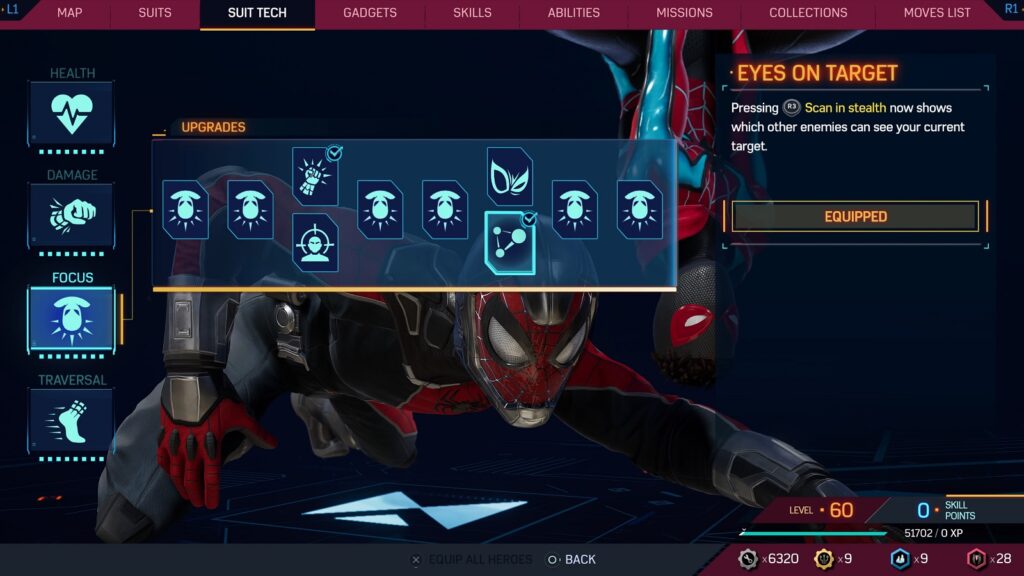The scanner is a tech suit feature in Marvel’s Spider-Man 2 that allows the Spider-Men to get a lay of the land, per se. Its primary uses include the ability to scan for enemy locations and to reveal the location of world items such as tech stashes and wind tunnels. But did you know that their effectiveness inside combat can be upgraded?
There are a couple of scanner upgrades that are up for crafting by our Friendly-Neighborhood Spider-Men. As such, this guide will tell you what you need to know about them.
On this Page:
How to Get Scanner Upgrades
To even start crafting the upgrades, you first need to get the Webbed Focus and Double Focus upgrades. These are essential upgrades that will help you further enhance the Spider-Men’s focus. From there, you can start purchasing the scanner upgrades as one of two interchangeable upgrades. Option 2 is what you are looking for, and once you have crafted the pair of grades, you can select at any time before entering the battlegrounds.
Target Acquisition
- Description: Enemies detected with [R3] Scan are automatically tagged.
- Cost: 205 Tech Parts, 4 Hero Tokens
Before this upgrade, scanning reveals the locations of targets in view for a short period of time. When you equip Target Acquisition, however, all targets in range get tagged, regardless if you have eyes on them or not.
The way it works in-game is that when you press the [R3] button, if there are enemies in range, light blue triangles representing enemies will appear, giving you their locations. It’s not as accurate as having their outlines shown to you, but the fact that you know where enemies are located is good enough.
Eyes on Target
- Description: Pressing [R3] Scan in stealth now shows which other enemies can see your current target.
- Cost: 225 Tech Parts, 8 Hero Tokens
This upgrade is only active during stealth sequences before the enemy is aware of your presence. When stalking enemies, you usually see markers after scanning them, indicating whether or not it is safe to take them down. Eyes on Target allows you to see the enemy, or enemies, that have eyes on your target.
In-game, it manifests as a line connecting your target and their spotter. Using this information, you can redirect your attention to the spotters and then go after your initial target a bit later.
In combination, the two upgrades allow you a level of absolute control over every aspect of stealth in any given encounter. You can see the relative locations of every enemy in the area and who has eyes on whom.
The best thing is that you can always open up the Suit Tech menu and change up the Focus options to the other combat-oriented upgrades when you’re just doing a regular, old-fashioned fistfight.
And that’s everything you need to know about scanner upgrades in Marvel’s Spider-Man 2. Hopefully, this little piece of information helps you understand the upgrades a little better before actually crafting them. Feel free to check out more of our Marvel’s Spider-Man 2 Guides here.