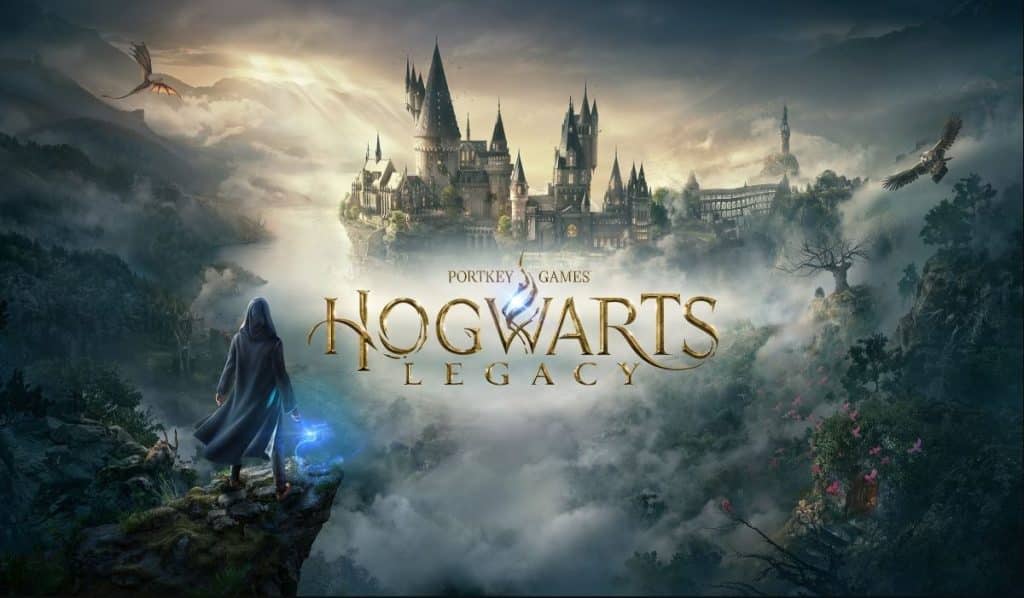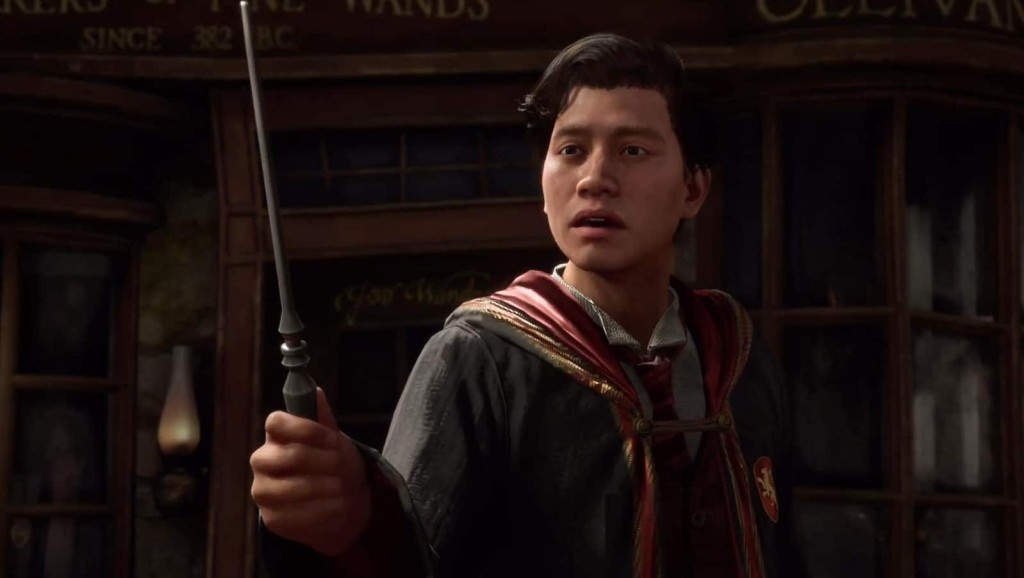Mods have become the cornerstone for many games on the PC. Recently, tons of Mods have been appearing for Hogwarts Legacy and most of them are beneficial for improving the quality of the game while others are just having fun. Mods are one of the reasons why PC can be the Best Platform to Play Hogwarts Legacy. This guide will teach players more about how to install Hogwarts Legacy Mods on their PC, so read on and enjoy.
What Are Mods
Mods or Modding allows players to customize a game further, adding unique additions and personal touches for a more in-depth experience and prolonging a game’s lifespan. For years, players around the world have grown to become more creative and dedicated to making the gaming community in developing some of the best mods. Some of these are beneficial as it improves the performance and graphic settings or enhances the features of the game.
How To Install Hogwarts Legacy Mods?
Currently, there are different ways to install a mod depending on what that mod does. To download the mod, one of the best and most and most popular modding sites, Nexus Mods, is the best source to get all the mods that players want to install for Hogwarts Legacy and more.
Make sure to create an account for Nexus Mod and install the Vortex mod managing program, which assists players in managing what they want to have installed, alerts them on new updates, and detects which installed games support mods.
How To Download Hogwarts Legacy Mods From Nexus Mods?
Here are the steps to download Hogwarts Legacy mods from Nexus:
- Go to the Nexus Mods Hogwarts Legacy page
- Choose a mod you want to download
- Select Manual or Files
- Select any of the download options
- Use the description to install the mod
Once you’ve picked the mod that you want to download, you’ll have to follow these steps to get the mod for yourself:
Select Manual or Files
Using crubino’s cartoon Garfield mod as an example, you can select the Manual button to get to the download page. Alternatively, you can go to the Files tab to view the individual files and pick what you want to download. Select Manual is more convenient.
Select Any of the Download Options
If this is your first time on Nexus, you’re probably on free mode. You’ll want to choose the Slow Download option if you don’t have Nexus premium. The download won’t really take too long and should be finished within 5 seconds depending on your internet. The only time the Slow Download option really makes a difference is if you’re download large mods which isn’t the case for most people.
Use The Description To Install The Mod
There are usually instructions provided by the modder detailing how to install this mod. The instructions may differ from mod to mod, and some may even require the use of third party software to implement. Make sure to read the description and requirements to get the mod you’re downloading working.
Browse the directory and read the installation instructions, which help them understand properly how to install the specific mod and which files to install. Then, click the Files tab and install the particular files they need to download either manually or via Vortex.

As the files are being downloaded on Vortex, a pop-up window will appear and players can just skip it or make donations online. Once the files have successfully been downloaded, they can be installed on the PC and players can enjoy these mods.
Do note that if players are using them, they can replace the game executable. These are always dangerous because they can turn the game executable into malware when they want to. Also be careful with any mod which comes with a . DLL, because these also contain binary code which is executed in the context of the game executable.
Check out our Top 15 Best Hogwarts Legacy Mods and let us know what you think!
And that’s our guide on how To Install Mods In Hogwarts Legacy. Hope you guys enjoy this guide and if you do, please check out our other Hogwarts Legacy-related guides.