Back 4 Blood’s in-game voice chat is surprisingly good and very much essential if you’re going to be slaying a lot of zombies with your friends or with strangers but there may come a time when you actually want it toggled off for whatever reasons you could have like using a 3rd party app for voice chat or you don’t like the idea that your voices are being recorded.
How to Turn Off In-Game Voice Chat in Back 4 Blood
Turning off the voice chat in Back 4 Blood makes it so that you can’t hear what your teammates are saying which prevents your voices from being recorded and also helps if your hearing echoes because of the voice chat.
Here’s a step by step guide to turning off the voice chat.
How to turn off voice chat in Back 4 Blood:
- First, let’s head to the Options menu.
- Then we go to the Audio tab.
- Scroll down till you see the VOIP section and click the “Voice Volume” option.
- Then we drag the slider to the left until it reaches zero.
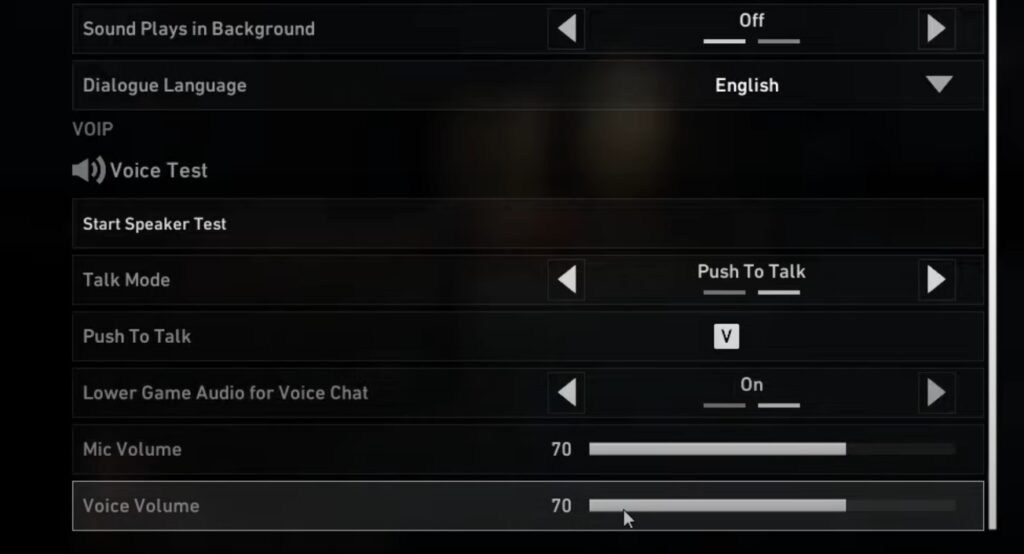
While we’re here, you can also change your “Mic Volume” here and set it to zero if you want your mic off and if you want you can enable “Push To Talk” if that’s how you feel like playing with the in-game voice chat. With “Push To Talk” turned on, you can only talk by pressing a key/button just like how you would with a walkie-talkie.
And that’s how we go about turning off the in-game voice chat. You can also do the opposite to turn it back on if you feel like it. So now you won’t be able to hear anyone who is using the in-game voice chat. You can still hear them though if your text-to-speech is turned on.
Here’s how to turn off text-to-speech in Back 4 Blood
- First, let’s head to the Options menu.
- Go to the Gameplay tab.
- Select Accessibility.
- Now toggle Text-to-Speech off.
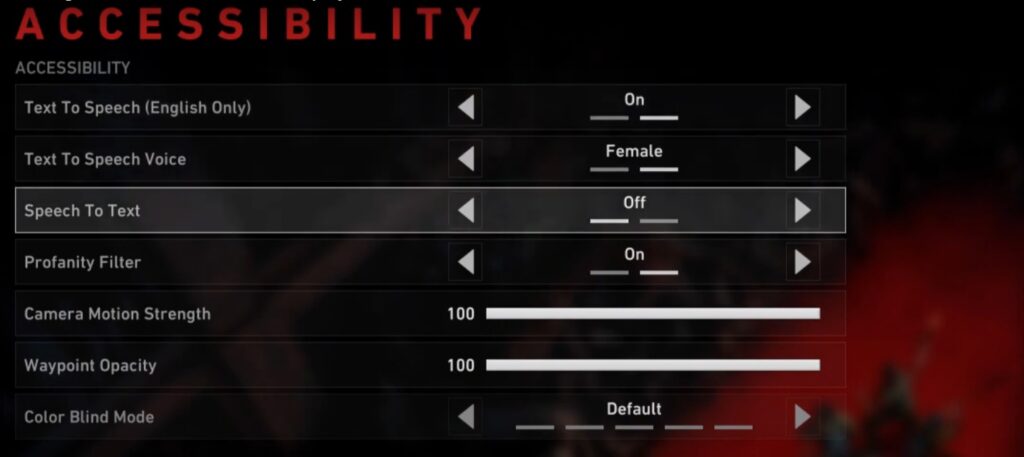
So that basically covers everything about turning off the in-game voice chat. It is important to note that there’s currently no way to turn off the text chat but there is a profanity filter that you can enable or disable. For more Back 4 Blood guides, you can check out our guides on healing trauma, and crossplay.
More Back 4 Blood guides:






