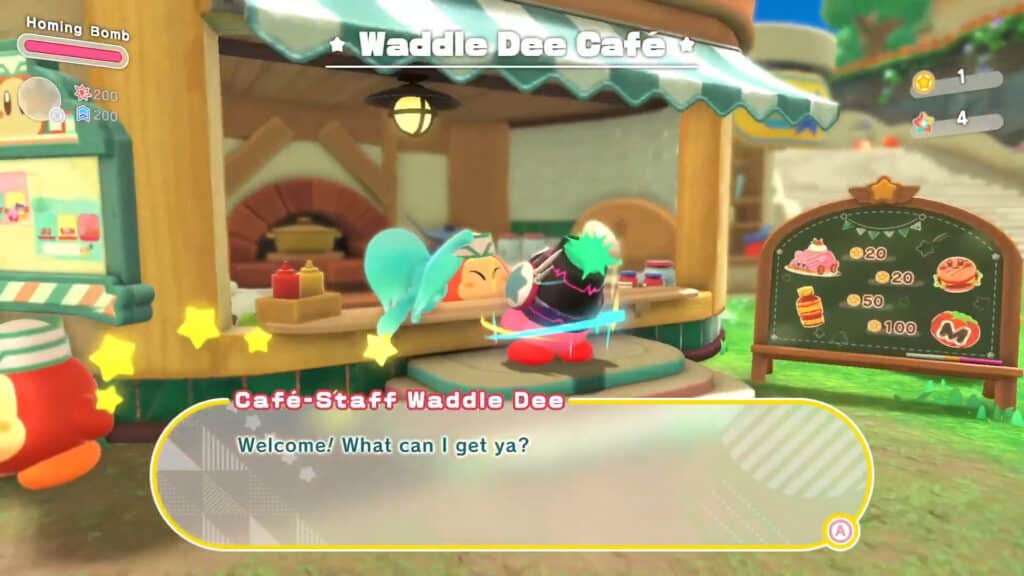Kirby and the Forgotten Land has just released and like with most of the recent Nintendo games, players can also scan their amiibo while playing the game to get some in-game rewards and power-ups.
What amiibo can be scanned in Kirby and the Forgotten Land?
The official Nintendo amiibo website has already confirmed that all existing amiibo can be scanned to get rewards in the game, with characters from the Kirby franchise dropping more rewards than the others.
Though there hasn’t been any news yet on whether Kirby and the Forgotten Land will have its own versions of Kirby characters released in amiibo form, older versions of the characters can still be scanned, regardless of which game version they are from.
Here are the list of Kirby amiibo that give out bigger scan rewards:
- Kirby – Life Up power-up plus coins
- Kirby Series (blue base)
- Smash Series
- Waddle Dee – Health potion plus coins
- King Dedede – Attack Boost power-up plus coins
- Kirby Series (blue base)
- Smash Series
- Meta Knight – Speed Boost power-up plus coins
- Kirby Series (blue base)
- Smash Series

Another amiibo that provides bigger rewards, but is not from the Kirby franchise:
- Qbby (From the game Hakoboy! or BoxBoy!) – Kirby Car Cake plus coins
As for the other non-Kirby character amiibo, they drop some coins and the Kirby Car Cake.
How to use amiibo in Kirby and the Forgotten Land?
Use amiibos to enhance your character’s abilities in Kirby and the Forgotten Land. Coins, powerups, and treasures can be found in each amiibo. Here’s how to use your amiibos to obtain your benefits now.
It’s important to note that any amiibo can be used; a Kirby amiibo isn’t required. Additionally, you may only utilize five amiibos at a time before being required to complete a stage in order to use any more.
Your amiibo collection’s achievements can be reclaimed by clearing another Kirby and the Forgotten Land level.
How to scan amiibo in Kirby and the Forgotten Land?
To scan amiibo in Kirby and the Forgotten Land, while in the game, press the + button to access the game’s menu, then select the amiibo option. You will then see a prompt confirming if you want to use an amiibo. Select “Use amiibo” and then just tap the amiibo that you want to scan on your controller.
- Press (+) to open the game menu
- Select amiibo
- On next menu choose Use amiibo
- Touch your amiibo to your joy-con or controller
- Joycons – Tap on the right joycon.
- Pro Controller – Tap on the upper middle portion of the controller.
After scanning, all the rewards will drop around Kirby ready to be picked-up.
amiibo Rewards in Kirby and the Forgotten Land
- Dedede Kirby line – Coins and an attack boost power-up
- King Dedede Smash – Coins and an attack boost power-up
- Kirby blue base – Coins and a life up power-up
- Kirby Smash line – Coins and a life up power-up
- Meta Knight Kirby line – Coins and a speed boost power-up
- Meta Knight Smash line – Coins and a speed boost power-up
- Qbby – Coins and fruit
- Rosalina – Dropped coins and fruit in an area around Kirby, that you can immediately pick up off the ground
- Waddle Dee – Coins and health potion
Limits on scanning amiibo in Kirby and the Forgotten Land
Similar to other games that support amiibo, there are also limits to how many times an amiibo can be scanned and how many amiibo you can scan in a given time. The good news is that it’s not as limiting compared to the other games.
How many times can I scan the same amiibo?
You can scan the same amiibo more than once provided that you clear a stage first before scanning it again. Clearing a stage will reset the scan counter, allowing you to scan and get more rewards out of your amiibo indefinitely.
How many amiibo can I scan in a row?
You can scan five (5) different amiibo in a row. If you try to scan a sixth one, the game will give a message that you have reached the limit and that you have to clear a stage to reset the limit.
There seems to be a faster way to reset the limits and that is by closing and restarting the game. This bypasses the limit, though it may be possible that this will get patched out in a later update.
That’s all the info you need to know about the amiibo support in Kirby and the Forgotten Land. The rewards may not be as great as those that other games have, but they still provide a good boost in Kirby’s journey nonetheless. We’ll also be keeping an eye out on any word on the possibility of seeing Kirby and the Forgotten Land amiibo.
Best amiibos for Kirby and the Forgotten Land

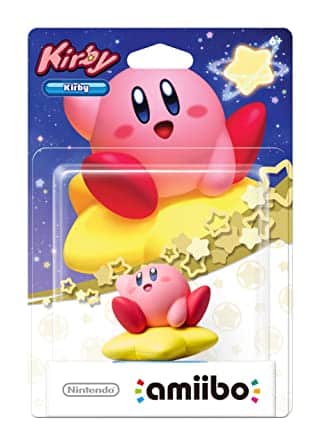
Kirby (Kirby Line) amiibo – The star of the game
The Kirby amiibo from the Kirby Line, can provide you the best benefits. Scanning it grants him access to a few Star Coins and a Life boost, allowing him to stay out in the field for longer. As he did at the start of the game, Kirby is shown flying about on a star in this adorable collectible.
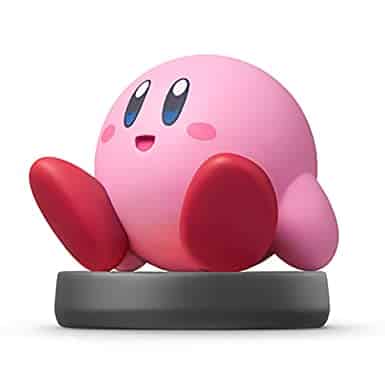

Kirby (Super Smash Bros. series) amiibo – Resting from the fight
The Kirby (Super Smash Bros. series) amiibo looks as if Kirby is winding down after a long day by lying back and relaxing on a grey base. A life-up power-up and Star Coins may be obtained by scanning this Kirby amiibo from the Kirby Line in the Super Smash Bros. line.
If you like this guide, check out our other Kirby and the Forgotten Land articles:
- Kirby and the Forgotten Land Mouthful Mode Reveal
- Kirby and the Forgotten Land Demo Out Now
- Kirby and the Forgotten Land Release Date and Preorder Bonuses
- Kirby and the Forgotten Land Bosses
Check out this video by GameXplain on how the amiibo work in Kirby and the Forgotten Land: