LEGO Star Wars: The Skywalker Saga includes a new option called “Galaxy Free Play,” which allows players to travel the whole galaxy without any restrictions to visit every planet. It is, however, not available from the start of the game and needs to be unlocked before you can begin playing.
There used to be a set number of levels you could progress through. After completing the story, you were given access to a mini-hub, which allowed you to repeat missions and search for hidden treasures. Since the Skywalker Saga was designed from the ground up as an open-world game, the traditional notion of free roam is has changed.

How to Unlock Galaxy Free Play mode in LEGO Star Wars The Skywalker Saga
To unlock Galaxy Free Play mode in LEGO Star Wars: The Skywalker Saga, players must have completed at least one of the game’s nine Star Wars episodes. After completing one of these episodes, the player will be allowed to access Galaxy Free Play on specific areas that are already discovered from story missions, as long as that area does not have an active story episode.
However, in order to freely wander the galaxy and visit all of the planets inside the game, the player must finish all nine episodes and 45 main missions in LEGO Star Wars: The Skywalker Saga to gain complete access to Galaxy Free Play. When you’re finished with story mode, you can then freely roam anywhere in any planet from any episode of your choosing.
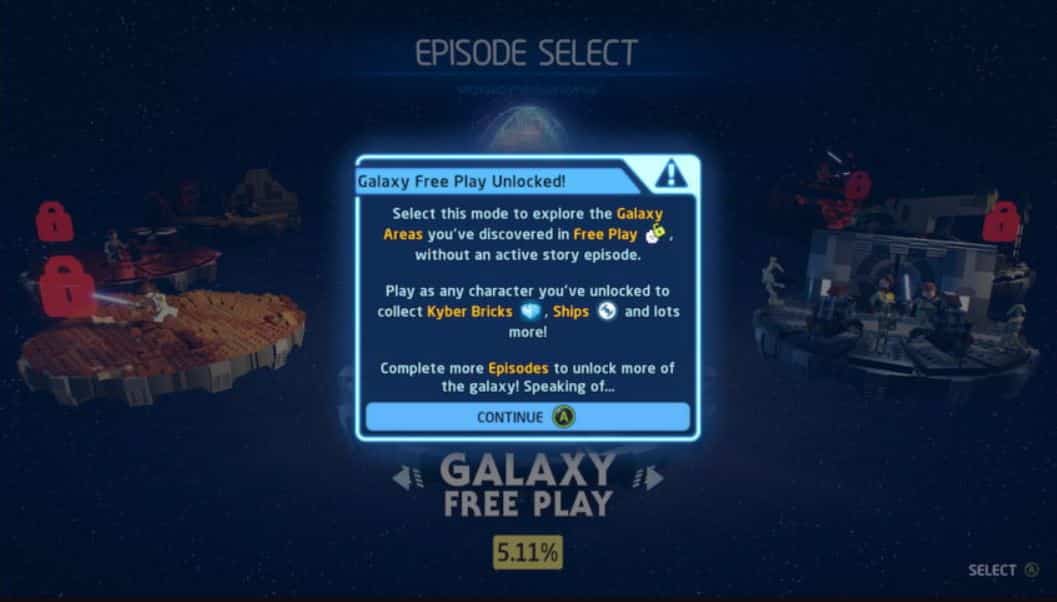
How to access Galaxy Free Play mode in LEGO Star Wars The Skywalker Saga
There are two methods to access free play mode in LEGO Star Wars: The Skywalker Saga.
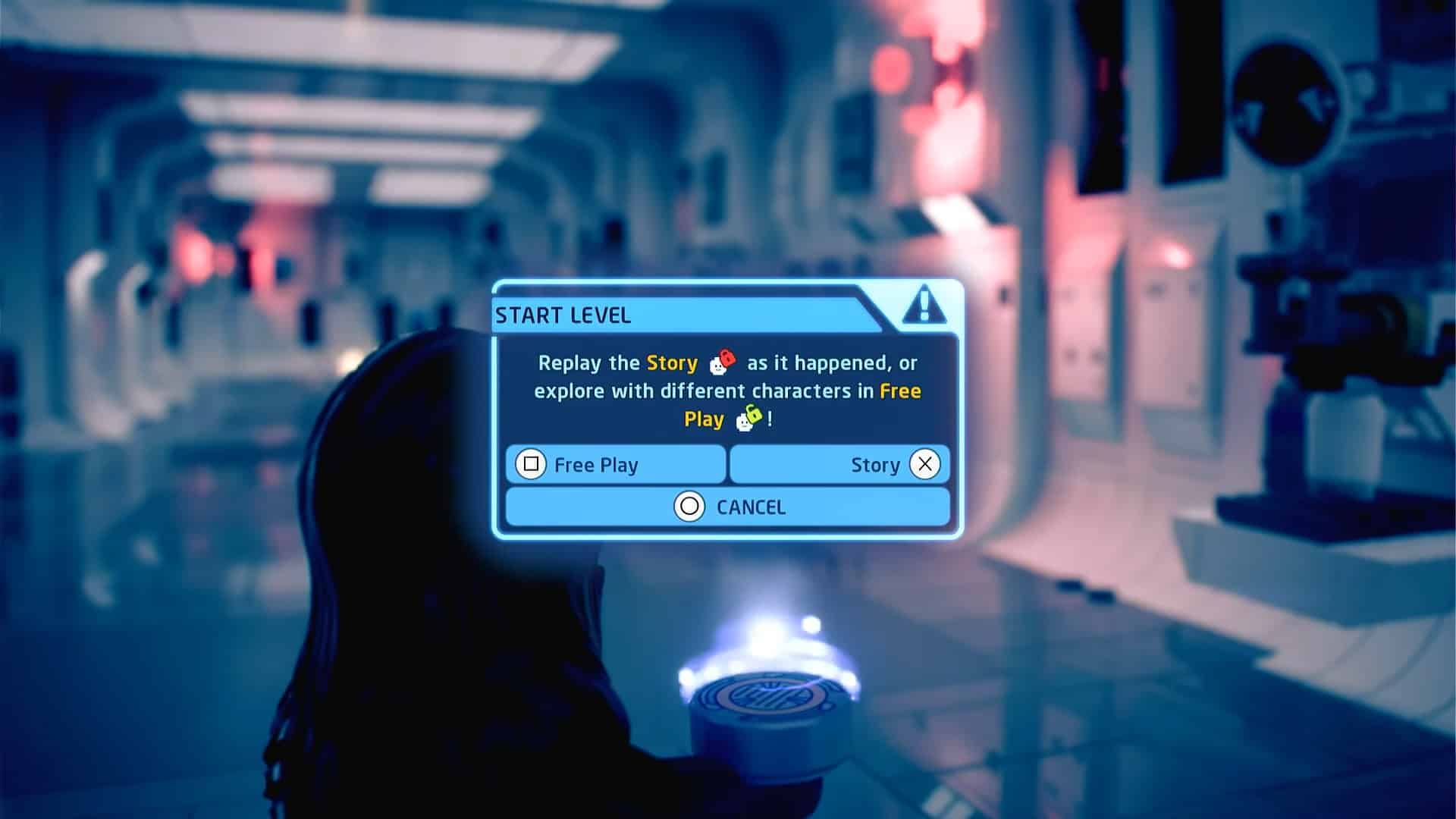
- First, once a mission is completed, you are free to explore that area or planet at your leisure. This means that until you start the next story mission, you will be able to freely roam the area. This Free Play mode can be accessible by pressing the button that corresponds to the typical choose button on your selected platform: such as the touchpad on a PlayStation controller, or the view button on the Xbox. This brings up the global map, where you’ll be able to choose any unlocked area and spend as much time exploring it as you want.
- The second method is through the main menu of LEGO Star Wars: The Skywalker Saga. This Free Play mode can be accessible on the main menu prior to picking an episode to play, or via the holoprojector. This method is available immediately after you finish an episode mission, where you will be given a choice to restart the level and replay the story, or go Free Play. The main difference is that you won’t be offered story tasks if you select Free Play, but you can now use a different character to explore the area.
And that’s how you get LEGO Star Wars: The Skywalker Saga’s Free Play Mode unlocked. For those who want to achieve 100% completion, the Free Play mode is a must-have option. Using characters that shouldn’t be in these levels will allow you to discover lots of secrets and acquire collectibles that would otherwise go unnoticed!
If you like this Guide, check out our other LEGO Star Wars The Skywalker Saga articles here.
Here’s a video by WoW Quests on LEGO Star Wars: The Skywalker Saga – How to Start Free Play:






