Realmic Transmuters are structures in Nightingale that are used to modify the current realm using Minor Realm Cards. Read ahead as we talk about how to use Realmic Transmuters and how to craft their remote versions in Nightingale.
Realmic Transmuter Locations
Every world realm in the game past the tutorial realms has at least one Realmic Transmuter somewhere within the map and is marked with card icons on the minimap. The Realmic Transmuter itself sits on top of a raised structure that has stairs on all four sides.
How to use a Realmic Transmuter
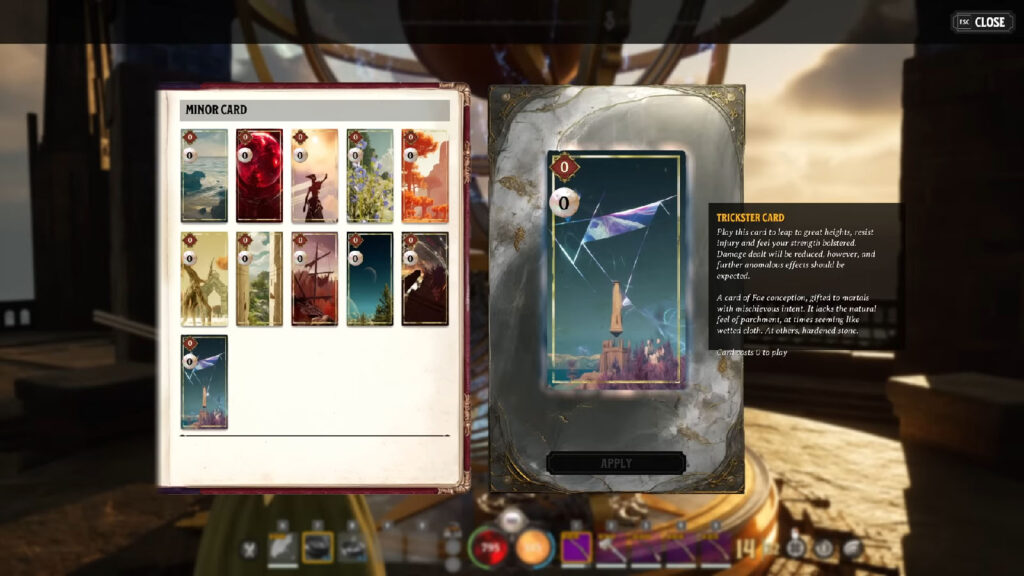
To use a Realmic Transmuter, simply place a Minor Realm Card of your choice within its terminal, then select apply. A short visual effect will then appear around the Transmuter showing that the realm is being modified. Depending on the type of card used, some or all visual aspects of the realm will also change, more often seen on the sky and on the ambient color of the place.
Minor Realm Cards that are used and applied through the Realmic Transmuter are consumed upon use. The effects of the card on the realm will last indefinitely until a different Minor Realm Card is played or if a Cleansing Card is used to revert the realm back to its unmodified state.
Because of how useful a Realmic Transmuter can be in the latter parts of the game, it can be an advantage to set up an Estate close to one.
Remote Realmic Transmuter
Remote Realmic Transmuters are smaller versions that can be crafted and placed on any buildable location in a realm, providing the option to immediately use the Minor Realm Cards as soon as players arrive at the realm.
A Remote Realmic Transmuter can be crafted using the following materials:
- x5 Lumber
- x3 Ingot
- x2 Wire
For more guides and walkthroughs, be sure to check out our main page for Nightingale.






