Expedition 7: Leviathan is an expedition that gave a heightened sense of challenge thanks to it being set on permadeath mode. Travellers who braved it all and managed to survive the seemingly infinite loop are set to receive cool rewards that they can use on any of their saves, including the Leviathan Frigate. However, this part is bugged.
If you have completed all Iterations of this expedition, then you’re probably wondering right now as to why you’re still seeing a 0/5 completion rate on your expedition log. This appears to be a bug that the devs are now aware of and has already worked on a fix. However, players will have to wait for the next patch to get it fixed for their game.
But there’s still actually some hope if you really want to get all your rewards right now.
How to Claim the Leviathan Frigate in No Man’s Sky Expedition 7
Important note: Before proceeding, it is very important to save a back up of your save file somewhere else. In PC, you can go to the AppData\Roaming\Hello Games folder and make a copy of your game’s save file from here and paste it somewhere else.
This fix is basically a workaround if you do not want to wait for the patch. The devs have already fixed the bug on an experimental branch of the game, so all you need to do is to follow these steps to claim the reward and get it on your other save/s:
Enable the Experimental Branch of NMS
From your Steam Library, right click on No Man’s Sky and choose Properties > Betas. On the lower box, type in “3xperimental” and then click on CHECK CODE. You will then be able to select the Experimental option from the dropdown box above. This will update the game to the Experimental branch.
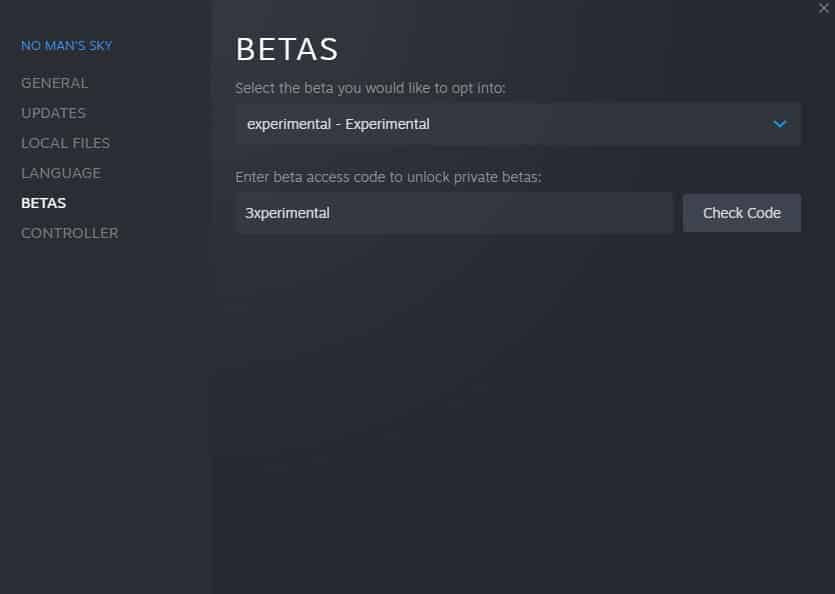
Open your Expedition Save File on the Experimental Branch
Open the game that should now be updated to the Experimental branch, then open your expedition save. Once there, go to the Expedition Log and click on the last node. You will then see that the final badge for the expedition is now enabled which you can click to gain the rewards. If you plan to continue playing using this save file, just make sure to do step 3 first. Don’t forget to save the game and close it.

Revert your game to the Normal version
You will just have to do the same steps that you did in the previous step on how to switch to the experimental branch, but select “None” to update the game back to a normal version. Wait for the game to complete the update before relaunching it.
Open your Main/Other Save File
Open your main save file and then head into the Anomaly. Talk to the Quicksilver Synthesis Companion and you will be able to claim all of this expedition’s rewards, including the Leviathan Frigate. You can still claim the Leviathan Frigate and add it to your fleet even if you have a full fleet. This may change once the official patch goes live, which may require you to free one fleet slot first.
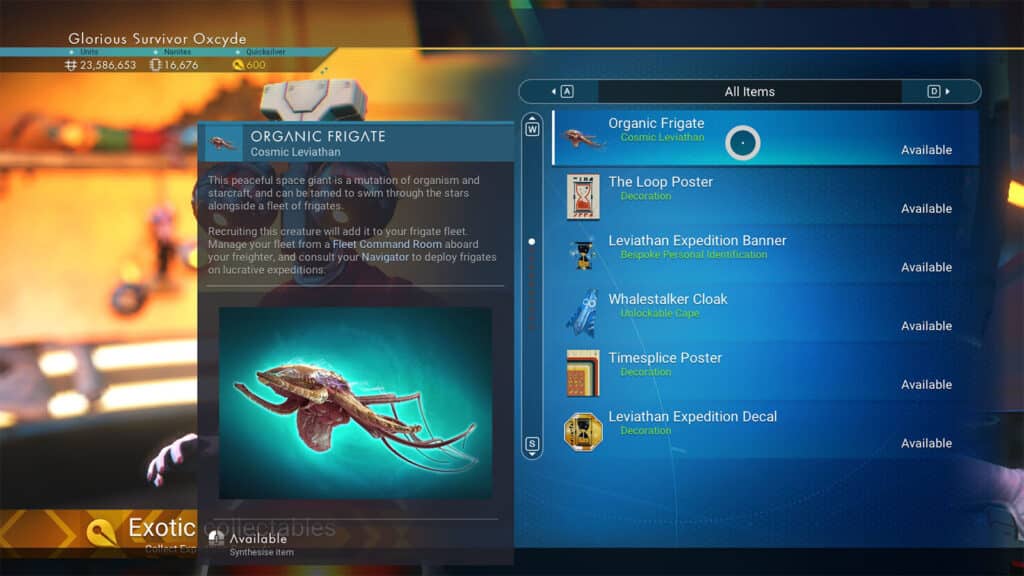
How to use the Leviathan Frigate
The Leviathan Frigate works the same way as your other frigates in the game. Head to your freighter’s bridge and go to the middle console to manage your frigates. From there, you can see the Leviathan’s stats. If you want to send it to expeditions, then you will have to do it in a Fleet Command Room.
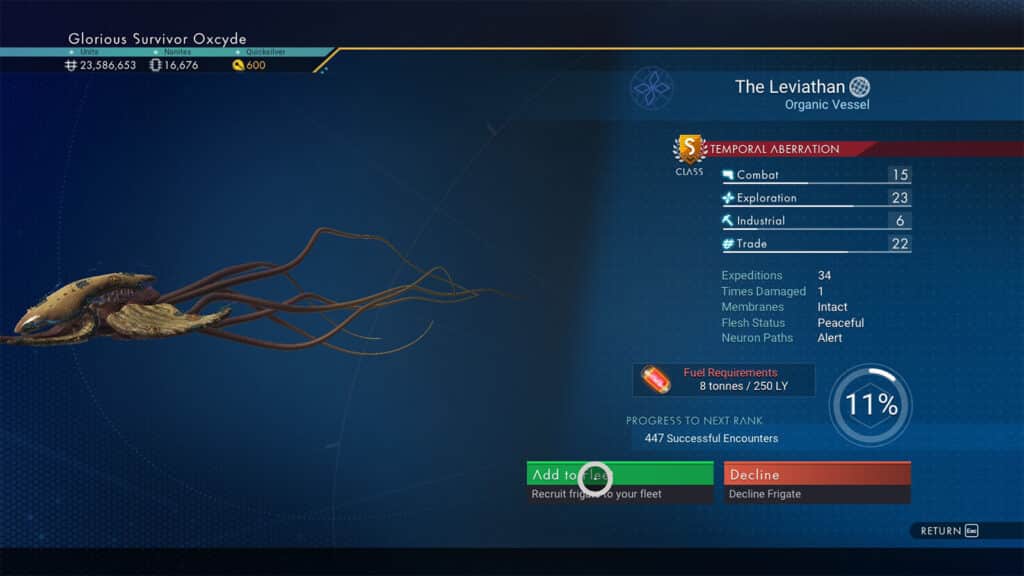
If you like this Guide, be sure to check out our other No Man’s Sky articles:
- No Man’s Sky Leviathan Expedition 7 Walkthrough & Rewards
- How to repair your starship in No Man’s Sky Expedition 7 Leviathan
- How to Get Technology Upgrades Fast in No Man’s Sky Expedition 7 Leviathan
- How to Claim Leviathan Frigate in No Man’s Sky Expedition 7
- No Man’s Sky Leviathan Expedition 7 Optional Milestones
- No Man’s Sky Leviathan Expedition Update Now Available
- No Mans Sky Coming To Xbox Game Pass Next Month
Check out this video by Xxiou Games showing how to claim the Leviathan Frigate:






