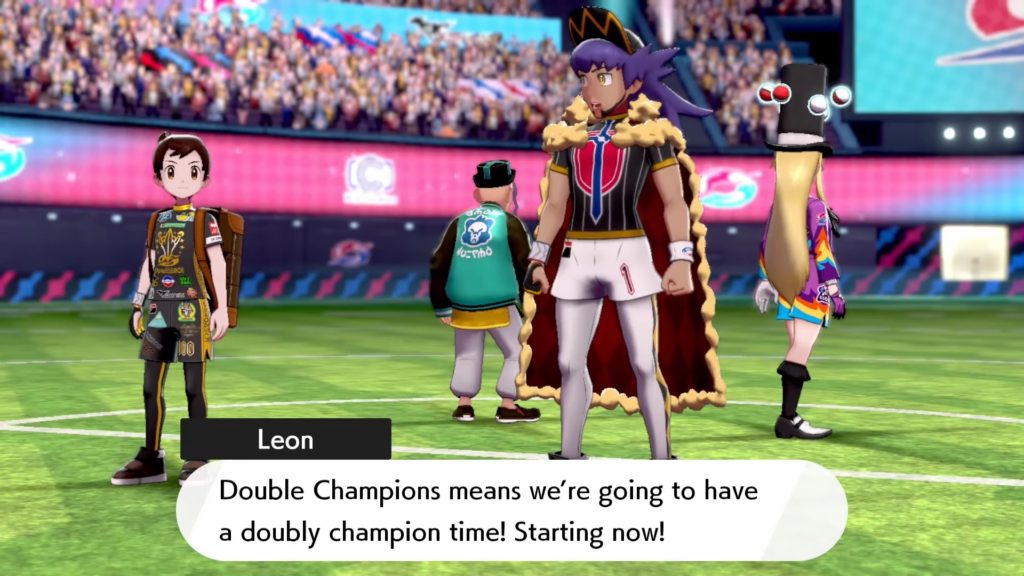The Pokemon Company International and Nintendo recently announced the official launch date of the first part of the Pokemon Sword and Shield expansion pass.
The first set of downloadable content will be The Isle of Armor and will launch on June 17. The second content The Crown Tundra will be coming sometime in autumn 2020. The expansion pass can be purchased in the Nintendo eShop. Players will be able to discover new Pokemon, new Gigantamax forms, exclusive moves and many more.
About The Isle of Armor
The first new adventure unlocked by the Expansion Pass will take place on the Isle of Armor, an island of the Galar region. Many Pokémon make this island their home, living freely amid the lush nature. The island is also home to a dojo for Pokémon battles. Players and their Pokémon will train hard to become stronger under Mustard, the master of this dojo.
[1] Each version of the Expansion Pass is only compatible with the game version of the same name.
[2] In order to receive these Pokémon, you will need to link the Nintendo Switch version of Pokémon HOME and the mobile device version of Pokémon HOME to the same Nintendo Account. You will only be able to receive this gift once per Pokémon HOME account, even if you own multiple Pokémon Sword or Pokémon Shield games. To receive these Pokémon, follow these steps.
1. In the mobile device version of Pokémon HOME, tap the button at the bottom of the screen and open the menu.
2. Select Mystery Gifts.
3. Select Gift Box.
4. Select which gift in your Gift Box you’d like to claim.
5. Select Receive, and the Pokémon will be deposited in your Pokémon HOME Boxes.
[3] To take your Grookey, Scorbunny, and Sobble to Pokémon Sword or Pokémon Shield, follow these steps.
1. Start up the Nintendo Switch version of Pokémon HOME, and select Pokémon from the main menu.
2. Select the game you want to connect to, as well as which user’s save data you will access.
3. Select the Pokémon you want to move from Pokémon HOME to a linked game and the Box they’ll be moved to.
4. Make sure to press the + Button after completing the move to save your changes before quitting.
Source: Press Release