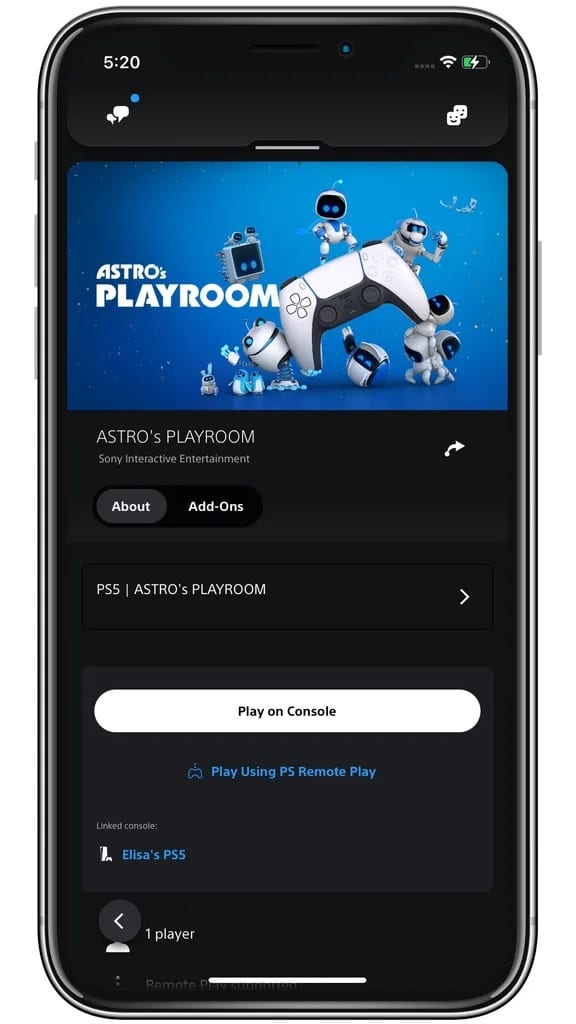Sony Interactive Entertainment has recently released the new PS5 System Software Update which introduces new resolution support.
PS5 System Software Update Highlights
After testing this new update with the PS5 beta participants, SIE has finally rolled out the new system software update globally. Just like advertised last time, it will now include several highly-requested features like 1440p HDMI video output, gamelists, and some new social features.
1440p Support
The new update introduces the new 1440p HDMI video output support, which was highly requested since some PS5 owners do not have TVs or monitors with 4K resolution. This will definitely make gameplay sharper and smoother compared to the lower version, which was 1080p.
Gamelists
Gamelists is another helpful feature that the new update introduces. It can finally group games into one list to make the homescreen look more orderly and clean rather than having all games listed on screen.
New Social Features
There are now new social features to enjoy like the ability to request a Share Screen from a party member, easily view new friends’ profiles, and receive a notification to help players join a friend’s game easier and faster.
Compare 3D Audio and Stereo Audio
Players can now compare 3D audio and stereo audio on the same screen and more easily access in-progress Activities from game hubs.
YouTube Search via Voice Command
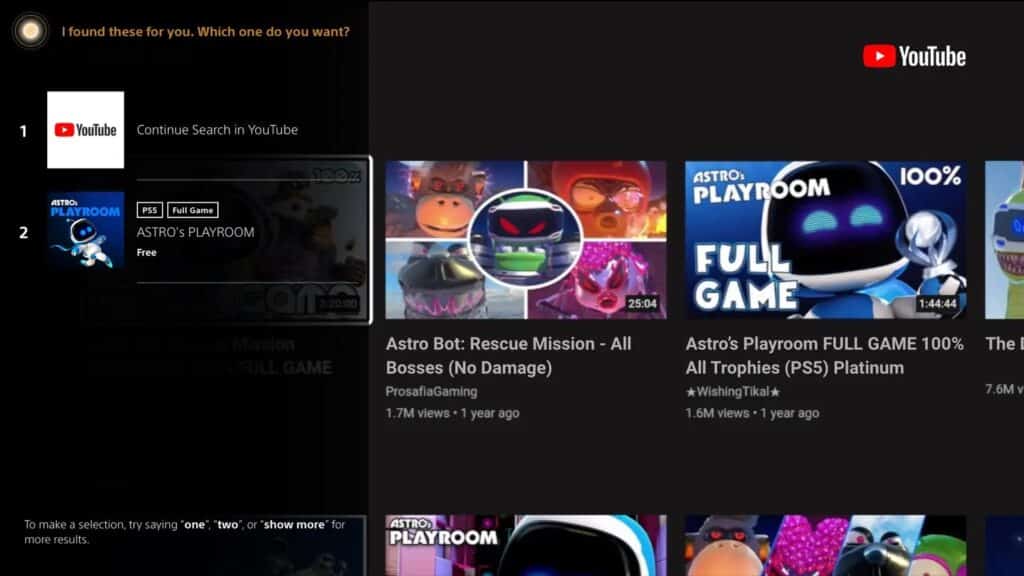
The update also introduces the YouTube Search via Voice Command. Players only need to say this phrase: “Hey PlayStation, find [keyword] on YouTube.” It will automatically open the YouTube app and open the search results. It is currently available only in English for PS5 players with accounts registered in the US and UK.
PS App Additions
The PS App features will be getting new additions which will be gradually rolled out later this month on iOS and Android. Here are these features:
- Launch a PS Remote Play session via PS App – the PS App must be linked with the PS5 console and the console should be in Rest Mode. Select Play Using PS Remote Play icon on the PS App game hub and the app will automatically launch the game. Both PS App and PS Remote Play App should be installed on mobile or tablet device.
- Request Share Screen