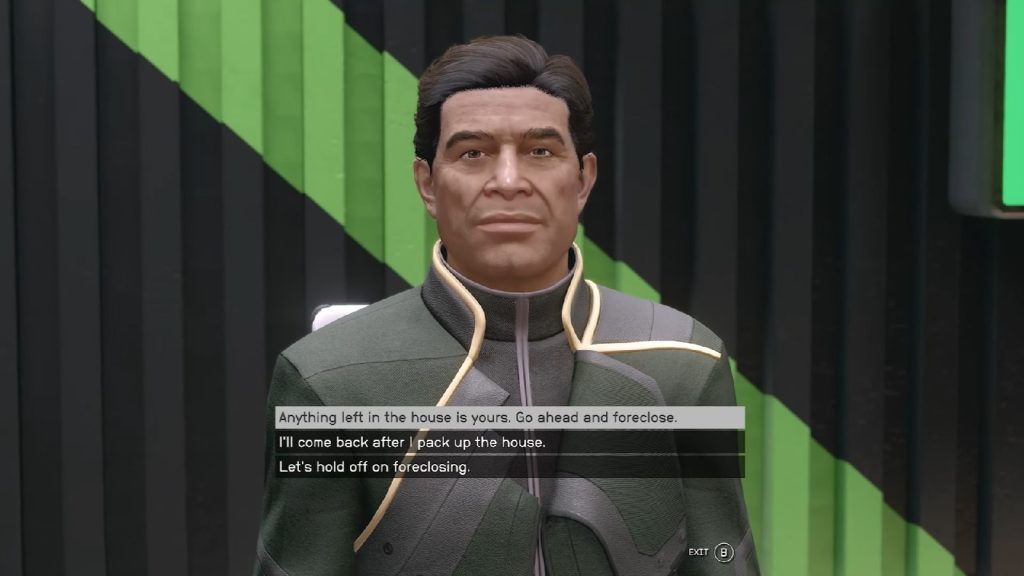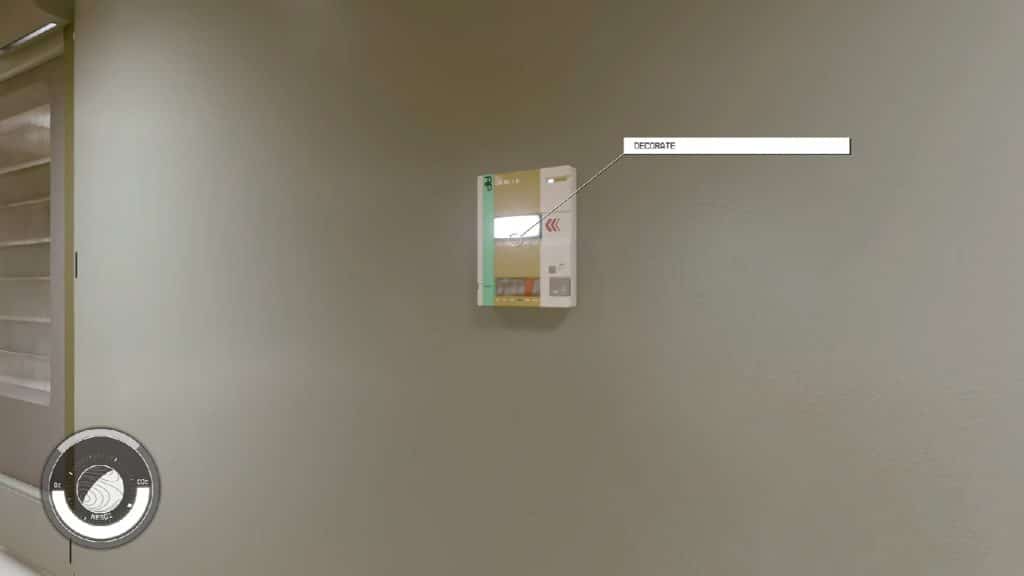Dream Home is one of the traits in Starfield that provides players with their own house to live in. However, this house doesn’t come for free as the house itself is on mortgage. Nevertheless, having a house at the start of the game can be a great advantage when it comes to storage.
Read ahead as we talk more about the Dream Home trait in Starfield, where to find the house, and how to deal with the house mortgage.
How to Get and Where to Find the Dream Home
Once the Dream Home trait has been selected during the character creation section, the Dream Home mission will appear after completing the second main story mission.
In this mission, you will have to see Landry Hollifeld in the New Atlantis branch of GalBank and talk about your house’s mortgage. Of course, you won’t have the 125,000 credits at the start of the game, so you can select the option to think about it for now.
Regardless whether or not you visit the bank first, you will still have access to your house. Your house is located in the planet Nesoi in the Olympus System (from Alpha Centauri > Narion > Olympus) and its location is marked on the Starmap’s planet view. Once you land near your house, you can head over to the main door where you will have the option to pay 500 credits to get access to the house for one week.
Take note that the 500 credits just pays for the interest of the mortgage and it does not get deducted from the total mortgage debt. You can decide to pay the 125,000 credit mortgage in full to get the full ownership of the house and stop paying the weekly payments, or you also have the option to give up the house by talking to Landry and allowing them to foreclose on the house.
Furnishing the Dream Home
Your Dream Home will not be furnished when you first get it, and it is up to you to add the furniture that you want to use to decorate the place. To start decorating the place, head over to the Decorate Panel near the kitchen area. In here, you will see all of your unlocked furniture, but in order to get them, you must have enough of their materials to craft them.
You can unlock more items to decorate your house by completing side missions. Other than that, items in your inventory can also be used to decorate your house, or just be stashed inside one of its rooms. Simply drop the item from your inventory, then use the Modify mode in your house’s Decorate Panel to move the item to where you want it to be. It is also possible to build display cases in your house where you can display your collections directly from your inventory.
Can the Dream Home be relocated in a different planet?
No, the Dream Home cannot be relocated from where it is at. Then again, Nesoi is a peaceful planet, so you can have a nice place to have some nice rest and relaxation. Should you wish to live in other locations, there are other planets in the galaxy where you can set up your own home. There’s the Mercury Penthouse in New Atlantis, the Core Manor in Akila, and the Sky Suite in Neon, just to list down a few of them. There’s also an option to set up an outpost on any planet that you visit.