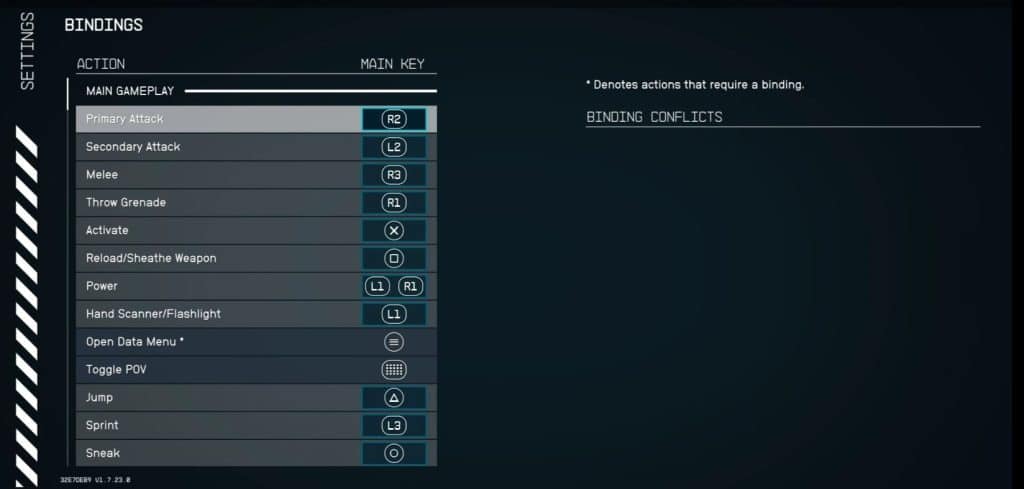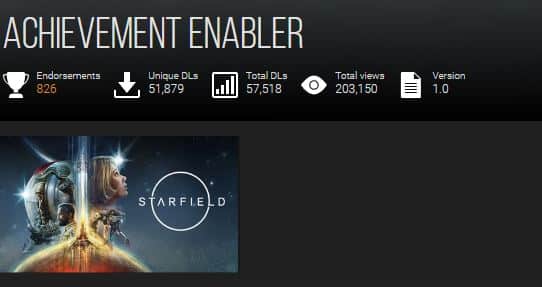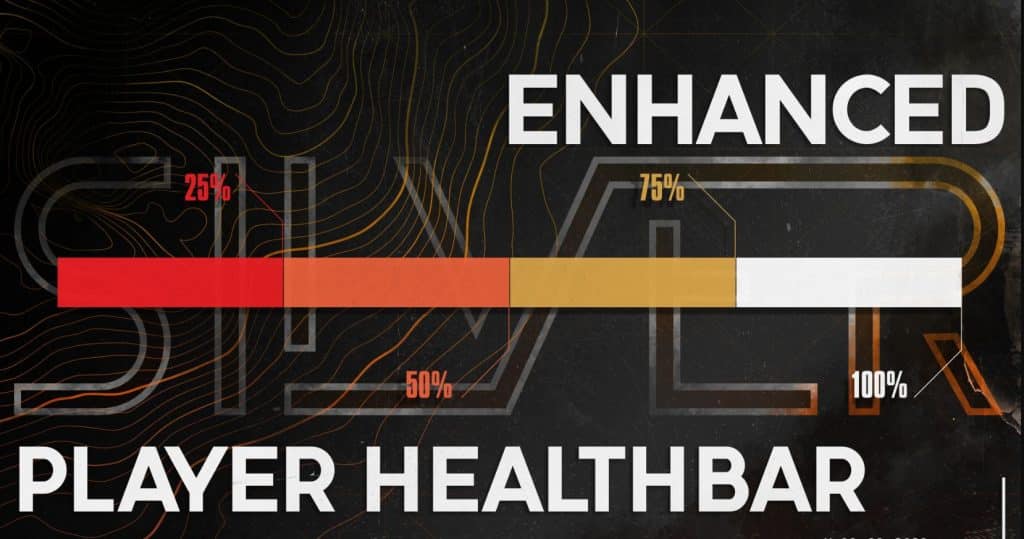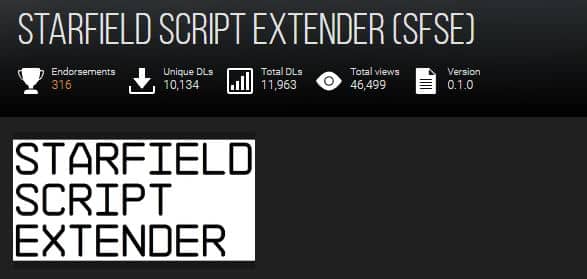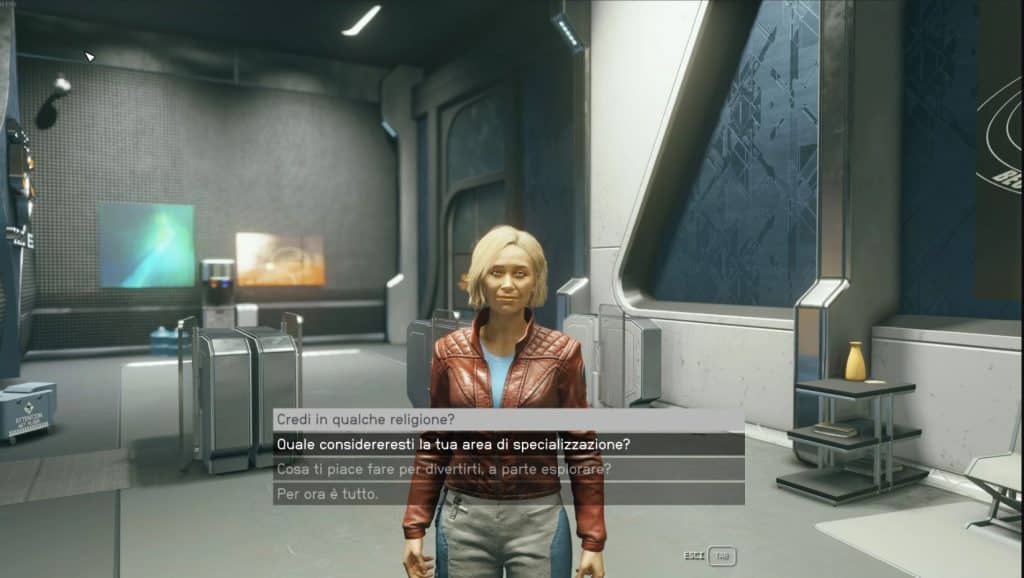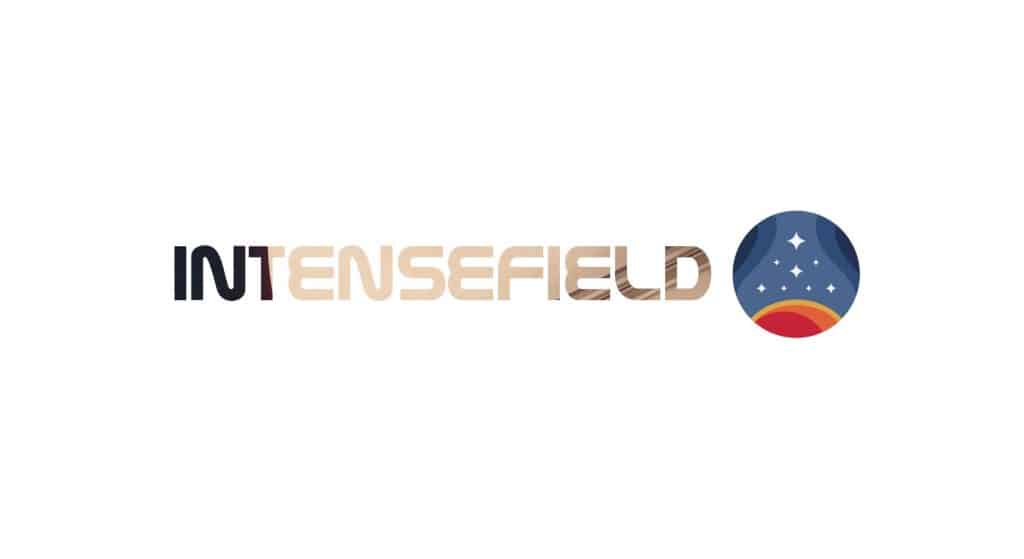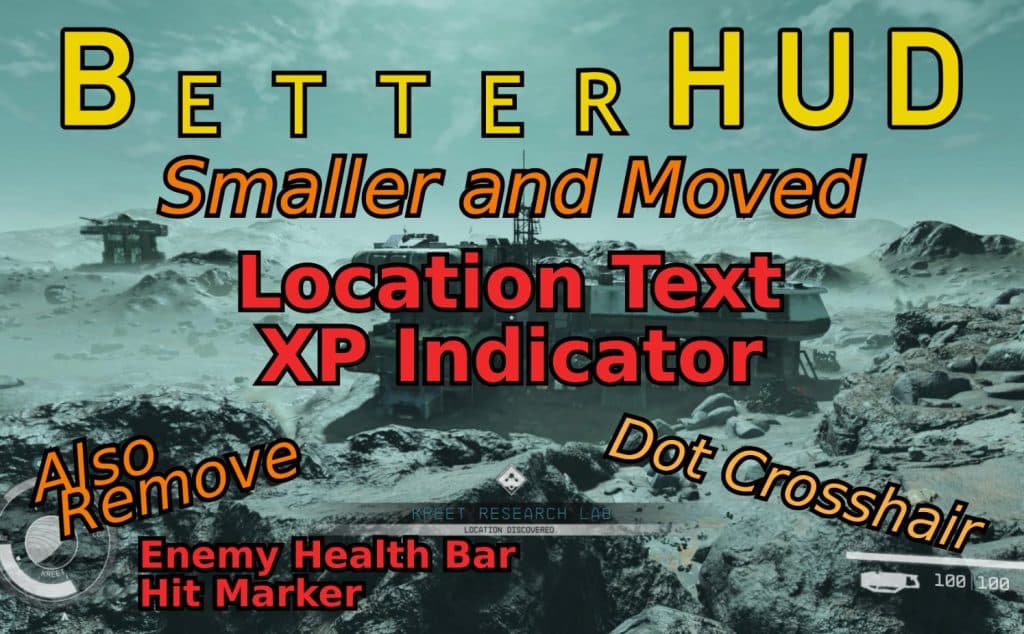What are the best Starfield mods so far? As it has always been for Bethesda’s games and modding, such as Skyrim and Fallout, Starfield is no exception. From FOV sliders to the value-to-weight sort option, visual upscalers, consistent frame rates, and changing the game’s color palette.
In this guide, we have compiled the top 25 of the best Starfield mods we have found so far. From enhancing your color gradation to improving the overall game experience to changing the HUD interface, these mods are all yours for the taking. Read on below to see all the various Starfield mods you can use.
Starfield Upscaler
This Starfield Upscaler mod is one of the most popular uploaded mods out there yet. Created by PureDark, it pushes aside AMD’s FidelityFX Super Resolution 2 (or FSR2) and adds support for Nvidia’s DLSS and Intel’s XeSS. In technical terms, it uses AI to create additional frames for games, overall decreasing the load on your graphics card and increasing it as if it were to do the process itself. This also creates improved image quality on compatible graphics cards.
FOV Slider
- Created by: Hellstorm102
- Uploader: Hellstorm102
One of the most sought-after mods in almost every game, creator Hellstorm102 just might have the godsend we all need. It works on both first-person and third-person perspectives, which allows players to have that full 180 FOV to see better and have that otherwise impossible angle on their enemies. The FOV mod really makes all the difference in-game.
DualSense Icons
Starfield is an Xbox-exclusive game, but some users really want to have that PS5 experience as they make their way across planets. Lucky for us, uploader Easkater has the perfect mod for PS users. There’s nothing much to it aside from swapping out the Xbox icons for PlayStation ones, making it easier for DualSense users.
Achievement Enabler
If you’re grinding for hours across various planets in Starfield, it pays off when you know that you have certain achievements for it. But what if you’re using mods? The Achievement Enabler mod, created by Brunph, ensures players earn achievements even when they’re playing the game using mods and commands.
Starfield Performance Optimization
Starfield is really a performance-heavy game, even by Bethesda’s standards. Meaning, even if you have that superpowered gaming PC, it will sometimes experience dips in performance. This optimization mod by E3roKK provides that fix and optimization so that you don’t miss out on your Starfield experience. Also, this mod is in active development, so expect changes and updates on the NexusMods page for E3roKK.
Cleanfield
From Bethesda logos to in-game warnings, despite the minimalistic Main Menu design for Starfield, there are still some things players are having issues with. This Cleanfield mod from Gametism removes all that clutter on the screen. From instant menu loading to adding in a 120 FPS upgrade to removing the “Message of the Day”, this mod will make your Starfield experience a lot quicker and more clean.
Enhanced Player Healthbar
- Created by: SilverEzredes
- Uploaded by: SilverEzredes
This mod, created by SilverEzredes, enhances your character’s healthbar at given percentages, changing their color schemes so you can actively know and look out for your health at certain points to avoid getting killed as you play.
Starfield Script Extender Mod
The mod-of-all-mods, created by Ian Patterson and Stephen Abel, will be the grand foundation for most, if not all, of future Starfield mods. The Starfield Script Extender (SFSE) is a tool that allows additional scripting capabilities and functionality to the game, even going beyond as far as Bethesda allowed it for more complexity.
But also keep in mind that the SFSE mod only works for the Steam versions of the game, which means it does not currently support the Epic Games, Windows Store, or even the Game Pass versions of the game. This means it may be in active development and receive full support for other versions of the game, or it may never have support at all. Stay tuned to the creators’ page for any additional updates.
Unlimited Traders
- Created by: oogabooga66
- Uploaded by: oogabooga66
This might be considered cheating in a way by some, but players might want to put their trading skills to use with this mod by oogabooga66, which gives traders an infinite supply of their inventory in stock to buy or sell with you, along with lots of money too. So you can immediately go and get some supplies at a whim and no longer explore other outlets once you have expended all the traders items.
Compact Inventory UI
- Created by: Stentorious
- Uploaded by: Stentorious
The Compact Inventory UI mod from Stentorious might prove useful for players, as this allows the inventory screen to display viewable items from 12 to 17. Allowing for that quick peek in your storage packs without having to scroll all the way down searching for that one item.
Value to Weight Ratio Sort Option
- Created by: TomLikesGuitar
- Uploaded by: tomlikesguitar
With Bethesda games, we always tend to almost loot everything and anything in sight, but with TomLikesGuitar’s Value to Weight Ratio Sort Option mod, it allows you to make those looting choices more easily with what to keep and what to drop from your inventory.
Save Before Character Creation Mod
Another one of those timesaving mods, this mod by creator joewho7, allows you to skip the mining intro sequence and dive straight into the character creation screen. Making other players who want to create different character builds get into it more quickly.
Responsive Grabbing Mod
As with all Bethesda games, Starfield allows players to grab nearly everything in sight until they reach that awful encumbered status from all the random looting we do. But after a while, players will start to notice that looting may take a bit of time to do, even with the smallest of items, when instead it supposedly takes a few seconds. Creator Seb263’s Responsive Grabbing mod reduces the input time of looting to just about 300 milliseconds. This is great for anyone who likes to loot a lot.
Neutral LUTs – No Color Filters Mod
- Created by: fadingsignal
- Uploaded by: fadingsignal
Starfield’s graphics are, at best, stunning. From lush planets to civilized colonies, it is all we can ask for in a space exploration game. But there are times when, while exploring, we can’t seem to notice that some dark spaces seem to be washed out. This mod, by fadingsignal, gives Starfield more natural lighting. It replaces the color LUTs to the base game’s own neutral LUT. Achieving those deep blacks on some OLED TVs, but also affecting how you see the game, from space to menus, and also making certain planets look bland. So use at your own discretion. But as this mod is a work-in-progress, it may have improvements in the future.
Reduce Enemy Health
Tired of wasting your mags on a single enemy in Starfield? Worry less, as creator Zzyxzz created this mod that gets rid of Starfield’s spongy enemies. It enables you to adjust the enemy’s health bar to how you see fit. This makes your Starfield playthrough easier without having to magdump enemies along the way, saving you some much-needed ammo.
No More Zoomed In Dialogue Camera Mod
The zoomed-in approach in the dialogue seems a bit weird for some of us. It may cause obstructions, or we may not be able to appreciate the environment more by limiting our vision. Thankfully, creator Walmont has a mod that restores a little bit of semblance to the immersion of Starfield. Pretty straightforward; it just zooms out the camera during dialogue sequences so that it no longer inhibits our vision of the world through the many hours of play.
Intensefield
If you want to go all-out in hardcore mode with those bullet-sponge enemies in Starfield, be our guest with this Intensefield mod by Rakun94. It allows the adjustment of damage multipliers for outgoing and incoming damage compared to the base game. You might also want to take cover from time to time on this.
Beware, this mod was also built with very hard difficulty in mind, so be sure to set it at this difficulty to make the most out of the mod. Don’t worry though; it won’t make the game harder; it’ll just make you play more carefully, as you could get knocked down in one hit.
BetterHUD
The BetterHUD mod from KhaoMaat comes with an improved and streamlined version of the base game’s HUD. The smaller location text and XP indicator were moved to the bottom. It also includes an optional dot crosshair that only shows up when engaging fights, and you can also optionally hide the enemies HP bars and hitmarkers.
Quantum Reshade
- Created by: HelloImCrimson
- Uploaded by: HelloImCrimson
Utilizing the old ReShade mod, creator HelloImCrimson’s Quantum Reshade just made Starfield’s already stunning and impressive visuals even more vibrant and really helped the beauty of the Great Unknown shine through. Some may still prefer the original visuals for Starfield, but some of them may be bland and muted. This Reshade mod can make the difference.
No Enemies on Compass
Whether you prefer challenging and immersive gameplay or just want that minimalist compass in your HUD, this mod by Sable17 does what it’s created for by removing the floating red indicators around your compass. But be careful; by removing the otherwise useful and practical feature of the compass, you are more prone to attacks from behind. But then again, maybe it’s the immersion for you.
Run Forever Silently Mod
- Created by: oogabooga66
- Uploaded by: oogabooga66
As someone who plays shooters, sprinting is the ultimate lifesaver, from getting out of gunfights to getting around that corner for that quick reload around cover. This mod from oogabooga66 gives players nearly an infinite amount of oxygen, allowing you to sprint around as long as you’d like without huffing like the Big Bad Wolf. It may feel like cheating, but it can save your life in the long run.
All The Materials Mod
Putting in the time to build outposts in Starfield can be fun, allowing players to scour the planets for all kinds of rare materials for crafting and research purposes. Some of these materials can be really hard to come by, forcing others to turn over every rock, nook, and cranny just for these materials. Creator v2461’s mod may help you with this by allowing you to just add the materials needed in your inventory. Some call this cheating, but those who lack Tantalum and Vanadium might see it differently.
Tactical Crosshair Mod
Starfield’s combat feature has this thing where the crosshair is always present on the screen at all times, even outside of combat, and you cannot turn this off, unfortunately. But, thankfully for choppa0, this can now be fixed by using this mod, where the crosshairs only appear when you Aim Down Sights (ADS) or only during a combat encounter. Also, the Tactical Crosshair mod removes the hipfire crosshair for a more immersive experience.
Enhanced Blood Textures Mod (Alpha)
Want more blood and gore in your space exploration for that added realism and immersive experience in Starfield? Then this mod, created by dDefinder, satiates that macabre hunger in players by making the blood and gore more detailed. However, this mod is still in alpha development, so expect changes and updates down the line.
How to Install Starfield Mods
To install the mods listed above, follow these steps:
- Go to the download page found on the links on the mod you want to install.
- Save the file to your hard drive as you would any other downloaded file.
- Read and follow special instructions from the uploader.
- Run the installer program and allow it to run if you get a warning.
- Select your preferred language for the installation process.
- Read and accept the license agreement.
- Choose the default installation path and create a start menu folder if desired.
- Keep the default file extension associations for best results.
- Review your choices and click “install” to begin the installation process.
- Uncheck the box if you don’t want NMM to open after installation.
- Click “Finish” to exit the installer.
Once the installation is complete, you should see a new “Nexus mod manager” button on your desktop. You can run Nexus Mod Manager anytime using this button. By following these easy steps, you can now install and start using these mods for Starfield.
Make sure to also check out our other Starfield guides.