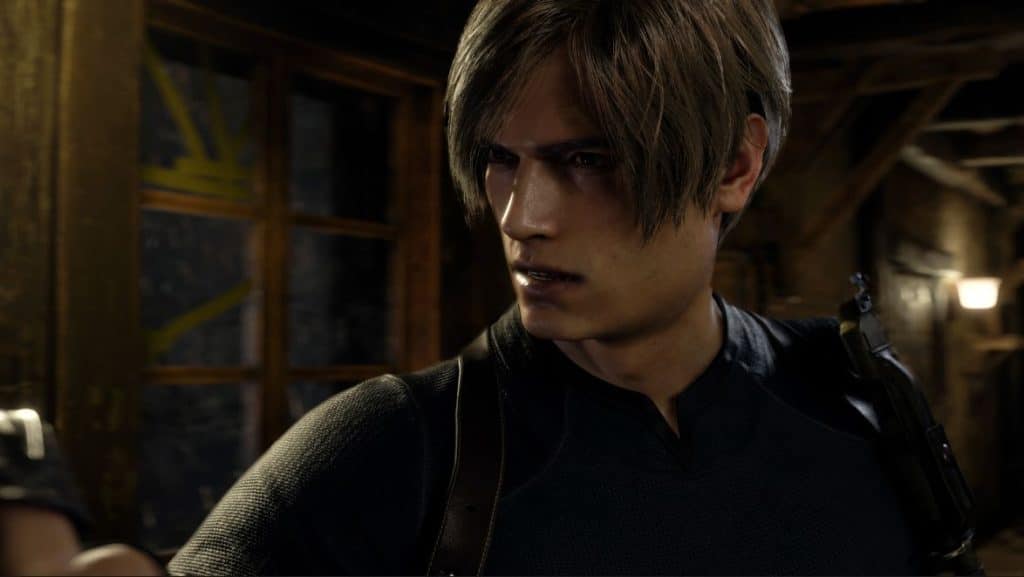Ashley Graham is portrayed as a helpless and vulnerable character in Resident Evil 4 Remake, and players try to spice it up to enhance their gameplay experience with mods. In this article, we present our top 5 Best Ashley Mods in Resident Evil 4 Remake, offering a fresh take on her character by changing her default outfits. From wacky to nostalgic to highly adaptable, these mods are a must-try for fans. So read on and discover which Ashley mods in Resident Evil 4 Remake made it to our list!
Jill Valentine Mod
Credits to: CervezaBeer | Uploader: CervezaBeer
This Jill Valentine Mod replaces Ashley Graham with Jill Valentine in her STARS outfit. Players are crazy over the Leon and Jill Valentine tandem in the Resident Evil series due to their iconic roles as protagonists in the franchise, their chemistry and camaraderie, and their ability to work together to take down hordes of zombies and other creatures.
Classic Ashley Mod
Credits to: Crazy Potato | Uploader: XxCRAZYPOTATOxX
This Classic Ashley Mod brings back the original design concept of Ashley from the 2005 PS2 release of Resident Evil 4 remake. Complete with her brown sweater and plaid skirt, this mod showcases Ashley’s juvenile face which reflects her young age and sheltered upbringing as the daughter of the President of the United States. This mod allows players to experience a nostalgic blast from the past and step back and relive the excitement of the original game with this exciting texture mode, just like its Classic Leon Mod counterpart.
Ashley 2B Nier Automata Mod
Credits to: vainiuss1 | Uploader: vainiuss1
This Ashley 2B Nier Automata Mod transforms Ashley’s outfit in Resident Evil 4 Remake to that of 2B from Nier Automata, well almost. This color theme mod has Ashley with 2B’s silvery-white hair and thigh-high boots, and a black and white palette for her overall outfit. She just lacks the iconic blindfold to complete the iconic 2B look. This unofficial Capcom and Square collaboration’s exciting mod makes a sleek and practical Ashley, designed for combat and movement in a futuristic setting.
Credits to: EzioMaverick | Uploader: Apzurv
This Ashley Cute Kitty Cat Ears with Optional Jacket Mod is a texture mod that gives Ashley a cute makeover, adding a pink cat ear headband and an optional pink jacket to her outfit in Resident Evil 4 Remake. The result is a colorful yet somewhat conspicuous appearance, especially when genetically enhanced zombies are chasing after you in the game.
Heather Mason Outfit Mod (Silent Hill)
Credits to: AmanoSomething | Uploader: AmanoSomething
The Heather Mason Outfit Mod for Ashley brings Heather Mason’s outfit from Silent Hill 3 to Resident Evil 4 Remake, allowing players to change Ashley’s primary outfit to that of Heather’s. Heather Mason is the main protagonist of Silent Hill 3. The mod replaces both the default jacket and the default jacketless versions. Experience the similarities between Heather and Ashley’s designs with this exciting mod.
How To Install Ashley Mods in Resident Evil 4 Remake:
To install the Ashley Mods listed above, follow these simple steps:
- Go to the download page found on the links on the mod you want to install.
- Save the file to your hard drive as you would any other downloaded file.
- Read and follow special instructions from the uploader.
- Run the installer program and allow it to run if you get a warning.
- Select your preferred language for the installation process.
- Read and accept the license agreement.
- Choose the default installation path and create a start menu folder if desired.
- Keep the default file extension associations for best results.
- Review your choices and click “install” to begin the installation process.
- Uncheck the box if you don’t want NMM to open after installation.
- Click “finish” to exit the installer.
Once the installation is complete, you should see a new “Nexus mod manager” button on your desktop. You can run Nexus mod manager anytime using this button. By following these easy steps, you can install and start using the Ashley Mods in Resident Evil 4 Remake right away!
And that’s our guide on the Top 5 Best Ashley Mods in Resident Evil 4 Remake. If you like this guide, please check out our other Resident Evil 4 Remake guides.
Related articles: