Game studio Feral Interactive has officially released patch 2.0.2 for video game Total War: Rome Remastered with full patch notes.
The latest patch, version 2.0.2 brings big improvements to the UI and modding. It also improves the AI, localization and audio fixes, with further quality life improvements.
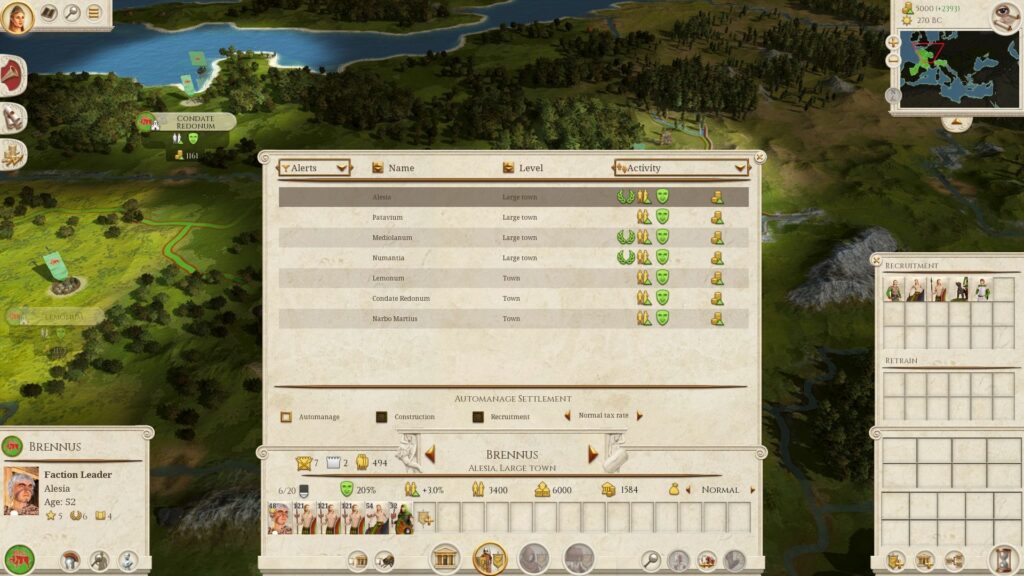
Check out the full patch notes below via official blog:
MODDING
Modding has been enhanced with expanded limits, new features, new modding tools and documentation, plus a number of bug fixes based on community feedback.
NEW FUNCTIONALITY
Combined Mode
Merged unique game features from Barbarian Invasion and Alexander into the main game for easier, and more powerful mods. You can now use all the following features in the same mod:
- Swimming
- Shield Wall
- Schiltrom
- Religion
- Hording
- Custom unit cards and models for named characters
- Immortality
- ai_do_not_attack_faction
- Named legions
- Restrict mercenaries per faction
- Show_date_as_turns_remaining
- Loyalty
Increased Limits
A number of files have had their limits raised from their original limitations to become virtually unlimited*. The highest profile increases are to the following files:
- Units (prev max 500)
- Map Regions (prev max 500)
- Resources (prev max 21)
*allows for a theoretical maximum of 4,294,967,296 entries. For a complete list of files refer to the modding documentation.
New & Updated Files
The following features are now exposed to modders:
- Reputation and Relationship bonuses are now moddable
- Building Features:
- Added a new building bonus that allows adding increasing a settlement’s construction and recruitment points
- Modders can use is_player to define building availability to human or AI factions
- Modders can define icons used for building browser subtypes
- Unit Features:
- “inexhaustible” disables stamina for a given unit
- “infinite_ammo” disables ammunition counters for a given unit
- Moddable graphics settings:
- Graphics settings are now moddable by adding a graphics_options.json file to the root of the modding folder
- Allow mods to force settings for Classic/Remastered toggles
- Combined FEDU and EDU files for simpler modding of units
- Different campaigns defined in descr_campaigns.txt can now refer to a different data/terrain/campaign folder, to provide the campaign map with a seperate visible tile system
- Resources are now virtually unlimited and moddable; resources now support custom icons, models & resource types, and can be combined with script triggers and traits
- Certain aspects of AI personalities are now moddable
Scripting
ROME REMASTERED now supports the ability to have a background script assigned to a mod that doesn’t require any user intervention to enable. The scripting system has also been extended to allow for more flexibility.
- Over 200 new events, commands and controls added to the scripting dictionary. Highlights include:
- Support for persistent variables that are stored inside the player’s save game
- Adding/removing hidden resources
- Maintain event context from an event monitor within that scope
- Destroying any buildings including Governors’ buildings & walls
- Restrict events to AI or player using ‘is_player’ condition
- Check is a building exists in your home settlement using ‘HomeSettlementBuildingExists’
- SettlementCapabilityLevel – query the capability levels of a settlement
- Support reveal_tile in ROME REMASTERED/Barbarian Invasion
- Trigger a command for_each item of a particular type
- Dedicated verbose log file for debugging scripts, outputs triggers, warnings and error messages
- Documentation for all the various commands/conditions/events available to scripts can be found in VFS/Local/Rome/documentation.
- When the world script finishes keep it intact (unless explicitly terminated by the user) and continue to update monitors
- Format expanded to allow braces and add logging, to make it clearer what’s happening inside scripts
Logging
ROME REMASTERED now supports enhanced logging, allowing modders to track asset validation, triggers, warnings and errors for both the game engine and scripts via text files as well as dialogs. The new advanced options are:
- enable_logging – message_log.txt
- enable_dialogs – Displays in game dialogs when errors occur
- verbose_script_logging – scripting_log.txt
- unpack_characters – Always logs output to message_log.txt
The error logs have also been extended to provide as much relevant detail as possible, allowing modders to better track down and fix issues that previously would have required trial and error to resolve.
Tools & Documentation
There are a number of tools & scripts that have been made available either with the modding documentation or built into the game itself.
- Exporting CAS files from pak files via launch option
- Audio extraction and repacking via launch option
- Fbx <-> Cas conversion tool
- Skeleton version update script
- Campaign Map Tool – Allows creation of new map meshes
- IWTE – Third party tool updated to support Rome Remastered modding
MOD MANAGER
- Mod manager no longer hangs on loading multiple large mods
- Added error codes for issues that occur when uploading to Steam Workshop
- Fixed issues with mod description formatting on the pre-game Options window
- Mods uploaded using the pre-game Options window will now set game tags correctly
FIXES
- Fixed an issue with an invalid mod manifest error if a mod contained a 0kb file
- Custom Units can now be added to the Main Menu
- Fixed an issue where the Building Browser would not update when a new building was added to the game
- Fixed issues with mods that contained the following assets:
- Certain custom models (buildings, projectiles and units)
- Skin textures
- Luts
- Settlement plans
- Icons and other UI elements
- Fixes crashes caused by:
- Building-conditioned religious effects combining with non-recruitment effects
- Initiating ceasefires after removing Roman factions from description files
- Improved .rwm and .db generation by placing them in appropriate mod directory
- Fixed an error on exit if using hold_regions condition in descr_win_conditions.txt in Barbarian Invasion
- Use of “custom_battle_availability no” now removes faction from Custom Battle menu
- Added functionality to internally rename settlements & regions
- Mods can now change the number of rows & columns on Campaign Map grid
MISCELLANEOUS MODDING
- toggle_perfect_spy is now usable from RomeShell
USER INTERFACE
CAMPAIGN UI
- Added functionality to rename settlements by double-clicking the settlement name
- Added functionality to change tax rates within the Settlements List and the Settlement Overview panel
- Improved switching between Lists; switching from the Armies to Settlements List no longer automatically switches from the Recruitment to the Construction panel, and vice versa
- Fixed a display issue relating to faction icons on settlement tags
- Updated banner assets for Captains
- Added a plague icon above plague-infected units and on their unit cards
- Improved functionality for sorting armies
- Added a ‘Point to North’ button for resetting camera orientation
- Double-clicking settlements now automatically opens their Construction panel
- Improved the Settlement Details/Income screens with new icons for resources, income/expenditure, public order and population
- Replaced the Move Followers button in the Governor Details panel with the Family Tree button
- Added the Move Followers button to the Character Details panel
- Improved assassination/sabotage mission flow; if an Assassin is already selected, missions are automatically assigned to selected Assassin
- Fixed an issue where legion names of Comitatenses First Cohort units were not visible
- Unified color-coding for public order icons
- Added mission tooltips that display chance of success rates
- Fixed an issue when attempting to filter Generals on the Faction Characters list of the Move Followers panel
- Relevant success/failure news articles automatically open on completion of Spy/Assassin missions
- Relevant success/failure news articles automatically open on completion of Merchant missions (for manually managed Merchants only)
- Improved the unit card bar for Fleets; the unit card bar now displays all naval unit slots, with icons and counters added for embarked units and agents
- Added a tooltip for the trade embargo icon on the Diplomacy panel
- Improved map overlays to better reflect settlement and region ownership
- Fixed an issue where the Locate Building button did not function correctly on the Sabotage section of the Agent Hub
- In the Lists panel of the Faction Summary, the tooltip for a settlement’s Tax Income now shows the relevant tax level
- Fixed an issue where Delete/Mark As Read buttons would appear on the Senate mission notification panel
- Added projected turn income to the Minimap panel
- Clicking a selected unit now deselects it
- Fixed hitbox issues when triggering tooltips on the Diplomacy panel
- Improved and standardized settlement tooltip layouts, adding more links to the in-game Wiki where appropriate
- Selecting a General from the Armies list now selects all units in their army
- Removed context sensitivity for Disband and Merge buttons; both options are now always available
- Added a new button for auto-sorting units
- Alerts that require player input automatically open at the start of a turn
- Added tooltips to the Level column on the Settlements list stating the population required to reach the next settlement level
- The Proposal Balance no longer displays on the Diplomacy panel when making a Declaration
- Added a turn income value to Settlement Labels, which can be enabled/disabled via the Gameplay Settings menu
- Improved areas where long names would cause text overlaps
BATTLE UI
- Added unit weapon and armor upgrade icons to unit cards
- Fixed an issue where firing arc ranges would not render on water
- Added an extra UI slot for units with special abilities
- Removed context sensitivity for Halt and Withdraw buttons; both options are now always available
- Fixed an issue where the Deselect All button would not display
- Added Generals’ names to their unit tooltip
- Updated the hourglass icon in multiplayer lobbies
MENU UI
- Improved the flow of the Gameplay Settings section of the Campaign Pause Menu
- Fixed an issue with Texture Quality settings reverting between the Main and Pause Menus
- Added the ability to see the total cost of upgraded units in Custom Battle menus
- Fixed an issue with placeholder strings appearing when the host changed settings in multiplayer battles
- Fixed an issue where the description box would not update correctly when entering a multiplayer lobby
- Fixed an issue where applying the Lock to Army camera setting would not apply correctly from the Campaign Pause Menu
- Added a Lock Cursor to Window checkbox to the Graphics Settings menu
- Fixed an issue in Custom Battles where unit cards could be swapped to the right, but not the left on the unit card bar
MISCELLANEOUS UI
- Fixed an issue where the Camera Mode setting would reset to Remastered Camera after relaunching the game
- Added zoom in/zoom out buttons to the minimap (Campaign & Battle)
- Added ammo-per-soldier information to missile units’ description texts
- During the tutorial, the Save Game menu option is now greyed out to signify the game cannot be saved
- Added functionality for users to apply graphics setting changes during the Battle tutorial
- Added a text size warning pop-up when selecting resolutions lower than 1080p
- When quitting the game, added a toggle to automatically open the pre-game Options window to streamline swapping between games
- Fixed an issue on the Advanced Graphics menu where the Experimental Unit Scale warning would appear when Unit Scale was set below Extreme
- Added alpha blending to Windows mouse cursors
AUDIO
- General improvements to mixing and balancing of Battle audio, including but not limited to marching, melee and voice effects
- Fixed an issue in the Battle of Chalons historical battle, where music would not play correctly if the opening cutscene was skipped
- Fixed an issue where ordering Artillery units to melee attack while moving would result in looping unit audio
- Fixed an issue where music would change abruptly during loading screen transitions
- Ambient sound effects are now controlled by the Effects volume slider
- Fixed issues with Horde Herdsmen triggering incorrect unit barks
- Fixed an issue with Peasant units triggering shield bash sound effects in Barbarian Invasion
- Fixed an issue in the tutorial where multiple fleet unit barks could be triggered simultaneously
- Replaced Wind_Sand_02 and Wind_Sand_03 sound effects with higher quality versions
- Fixed an issue where flaming onager missiles would not trigger sound effects on impact with units
- Fixed an issue where sound effects were not consistently triggered when using arrow keys on the Alexander Battle Tournament menu
- Fixed an issue where selecting reinforcement units under player control would trigger generic VO instead of unit-specific VO
- Fixed an issue where Germania’s Screeching Women units would use the Druid chant audio
- Fixed an issue in Barbarian Invasion where specific notifications would not trigger accompanying sound effects
- Fixed an issue where sandstorm sound effects would not play
- Fixed an issue where incorrect audio would trigger when a Captain was killed
- Fixed an issue where some unit responses were much quieter than others
- Fixed an issue during battle deployment where selected units would deliver an “orders complete” unit bark after their taunt animation
GAMEPLAY & VISUALS
CAMPAIGN
- Followers that impact squalor/unrest stats now correctly display their modifiers as positive/negative
- It is no longer possible to end a turn while the ‘Demolish Building?’ pop-up is open
- SPQR can no longer change their capital from Rome
- Fixed an issue where the Faction Summary tooltip could display as blank after tutorial completion
- Improved the auto-merge functionality to only merge currently selected units
- Fixed an issue where selecting daily or monthly races would reset to yearly on end turn
- Debt is no longer incurred if a player accepts a proposition to remain a protectorate
- Agents can no longer break sieges by pushing besieging armies out of their tiles
BATTLE
- Added a Field of View slider to Gameplay settings
- ROME REMASTERED defaults to 55 degrees; players who want to match the original Rome: Total War should alter it to 75 degrees
- Preset formations now respect unit card ordering when grouped
- Updates to assets:
- Fixed a small mesh gap in the Aqueduct building in Barbarian Invasion
- The thrown Plumbata model now correctly renders at all angles
- Fixed armored elephant plumage textures so they display correctly when set to the Realistic Color Scheme
- Fixed textures for a number of settlement buildings
- Fixed a placement issue where Greek market buildings would slightly clip over one another
- Fixed warping on Roman/Greek stone walls
- Added a higher-resolution texture to the leopard skin horse saddle in Alexander
- Fixed an issue where units could become displaced during the tutorial
- All ranged weapons now display projectile trails as determined by user settings
- Fixed an issue with banners not rendering correctly in replay mode
- Siege capture zones now render with flags for all defending factions
- Fixed a Frame Limiter issue which would cause lilypads to render incorrectly on a specific Quick Battle map
- Fixed an issue where swapping between Remastered/Classic Camera at high altitudes could unintentionally swap to Tactical View
- Fixed an issue with camera pitch when transitioning to/from Tactical View
- Fixed instances where units could be ordered to areas they couldn’t reach
- Unlocked, grouped missile units now face the correct direction when dragging with Alt + left-click
- Fixed an issue where the Lock Formation setting would occasionally be inconsistent with the default Groups settings
- Fixed an issue where single units could not run after being grouped and locked during deployment
- Fixed an issue whereby units would not receive an order until completing their taunt animation
MENUS
- Fixed issues with the Settings menu animating slowly at high frame rates
- Updated the Main Menu cursors to match in-game cursors
- Users can no longer select Continue from the Main Menu after deleting their most recent campaign save
ACHIEVEMENTS
- Fixed issues preventing users from unlocking the following achievements:
- Night Battle
- Alexander campaign victory
- Let Slip the Dogs of War
- Numerous Religion-based achievements
AI CAMPAIGN & BATTLE
CAMPAIGN
- Improved the AI’s ability to assess naval threats
- Users should no longer be able to see undiscovered characters via the Agent Panel
- Success probability of sabotage missions is now obscured unless the player has revealed the settlement’s status and population loyalty
- Fixed an issue where port blockades would remain in place after a settlement was captured
- Amended the behavior of watchtowers:
- Watchtowers in non-player territories now grant visibility if a player army is stood beside them; visibility can be blocked again by presence of rival army
- The AI now proposes counter-offers to sensible military access requests rather than rejecting outright
- The AI now provides clearer responses to ceasefire proposals
- Fixed an issue where Generals without the Night Fighter trait could join night battles as reinforcements
- Compensation changes:
- When at war, players must request ceasefire before proposing compensation
- Improved AI assessment of ceasefire value
- Removed ability to add other offers/demands to compensation proposals
- Compensation is now influenced by offering regions/payment through diplomacy
- Fixed an issue where the balance of compensation proposals could change after reloading a save file
- Faction reputations now change based on:
- Turns elapsed
- Duration of alliances
- Lifting embargoes
- Offering compensation that is accepted
- Offering ceasefires that are accepted
- Offering military assistance in battle
- Becoming an ally of an ally
- Fixed an issue where bribing Rebels would result in a Reputation penalty
- Added a Faction Relationship bonus when Merchants trade in other factions’ regions
- Diplomacy debt is no longer incurred if a player accepts a demand to remain a protectorate
- Protectorate status is now nullified if a protectorate cancels Trade Rights, Military Access or Alliance with their protector
- Fixed an issue whereby non-player horde factions would attempt diplomacy before controlling any settlements
- Fixed an issue where non-player factions could not initiate night battles
BATTLE
- Decreased likelihood of AI units routing into hostile armies during bridge battles
- Increased the deployment rate of units onto walls
- Improved AI positioning of cavalry units depending on player tactics
- Increased the rate at which soldiers enter towers
- Locked unit groups will now seek more appropriate attack targets in front of them
- Unit paths will snap to the centre of a footpath where space is limited
- Units will now form up along streets if there is no space to move into a column formation
- Fixed an issue where movement paths would display before they had finished processing, and would briefly draw incorrect lines
- Fixed an original game AI issue where individual soldiers would split from their unit in guard mode, then run back and forth
- Improved the AI path processing by allowing for subdividing
- Fixed an issue when moving units along walls where the unit pathing UI could fall off/clip within the walls
- Fixed an issue where pathfinding movement indicators could be stuck along waypoints after moving past them
- Improved AI to better avoid the attack range of defensive wall towers
- Improved pathfinding when sending units to the centre of a settlement
CONTROLS
- Added free look on the Campaign Minimap when zoomed in
- Improved usability of the Minimap when zoomed in
- Added functionality to rebind all available key bindings except camera movement speed
- Improved functionality when using Alt+Tab to access other windows
- Improved functionality when viewing the full-screen Family Tree by disabling several hotkeys
- Switching from non-Borderless Window to Borderless Window mode will no longer show the taskbar
MULTIPLAYER
- Added logic to account for various player loading scenarios, improving connection robustness
- The AI now assumes control of armies when players are kicked or disconnected mid-battle
LOCALIzATION
- Various minor text improvements in German, French, Russian and Simplified Chinese
- Various tutorial voiceover improvements in English, German, Russian and Simplified Chinese
- Fixed input and display issues related to missing Simplified Chinese characters
- Improved subtitle synchronization in Italian
- Improved default naming of saves
- The ‘Disband Unit’ prompt now refers to multiple units appropriately
- Added a Wiki section on Merchants and temple dedications
STABILITY
Fixed a number of the most commonly reported crashes seen throughout the game. We’d like to thank all users who enable crash reporting – many of these fixes are only possible due to these reports.
Total War: Rome Remastered patch 2.0.2 is now available on PC via Steam.
Source: Press Relase






