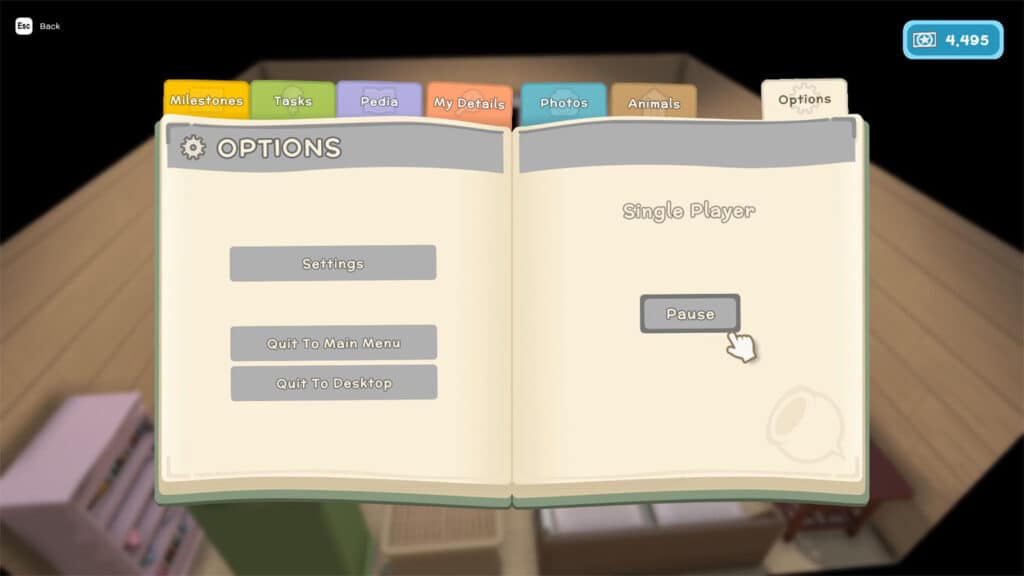Most fruits and seeds in Dinkum have the “Bury” tag in their description. However, unlike in most cases in other games, burying these fruits and seeds to grow them into their respective plants seem to not work at all, even if you dig a hole for them.
In this guide, we’re going to be clearing up the fog on how the burying mechanics work in Dinkum so that you can start growing your farm right away.
How to Bury Fruits and Seeds
Burying fruits and seeds in Dinkum is pretty much patterned closely to how it works in real life; you need to dig a hole, drop the seed into the hole, and then cover it up with soil.
First, you must get an Excavation License from Fletch. Then, purchase a shovel from John’s Goods. Using the shovel, dig a hole in the spot where you want to plant.


To drop a seed or a fruit inside a hole, you must have them highlighted on your toolbar, and then press the Q key. This will drop a single piece of that fruit or seed into the highlighted hole, which you can then cover up by replacing the soil that’s loaded on your shovel back into the hole.
This works on most fruits and seeds such as:
- Apples
- Quandongs
- Bananas
- Bush Limes
- Tree Seeds (Mangroves and Baobabs do not have seeds)
- Fern Seeds
- Coconuts (Coconuts will appear as if they are not buried, but they are)
Seeds bought from Rayne do not need to be buried, but rather the ground must be tilled with a hoe first before they can be planted. Grass seeds can be placed on bare soil by pressing the right mouse button while holding them to put a patch of grass.

The plants listed before can be planted on these types of ground:
- Dirt
- Sand
- Red Sand
- Mud


Plants can even be buried and planted underwater, provided that you can still stand to be able to use your shovel.
Take note that only one fruit or seed can be placed in the hole, otherwise only the first dropped item inside the hole will be considered as covered by the soil and the other item will be spat out on the ground.

You can also bury other small items in the ground using the same method, which may or may not leave an X mark on the ground. Because of this, in case you don’t see a sprout upon planting, be sure to check in the hole again to see if there’s another item in there that is preventing the sprout to come up.
Dinkum is available to purchase on Steam.
If you like this guide, be sure to check out our other Dinkum articles:
- Dinkum Fishing Guide – How to easily catch Fish
- Dinkum Quarry Guide
- How to Get Mangrove Sticks in Dinkum
- Dinkum Thunder Egg Guide
Check out this video by The Ginger Empire showing how to bury seeds and fruits: