Moana is known for saving her entire island and people from the blight by bringing back the stolen heart to Te Fiti. Now, players can ask her help once more to save Dreamlight Valley from being consumed by the Dark Magic caused by the Forgetting.
In this guide, we will be talking about the steps to unlock Moana in Disney Dreamlight Valley.

Pre-requisites to unlock Moana
Before you can unlock Moana and the rest of the other Disney characters, you must first gain access to the Dream Castle. In order to do this, you will have to progress through Merlin’s quests until you unlock The Dream Castle quest where you have to remove the Night Thorns that block the castle’s entrance.
Once the Night Thorns have been removed, you can then enter the castle where you will see the first three Realm Doors which are still covered by the thorns. To unlock Moana first, you must choose the option to visit “the ocean with a demigod” which will take you to her realm. Alternatively, you can opt to unlock the other two characters first, which will require 3,000 Dreamlight shards each.
How to unlock Moana in Disney Dreamlight Valley
Once you arrive at Moana’s realm, go talk to her to get the first task.

Step 1: Fix the canoe
For the first task, Moana will ask you to fix her canoe first by gathering 3 pieces of silk and 8 pieces of wood. The pieces of wood can be found lying around the island, while the pieces of silk can be dug from the digging spots in the ground. Once you find all the materials needed, talk back to Moana to start repairing the canoe.



Step 2: Answer Maui’s quiz
Next, talk to Maui and he will have to ask you to answer his questions first before he lends his help to free the canoe. Talk back to Moana to learn more about Maui, and then talk back to Maui once you have all the things to know about him. Choose these answers to his questions to complete the quiz:
- “Maui, shapeshifter, demigod of the wind and sea, hero to all!”
- Eels!
- Shapeshifting!

Once you complete the quiz, he will upgrade your pickaxe and enable it to break small corals. Use your upgraded pickaxe to break the corals that surround the canoe to be able to go to the ocean.

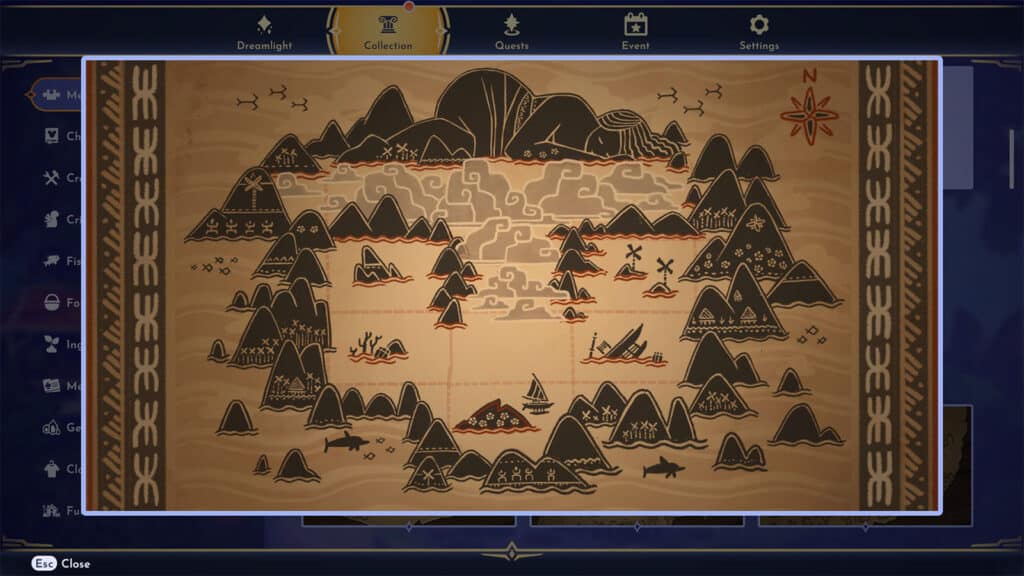
Step 3: Find something to light the way
Next, talk to Moana and she will give you a Strange Map. Inspect the map from your inventory and you will see the layout of the sea. Talk to Moana once more and she will ask you to find something that will help light the way through the mist. You can then talk to Moana to select an area in the sea to check for such an item. You can go to the Coral Reefs and you will see a Torch propped up on a rock. Afterwards, you and Moana can sail through the mist to where the good fishing spots are.

Step 4: Catch an Albino Tuna
Once you get past the mist, you will arrive at an area with a ripple in the water. Use your fishing rod to catch the fish in the water, and once the fish is caught, talk to Moana and she will be convinced to join you back to the village, but only if you find her a place to stay.

Step 5: Place Moana’s house in the village
Head back to the village and look for a place where you want to put Moana’s house on. Then, use the signboard nearby to get Scrooge’s help in constructing the house for 2,000 coins. Once the house is complete, Moana will finally move in to the village.
Friendship with Moana
After Moana has settled in the village, you can then build your friendship with her through her quests. You can also assign her with any role from the five roles once you reach level 2 in friendship with her.
After raising her friendship level high enough, she will ask you to fix a boat which will become a fishing boat where you can get fishes from passively.
If you like this guide, be sure to check out our other Disney Dreamlight Valley articles:
- How to Unlock Remy in Disney Dreamlight Valley
- How to Unlock WALL-E in Disney Dreamlight Valley
- How to Unlock Stitch in Disney Dreamlight Valley
- How to Solve the Dazzle Beach Mystical Cave Puzzles in Disney Dreamlight Valley
- What’s in the Founder’s Editions of Disney Dreamlight Valley
- How to Fish in Disney Dreamlight Valley
- How to Enable Streamer Friendly Mode in Disney Dreamlight Valley
- Disney Dreamlight Valley announced for both PC and consoles
- Character Customization in Disney Dreamlight Valley
- How to Replenish Energy in Disney Dreamlight Valley
Disney Dreamlight Valley is available for PC, PS4/PS5, Xbox One/X|S, and Nintendo Switch.






