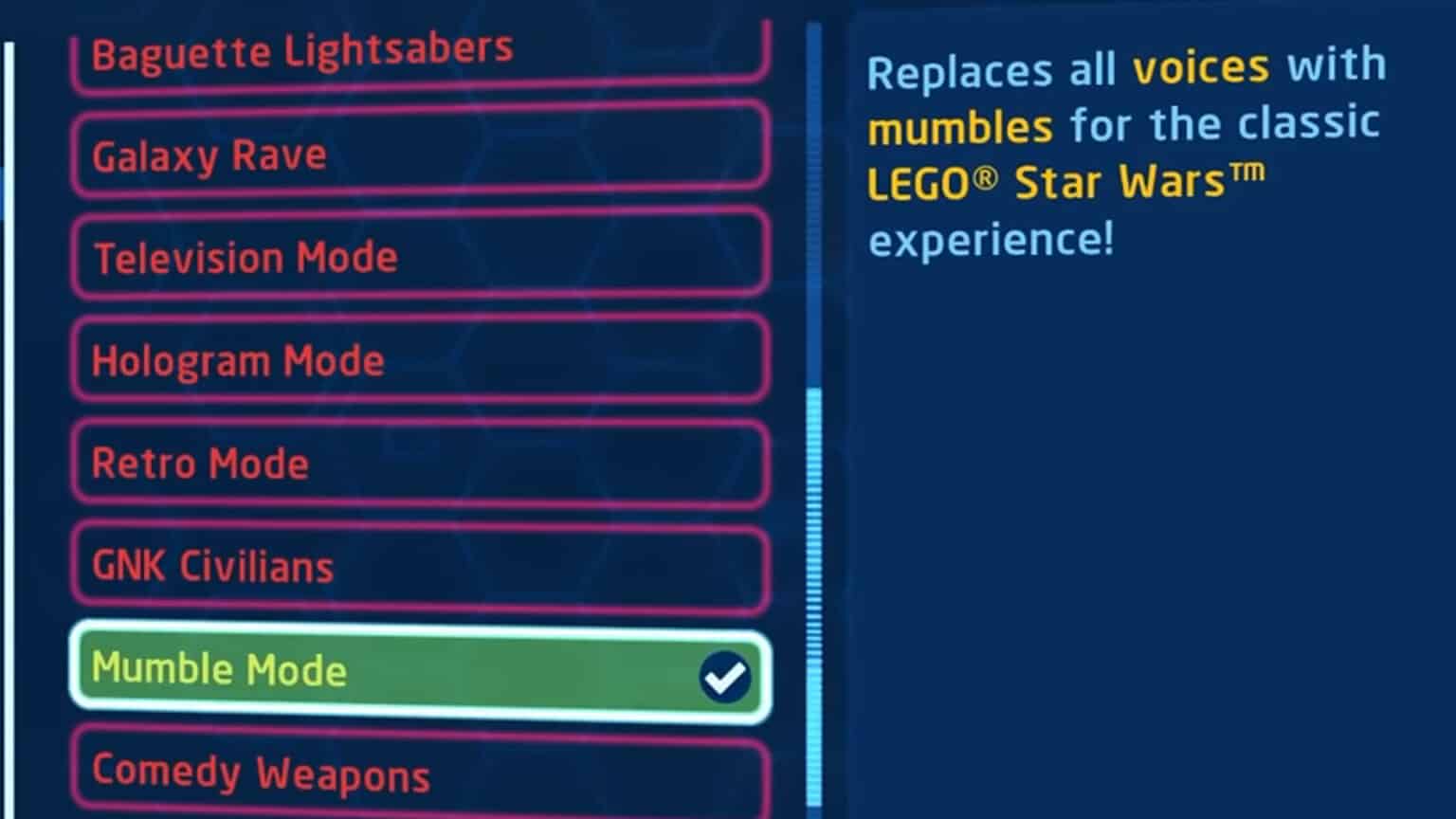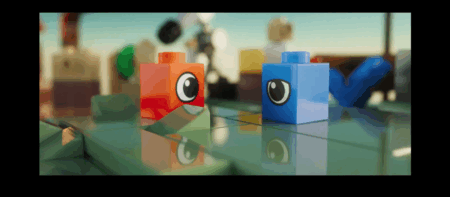In LEGO Star Wars: The Skywalker Saga Mumble Mode, all recorded language can be replaced with mumbles and grumbles in the spirit of classic LEGO Star Wars. This mode is for those players who want to get the classic mumbling and grumbling LEGO game experience way back in the previous games and play through that experience within the newer games.
What is Mumble Mode?
The Mumble Mode has been a feature added in LEGO games ever since they got voice actors to read actual character lines. Of course, there are fully voiced characters in LEGO Star Wars: The Skywalker Saga, but if you prefer a more vintage Lego Star Wars experience, Mumble Mode might be the best option.
In LEGO Star Wars: The Skywalker Saga, the option to activate Mumble Mode is hidden from plain sight, but we’ll show you how to easily enable it in this guide.
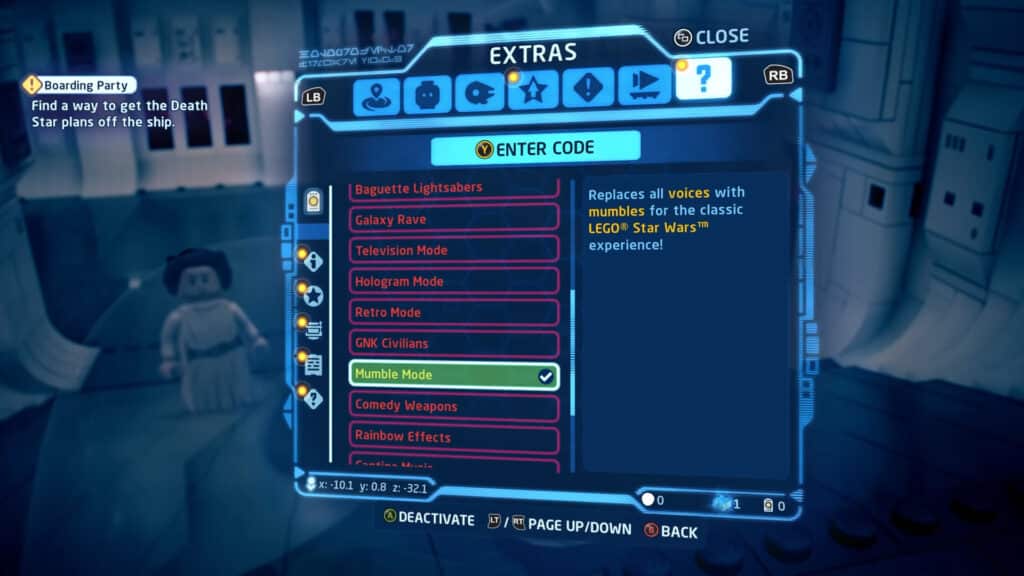
How to Enable Mumble Mode
To enable Mumble Mode in LEGO Star Wars: The Skywalker Saga, follow the steps below:
- Open your holoprojector.
- Go to the Extras tab.
- Open Datacards on the left hand panel.
- Then, scroll down through the options until you see Mumble Mode.
- Activate Mumble Mode by pressing X or A on your controller, or click on it if you’re on PC.
After switching it on, all the character dialogues will be on Mumble Mode from now on. There is no datacard to find, and there is no need to use a code to unlock or purchase the setting; you’re free to toggle Mumble Mode on or off whenever you please. There are also subtitles available if you’re concerned about missing any of the dialogue.
Can Subtitles be turned off while playing in Mumble Mode in LEGO Star Wars The Skywalker Saga?
No, subtitles cannot be turned off by default in Mumble Mode. Even if there’s an option to toggle subtitles on/off in the audio options of the pause menu, the subtitles will remain enabled as long as you are playing in Mumble Mode.
Though it is understandable why the mode was programmed this way, there are still some players who wish to play the authentic Mumble Mode – and that is without seeing any subtitles. Here’s to hoping that a future update will allow toggling subtitles on/off while on Mumble Mode.
Language Options for LEGO Star Wars The Skywalker Saga
There are a lot more options when it comes to the language that you would like to hear from the characters, as well as reading through the subtitles.
Voiced Dialogue Languages:
- English
- French
- Italian
- German
- Japanese
- Polish
- Portuguese – Brazil
- Spanish – Latin America
- Spanish – Spain
Subtitle Languages:
- Arabic
- Danish
- Dutch
- English
- French
- Italian
- Japanese
- German
- Korean
- Polish
- Portuguese – Brazil
- Russian
- Spanish – Latin America
- Spanish – Spain
- Traditional Chinese
How to Change the Language in LEGO Star Wars The Skywalker Saga?
To change the language, head on to the Main Menu and go to Change Language (flag icon) and then you can simply change the interface, voice dialogue, and subtitle options from there. In some instances, you may be prompted to download the voice pack of your selected language first.
Since subtitles cannot be turned off in LEGO Star Wars: The Skywalker Saga Mumble Mode, if you do not want to read what the characters are saying, it is always a workaround to change the language to another one that you do not understand.

If you like this Guide, check out our other LEGO Star Wars The Skywalker Saga articles here.
- LEGO Star Wars The Skywalker Saga Big Bubble Bounty Puzzle Guide
- LEGO Star Wars The Skywalker Saga Locked Out Puzzle in Naboo Guide
- LEGO Star Wars The Skywalker Saga Kyber Bricks Guide
- LEGO Star Wars The Skywalker Saga Ancient Idols Side Mission Locations
- LEGO Star Wars The Skywalker Saga Sacred Textbooks Side Mission Locations
- LEGO Star Wars The Skywalker Saga A Search for Knowledge Side Mission Guide
- LEGO Star Wars The Skywalker Saga Wupiupi Whoopee Side Mission Guide
- LEGO Star Wars The Skywalker Saga Ma Klounkee Most Foul Side Mission Guide
- LEGO Star Wars The Skywalker Saga 9D9 Problems Side Mission Guide
Check out this video by Darkhowl Gaming showing other options that you can tweak in the game: