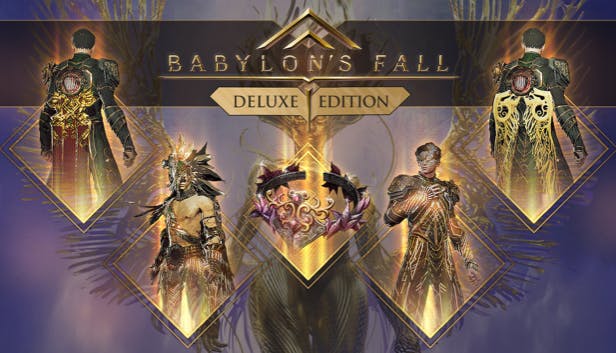Babylon’s Fall, being a live service hack-and-slash game, has many items to give those who pre-ordered the Digital Deluxe Edition an edge in combat.
Currently, there is no other way to acquire these vanity items. What do get from out the set is mostly cosmetic items that change the look of your armor and Gideon Coffin. That’s excluding the Acanthus Frontlet, which comes with it its own set of enchantments. All good? Then, here’s our guide to claiming pre-order and digital deluxe DLC items.

You don’t have to wait all that long to claim the pre-order and deluxe item. In fact, you can start claiming as soon as you finish the introductory sequence at the very start of the game.
Where to Get Pre-Order and Deluxe Items in Babylon’s Fall
To get your Pre-Order and Deluxe Items in Babylon’s Fall, go to the spawn area near the docks, where you will want to turn right and head straight up the stairs. Inside the nearest building, you will find the Inbox.
How to Claim Pre-Order and Deluxe Items
To claim Pre-Order and Deluxe Items in Babylon’s Fall, Press Square in front of the Inbox Treasure Chest to open it, and then press and hold Square again to claim all of the goods inside. If you spare yourself the trouble of individually claiming all the items, you can hold square a third time to Claim All.
What does the Babylon’s Fall Pre-Order Bonus and Deluxe Edition include?
The first item on the list is the Empress’ Inginia. Its item description reads as follows: A decorative emblem that can be used to adorn your Sentinel Banner.
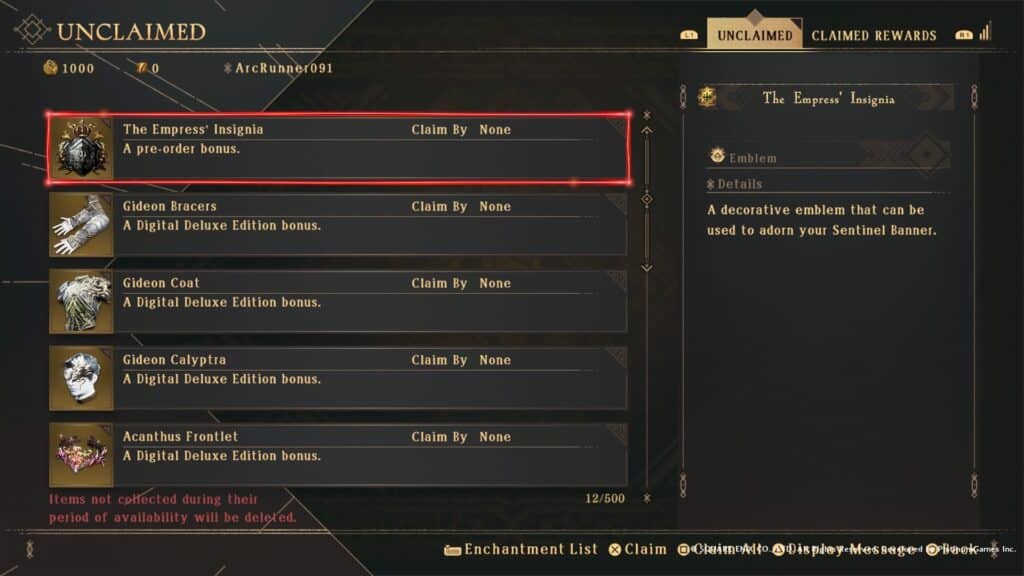
- The Empress’ Insignia (Pre-order bonus)

- Zu Armlet
- Zu Loincloth
- Zu Bonnet
- Zu Moccasions

- Gideon Greaves
- Gideon Bracers
- Gideon Coat
- Gideon Calyptra
The description for all the Zu and Gideon items read as follows: A cosmetic item that can be equipped to change your Sentinel’s appearance.

- Winged Cape
- Legatus Cape
Both the Winged Cape and the Legatus Cape are decorative cloaks that can be used to customize the appearance of your Gideon Coffin.

While almost all the items are only cosmetic in nature, the Acanthus Frontlet does provide enhancements, such as:
- Fortifying Nectar I -> Increases maximum HP
- Spectral Boost I -> Increases Spectral Attack Power
- Knockback Boost I -> Increases Knockback Damage
- SP Regen-Speed Boost I -> Increaes SP Regeration Time
If you’re looking to make a fast start in taking on the tower by your lonesome, OR planning to show off your golden apparel, then this is how you do it. As these are vanity items, you can put them on top of your regular armor and overwrite their appearance at a moment’s notice. But worry though, you can mix and match your pieces as you see fit. Heck, you can even have entire builds dedicated to certain themes.
If you like this guide, check our other Babylon’s Fall articles here:
- Babylon’s Fall – How and Where to Claim Mission Rewards
- Will Babylon’s Fall be on Xbox Game Pass?
- Babylon’s Fall Out Now on PC and PlayStation Consoles
- Babylon’s Fall – How to Transfer Demo Save Data to the Main Game
- Babylon’s Fall – How to Equip Vanity Items and Arrange Equipment Presets
- Babylon’s Fall – How to Change Attack Modes