Streaming your games on a platform like Facebook Live, YouTube, and Twitch may sound like it’s easy, but aside from the complexity of designing your layout to plugging a capture card device, you will need to configure the best possible stream settings to provide a better, smoother experience for your viewers.
As a streamer, you will always have to prioritize the best viewing experience for your users to keep them from closing your Twitch channel and leaving forever.
Here’s a quick guide for the best bitrate settings on Twitch when you start streaming.
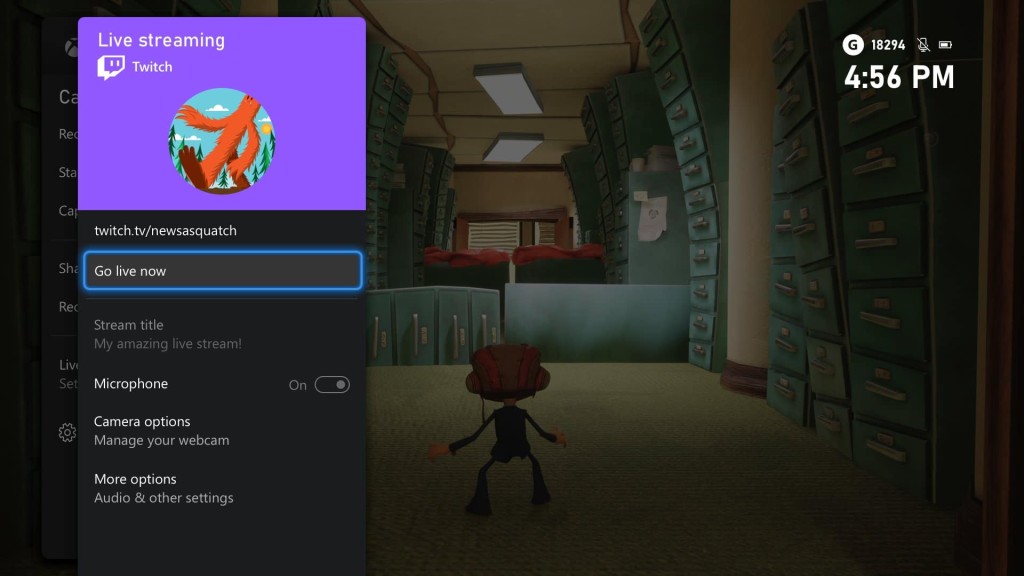
What is Video Bitrate?
Bitrate the amount of video data sent to the streaming platform. The higher the bitrate is, the better your stream quality will be. However, the bitrate you set on OBS, XSplit, or your preferred streaming software, will highly depend on your upload speed or bandwidth.
If you don’t have a faster internet connection then this will hinder the quality of your overall stream, and even your in-game latency if you’re using the same internet connection. The video will be blocky and blurry during fast-motion scenes especially in first-person shooter games like Call of Duty and Apex Legends.
When you decide to stream video games and make a career out of this, then investing in better internet service and higher upload speeds is going to be beneficial long term.
Best Bitrate for 1080p on Twitch
The best bitrate for 1080p 60fps on Twitch is 6,000 kbps provided if you have a strong internet connection. However, you can opt for 1080p 30fps that requires at least 4,500kbps if you have a slower connection.
Most guides will say that you can have at least 4,500kbps to stream 1080p 60fps or 3,500kbps for 1080p 30fps, but I highly advise against it as it will not provide the best viewing experience for your viewers according to Twitch.
1080p is the standard screen resolution for gamers. You will mostly see streamers on Twitch still using 1080p during their live streaming sessions. However, to get the best quality output when streaming on 1080p, you will need fast upload speeds, especially for 60FPS.
It’s also worth noting that you cannot exceed 6,000kbps on Twitch as this will cause instability throughout the broadcast.
Best Bitrate for 720p on Twitch
When you don’t have access to a 1080p monitor, 720p streaming isn’t demanding, and it only requires a bitrate of at least 4,500kbps for 60fps and 2,500kbps for 30fps.
If you’re worried that 720p might not be as good as 1080p, we can assure you that going for the best bitrate optimal settings will already provide your viewers the best experience regardless of screen resolution.
RELATED: How to Set Up Elgato HD60 S+ for PS5
How to Change Bitrate in OBS
To change the bitrate settings in the most popular open-source streaming software, OBS, you can follow the steps below:
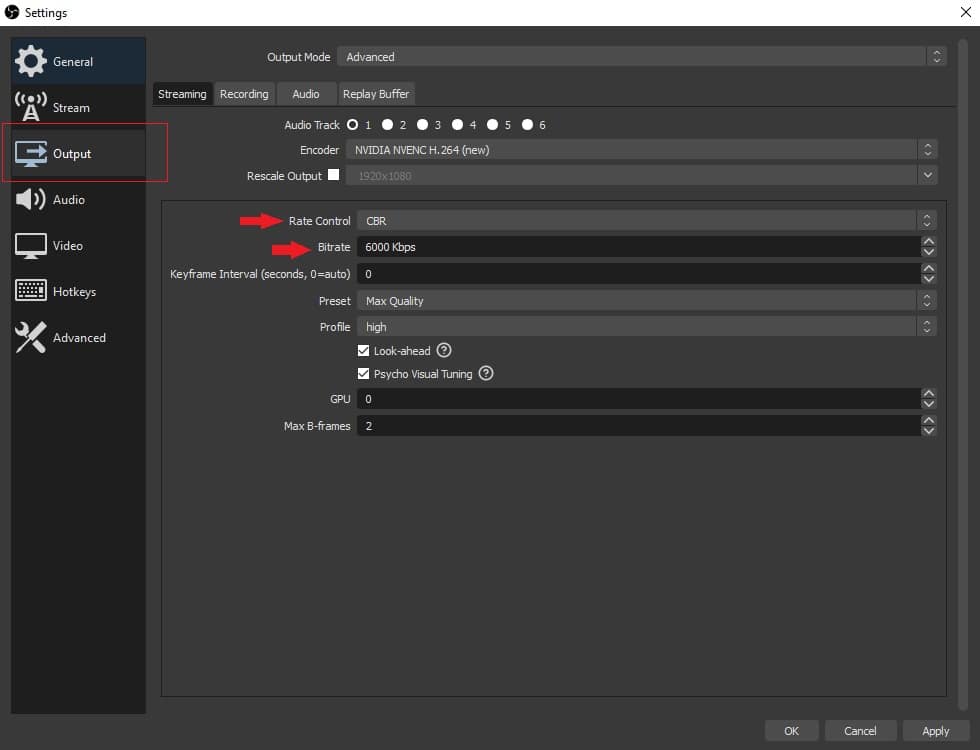
- Open OBS. If you need to download the software, you can go to the official OBS website.
- Click File.
- Go to Output
- Under the Streaming tab, make sure to select CBR in Rate Control.
- Set the best Bitrate for 1080p or 720p.
- Click Apply, then OK.
Here’s a sample video from our stream with the best bitrate optimal settings for 1080p 60fps:






