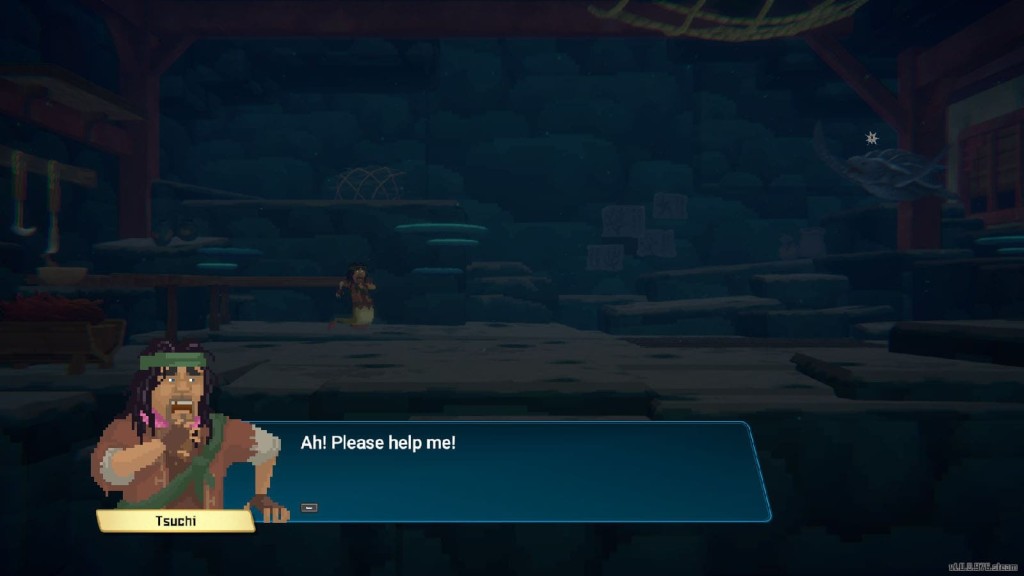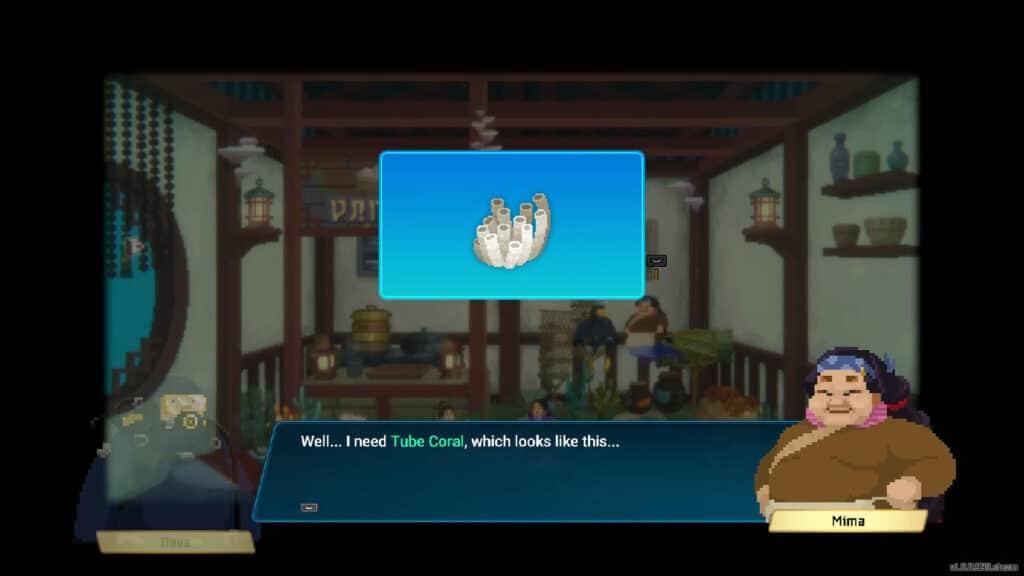As players progress through Dave the Diver, they are able to expand Bancho Sushi’s operation and establish a Branch for the sushi bar. It adds another layer of challenge to the sushi bar management part of the game, plus it is another good way to increase revenues. Read ahead as we explain how the Branch works and how to play it efficiently in Dave the Diver.
Table of Contents
How to unlock the Branch
The Branch for Bancho Sushi becomes available once the Bancho’s Ordeal? Pasta Contest! VIP mission has been completed.
Branch Management Basics
Manager
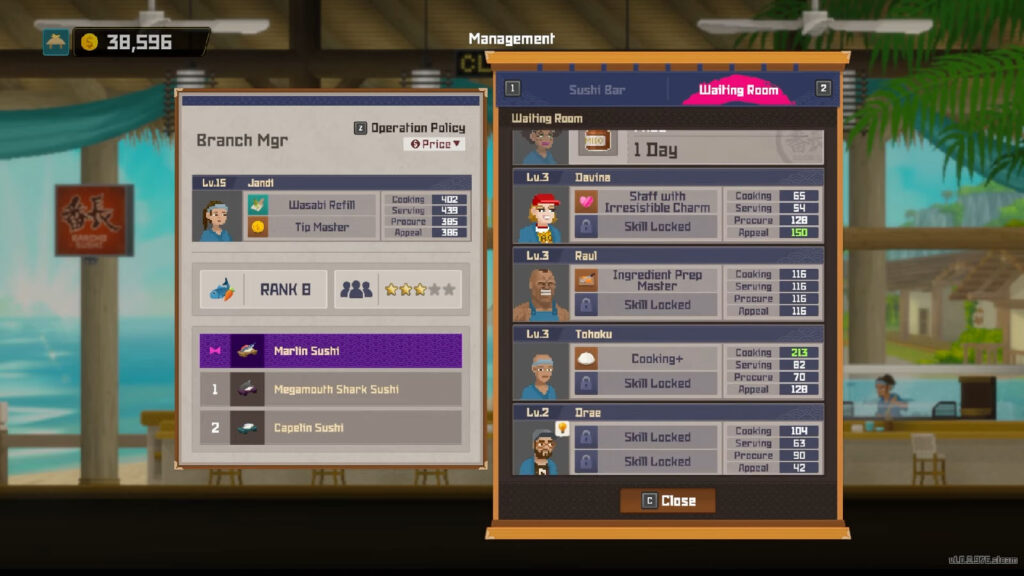
The first thing to consider when managing a branch is to pick your branch manager from your staff roster. The important thing to consider who to choose is their rank which is affected by their cooking skill; the higher the cooking skill is, the higher the rank will be. For starters, check out our Branch Manager guide to see who are the best candidates for the branch manager position.
Your manager’s rank will dictate the types of ingredients that the branch’s kitchen can handle. Higher ranked ingredients are usually the ones obtained from rare fishes and these ranks can be seen through the Ingredients tab in the sushi bar. The goal is to reach the highest rank in order to be able to get access to all types of ingredients.
Employees
The branch also has to have its own roster of staff for its operation. You can select any of your hired staff to work at the branch; if you want to move one of your active staff members to the branch, you will have to send them over to the Waiting Room first. Like in the main sushi bar, you will need two people to work in the kitchen and two people to work at the dining area.
Ingredients and Menu
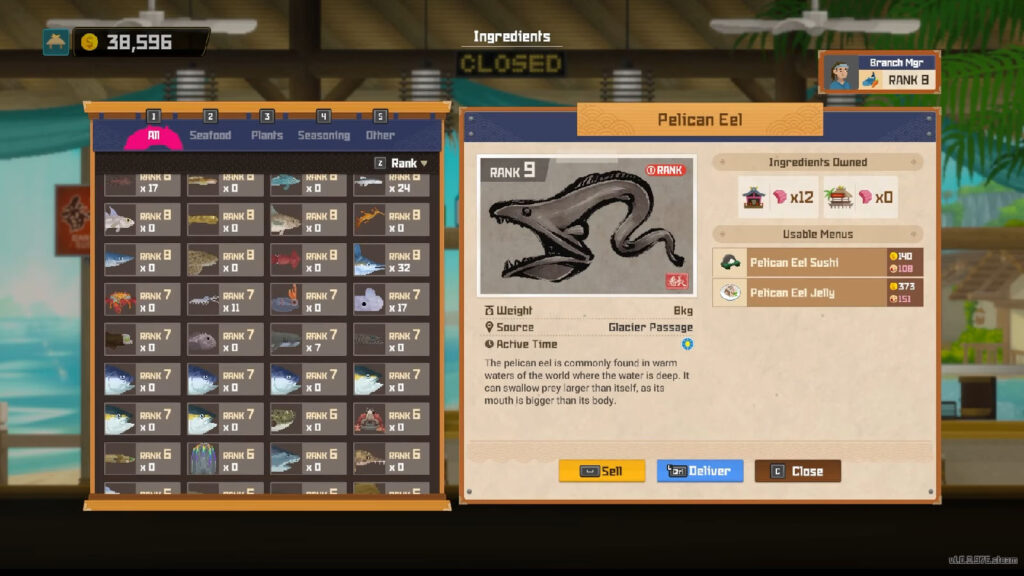
Setting up the menu of the branch is different than how it is done in the main sushi bar. First of all, you won’t be able to directly choose which menu the branch will serve, but there is still a way to do so.
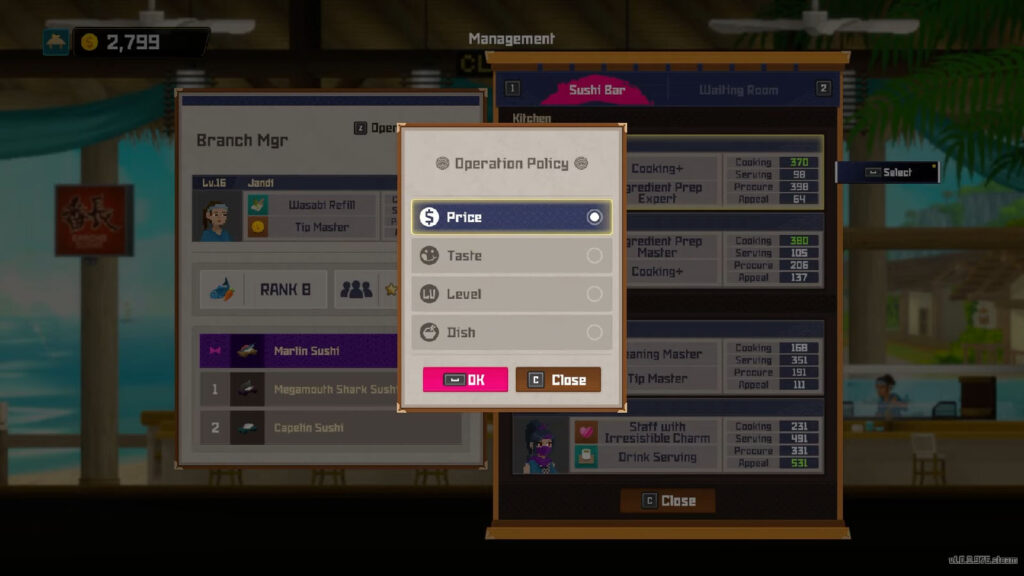
The first thing to do is to set up the Operation Policy of the branch which is located at the top right section of the Branch Manager page in the Staff tab. Through this menu, you are able to tell the branch what dishes to prioritize and serve to the customers, whether its the priciest dishes, the tastiest dishes, dishes with the highest level, or dishes that have the most servings per prep.
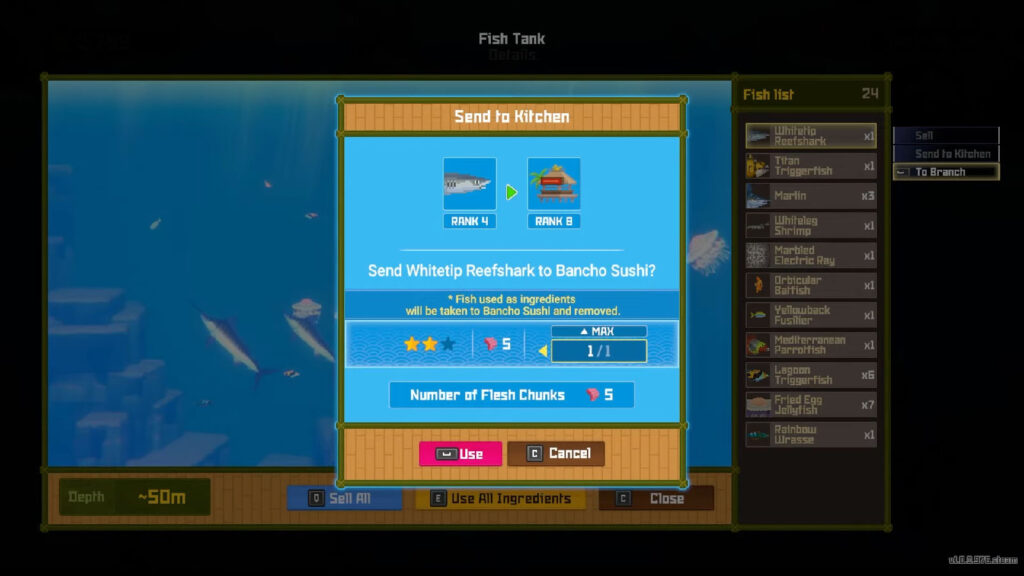
As for the ingredients, you will have to choose which ingredients to send to the branch and the amount per ingredient. When selecting an ingredient, you will be shown the unlocked recipes that can be cooked with it and the ingredient’s rank to give you an idea if it can be used for the dishes. This can be done through the Ingredient tab, and it can even be done directly from the fish farm.
Operations

The branch can be managed from the main sushi bar, however it can also be personally visited by Dave via Cobra’s boat and you can also choose to work there at night. Regardless, the branch can operate on its own provided that its ingredients, menu, and staff are properly set.