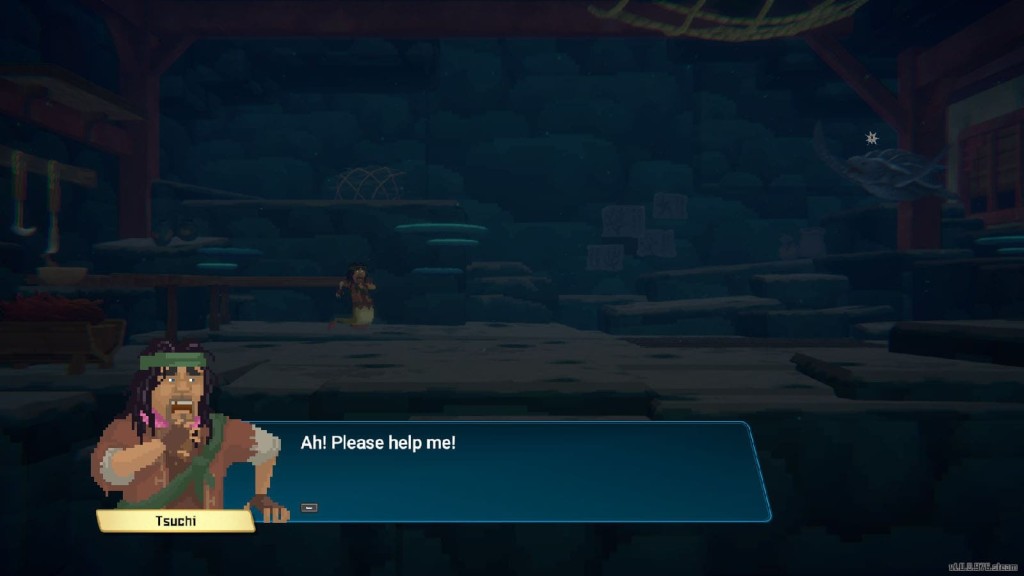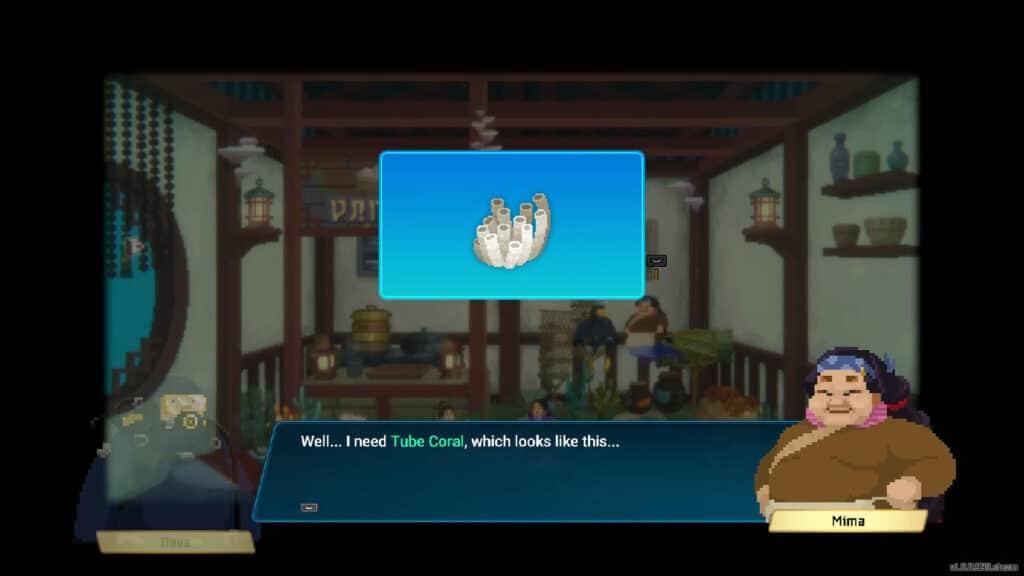Weather is an element in Dave the Diver that can affect the type of fishes that can be encountered in the Blue Hole. With the addition of the Dredge DLC and its foggy nights, knowing when the weather for the upcoming days can help in planning out what to do and what dishes should be up in the menu. Read ahead as we share the steps on how to check the weather in Dave the Diver.
How to Check the Weather in Dave the Diver?

To check the weather in Dave the Diver, you can simply pull up your phone while on land or on the boat, then open up the Weather app. The Weather app can then show the current weather and the weather forecast for the next two days.

It’s best to check the Weather app often to know when there are stormy or foggy days up ahead. Stormy nights usually have vortexes appear in the waters which lead to special boss encounters. Foggy nights will allow you to meet up with the Travelling Merchant and go on dives to catch aberrant fishes.