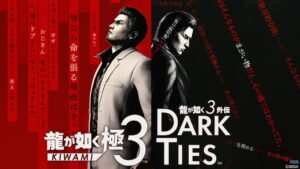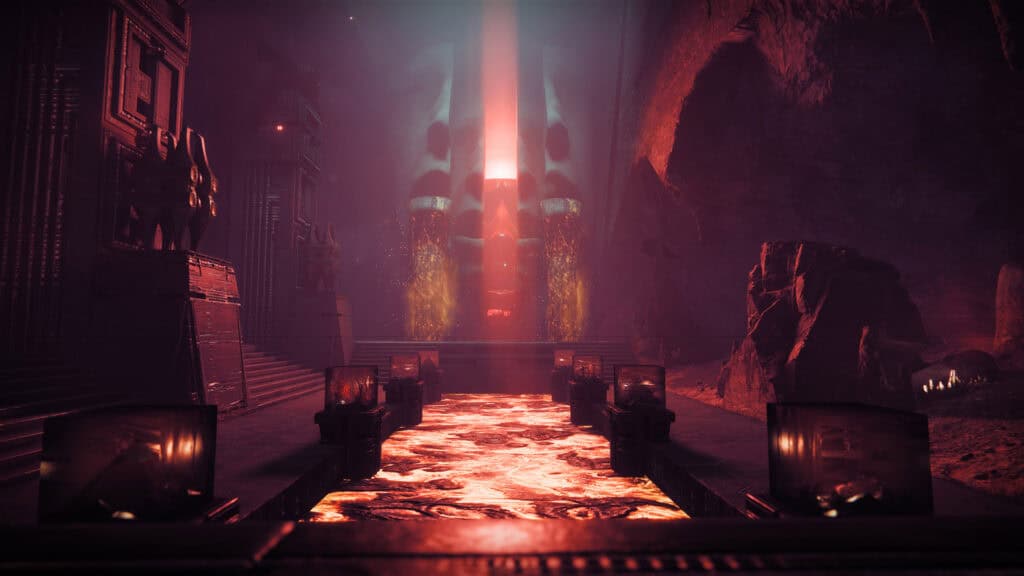Opening loot chests using Salvage Keys and Deep Dive Keys will net you twice as much fresh content during Season of the Deep in Destiny 2. Both “Salvage” and “Deep Dive” are the brand new seasonal activities, and each run is structured in the same way as in past years, allowing you to get double the loot with the help of keys. However, keys don’t always drop and aren’t guaranteed to appear on every run. This can be a pain for your fellow guardians, especially if you’re eager to get your hands on the new seasonal items as soon as possible.
Read on, and this guide will teach you the fastest and most efficient way to get Salvage Keys and Deep Dive Keys in Destiny 2 Season of the Deep.
How to Get Salvage Keys and Deep Dive Keys
To get Salvage Keys and Deep Dive Keys in Destiny 2, simply complete any activities available in the game. These keys can be included as a reward from Playlist Activities, Raids or Dungeons, and even the current seasonal activities.
Players can also get Salvage Keys and Deep Dive Keys as rewards in the Season Pass once they reach ranks 12, 24, 52, and 92. Additionally, reaching ranks 7 and 13 within the Sonar Station will net you two additional keys.
How to Farm Salvage Keys and Deep Dive Keys Fast
The fastest and most efficient way of earning Salvage Keys and Deep Dive keys is by farming The Shattered Throne found in the Dreaming City. Do this by returning to the Dûl Incaru checkpoint farm from the season of Defiance. If you don’t have a checkpoint for Dûl Incaru yet, you can get one from D2 Checkpoints and join their Discord server.
Load in at the Dûl Incaru checkpoint as a fireteam and wipe it so that at least one of your characters has the checkpoint saved. The fireteam will then need one member to swap characters and return to the team, therefore holding that checkpoint on their additional character. This way, players can now load back in on the same Guardian repeatedly to farm as many keys and engrams as they wish.
You can basically complete the Shattered Throne Dungeon encounters in less than a minute, and each run has a chance to drop either the Salvage or Deep Dive keys on top of the seasonal Deep Engrams, so we’ll have no trouble getting our hands on everything we need.
Keep in mind that there’s a maximum number of seasonal keys you can carry at a time, much like the Season of Defiance keys. So you should frequently take on either the Salvage or Deep Dive activities once you’ve reached your inventory’s key cap. This will pretty much serve the key’s purpose since its main use is to help guardians earn bonus loot at the end of each seasonal activity, doubling the engrams and granting some more weapons and armor.
That’s how you get Get Salvage Keys and Deep Dive Keys in Destiny 2. Although Deep dive keys are much harder to drop than Salvage keys, the loot you’ll get from both activities is pretty similar and worth the grind. Not to mention the drop rates being really low as well, so good luck and have fun out there, Guardians.