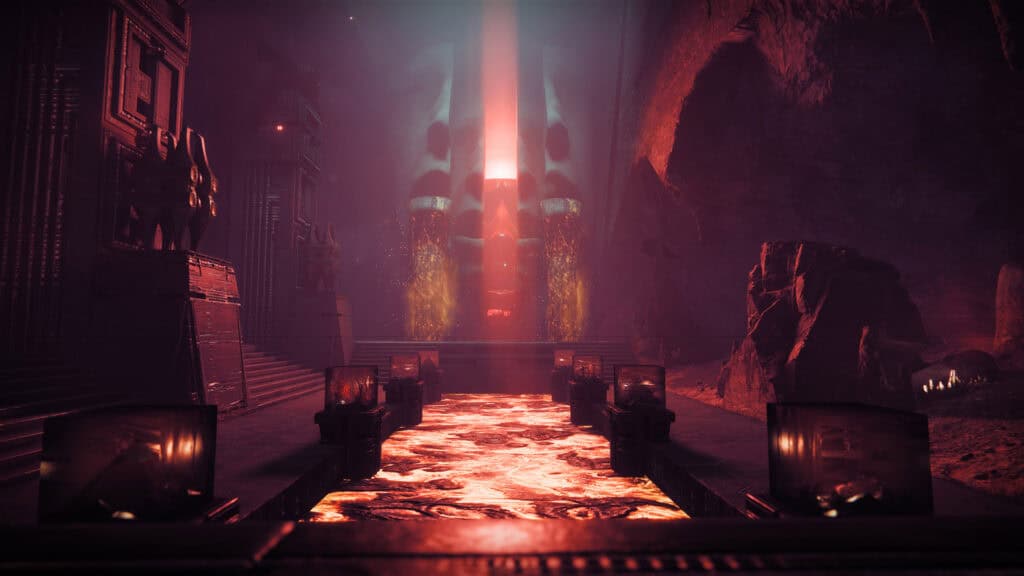Are the servers of Destiny 2 currently down right now?
Destiny 2 servers have finally completed the maintenance for Update 8.0.0.2.
If you are still having issues connecting to the game, players are advised to do the following:
- Restart Game/Computer: Sometimes a simple restart can clear out memory issues.
- Lower Graphics Settings: Reducing the graphical load on the game can help free up memory.
- Close Background Programs: Close any unnecessary programs running in the background to free up system resources.
- Update Drivers: Make sure your graphics card drivers and operating system are up-to-date.
- Verify Game Files: Use the game launcher (Steam, etc.) to verify the integrity of the game files and repair any corrupted data.
If the problem persists, contacting Bungie support would be a good next step, as they can provide more specific troubleshooting advice.
Common Destiny 2 Error codes related to this could include:
- destiny 2 error code: SHEEP: Players may encounter the SHEEP error code when they attempt to join a Fireteam in which any member has not updated to the latest version of Destiny. To resolve this issue, please have all players close Destiny and install the latest update.
- destiny 2 error code: CAT: During maintenance windows, players may be returned to the title screen with Error Code CAT. These players should ensure they are taking the latest update before they resume playing.
- destiny 2 error code: GUITAR: This is a memory error in the game instance mostly on the player’s computer rather than on the game servers. This error is more common in activities with a high density of enemies and items dropping, such as Salvation’s Edge Raid in Destiny 2: The Final Shape.
Destiny 2 Server Maintenance Status
Destiny 2 Update 8.0.0.2 was a minor update continued on June 7, 2024, primarily to prepare for the launch of the Root of Nightmares raid. Reports indicate that the download issues with Destiny 2 Update 8.0.0.2 have primarily affected players on PC and Xbox platforms. There have been fewer reports of issues on PlayStation consoles. However, it’s important to note that the issue doesn’t seem to be universal, as some players on all platforms have been able to download and install the update without any problems. Some players also expressed disappointment with the lack of extensive patch notes, however, this update’s focus is on stability and raid preparation.
Additionally, there are other issues being addressed:
- Liminality Strike issues: To prevent players from missing important story beats, Bungie has temporarily disabled the ability to Join In Progress in the Liminality strike.
- Unable to progress the “Convalescence: Budding” quest: To temporarily resolve this, Bungie announced that they made the required activities accessible to all players in the Pale Heart area, having unlocked the ability for all players with free roam access to the Pale Heart to access the Cooperative Focus activity nodes. However, players should only participate in these activities when directed by the quest itself to avoid potential issues.
- Weapon Enhancement Bug: Some weapons obtained before The Final Shape expansion are not receiving the correct enhanced perks when upgraded. Bungie is investigating this issue and recommends that players refrain from enhancing these weapons until a fix is implemented.
- Issue with the Emblem: Due to a bug or technical issue, the emblem associated with the Paragon Triumph for Salvation’s Edge won’t be visible or claimable until a team successfully completes the raid on Contest Mode.
The Paragon title is a special recognition given to players who complete the new raid, Salvation’s Edge, in Contest Mode (a harder difficulty with specific restrictions) within the first week of its release. But even though you can’t see the Triumph or claim the emblem yet, your progress in the raid is still being tracked. So, once the issue is resolved, and a team has completed the raid on Contest Mode, the Triumph and emblem should become available if you met the requirements.
In order to check on the status of Destiny 2’s server maintenance, players will only need to check the official Twitter account of Bungie Help. It has an updated feed of information about the game’s server maintenance and downtime status.
For those who want to know detailed information about server maintenance and downtime, check the official website of Bungie and go to the Help Support page. It will offer exact information on what happens during the start, ongoing, and end of the maintenance and downtime of the game’s servers.
Regarding Destiny 2 Downtime and Future Updates
Maintenance and downtimes for Destiny 2 are usually due to major content updates to the game and the frequent ones are usually just small hotfixes that either change or remove content. Bungie does not do weekly maintenance for the game so expect announcements way ahead of the schedule to let players know before the downtime.