Comfortable controls are a must when it comes to games that rely a lot on the reflex like Halo Infinite. On Xbox consoles, you’re competing with PC players so it’s only natural to want the best controls possible to give you that edge you need to win the game. Here are the best Xbox controller settings for Halo Infinite.
Halo Infinite Best Xbox Controller Settings
What’s convenient about Halo Infinite is that you can play using the Xbox controller on either PC or the console itself. It will also allow for flexible customization when it comes to controller inputs.
Best Controller Button Layout Settings
The best controller layout is surprisingly the Default setting. Unlike Apex Legends where dodging via crouching and sliding on the floor, the melee is an extremely deadly asset to have in Halo Infinite. Two hits from a melee attack can kill, and a single melee attack from the back kills instantly. You’re going to want to have your right stick button prepared at a moment’s notice.
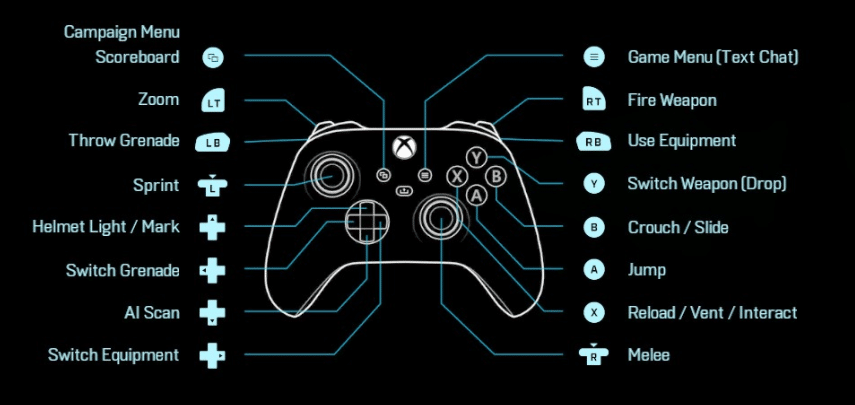
Best Controller Sensitivity Settings
The lower your sensitivity setting is the faster your analog sticks will respond; the higher it is the slow the game responds to it. Now your mileage may vary here as sensitivity can depend entirely up to your preference. Since the Xbox controller relies on Aim Assist we recommend playing on higher sensitivities.
Here is our recommended settings:
Sensitivity and Acceleration
- Look Acceleration: 5
- Look Sensitivity Horizontal: 6
- Look Sensitivity Vertical: 6
Zoom Sensitivity
- Zoom Level: 1.4x
- Zoom Sensitivity: 1.0
Move Thumbstick
- Center Deadzone: 7
- Max Input Threshold: 8
- Axial Deadzone: 8
Look Thumbstick
- Center Deadzone: 8
- Max Input Threshold: 11
- Axial Deadzone: 5
And that’s our recommendation for the best Xbox Controller settings. Feel free to tweak it as much as you like until it feels comfortable.
For our other guides of Halo Infinite, check out our other articles.






