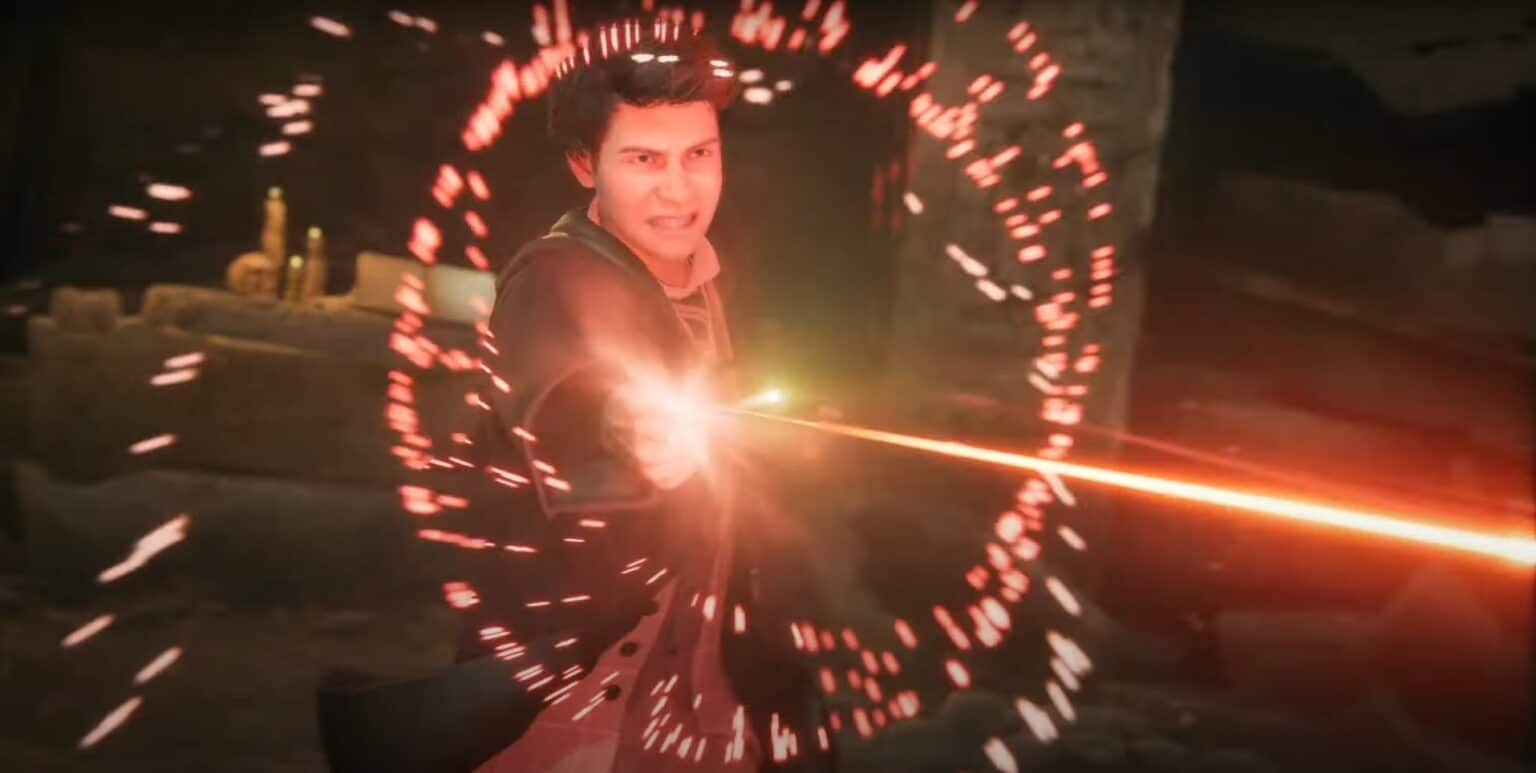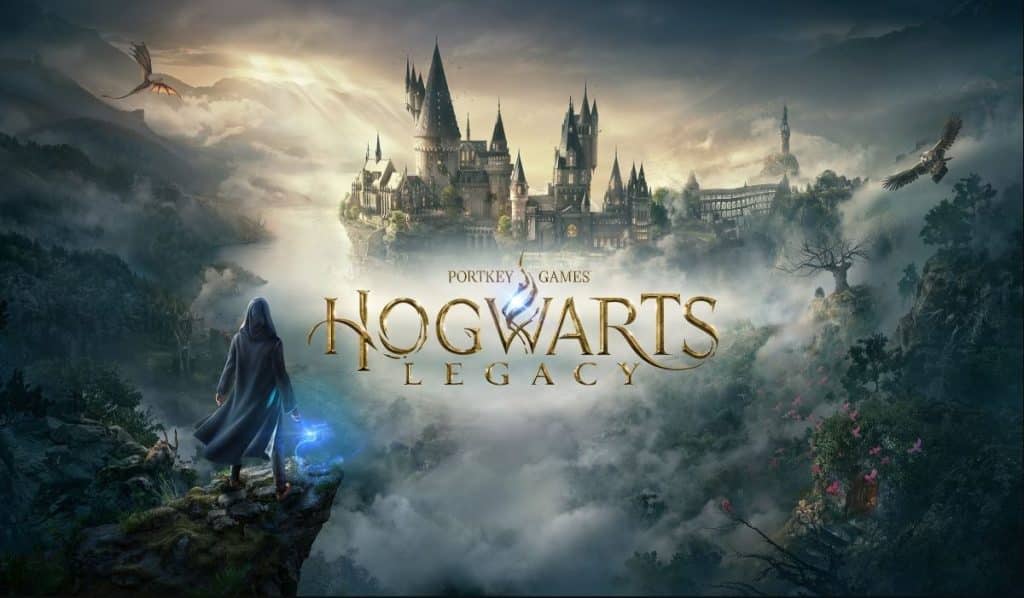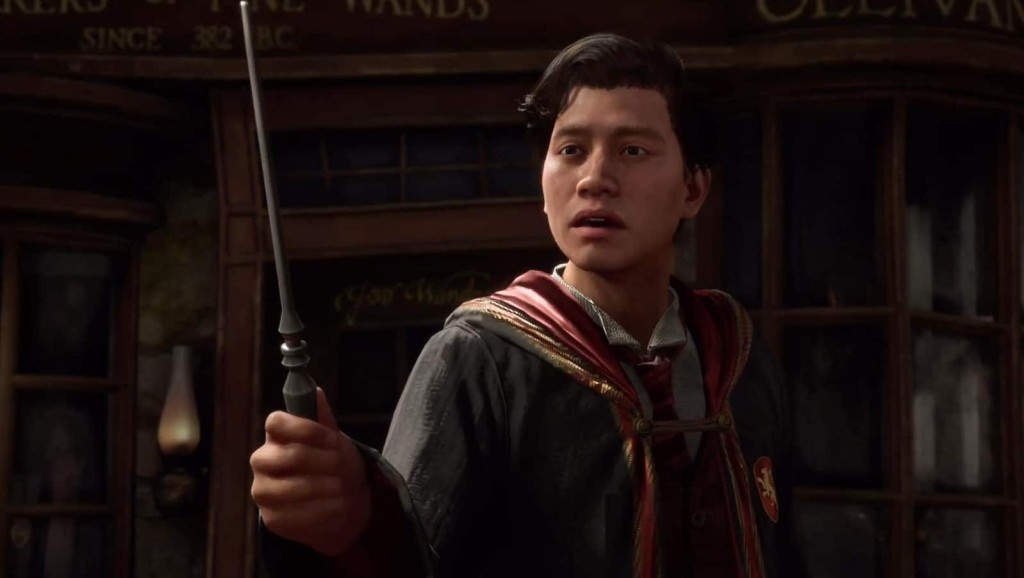You can create a deadly combination of spells that cater to any enemy type but first you’ll have to learn how to change equipped spells in Hogwarts Legacy. With a multitude of different enemy types in the game, certain spells are more effective than others and you can’t all have them under one spell slot. Here’s a guide for Hogwarts Legacy that shows how to change equipped spells.
How do you change equipped spells in Hogwarts Legacy?
To change spells in Hogwarts Legacy, press the right D-pad (Controller) or T (Keyboard) which will bring you to the menu where you can see all your unlocked spells. Hover your cursor on the spell you want to equip and press RT on Xbox controller / R2 on PlayStation controller. Then choose the face button where you want to put the spell (the ABXY buttons for Xbox /🔺🔴 X 🟦 for PlayStation) while holding down RT / R2.
For those playing Hogwarts Legacy on PC, it’s much simpler: just drag and drop your unlocked spells to the slot you want to put them in. You can then use change spell sets by scrolling using your mouse or pressing F1, F2, F3, and F4.
You’re only able to have one spell set in the beginning of Hogwarts Legacy. But you can unlock up to four spell sets by unlocking them with talents. This will give you more room to quickly utilize different spells by changing your spell sets on the fly. Quickly changing through spell sets is something to be mastered to defeating different enemy types in Hogwarts Legacy.
That’s how to change spells in Hogwarts Legacy. You’ll have to organize your spell slots with the right spells to remember which of them you’ll need for certain enemies.
Check out this Youtube video from AndyReloads showing you the best spells to use in combat.