The Xbox 20th Anniversary announced that the Halo Infinite multiplayer beta was going live immediately on November 15th. This came as a pleasant announcement as players didn’t expect it to come a month before the main campaign’s expected release. Regardless it is a welcome announcement and if you want to try out the Halo Infinite multiplayer beta you can so for yourself. Here’s how you download Halo Infinite multiplayer beta for PC or Xbox.
How to Download Halo Infinite Multiplayer Beta
While technically being called beta by 343, the multiplayer in Halo Infinite is actually pretty good. No wonder people are praising it with its stable servers and great gameplay. If you’re playing on the Xbox One or Xbox Series S|X how you download the Halo Infinite multiplayer beta can differ.
Download Halo Infinite Multiplayer For PC
Right now the only way to play the game on PC is via Steam. You can download the multiplayer aspect of Halo Infinite free of charge. Simply log into Steam, look up Halo Infinite, and download the multiplayer. The campaign is a separate package.
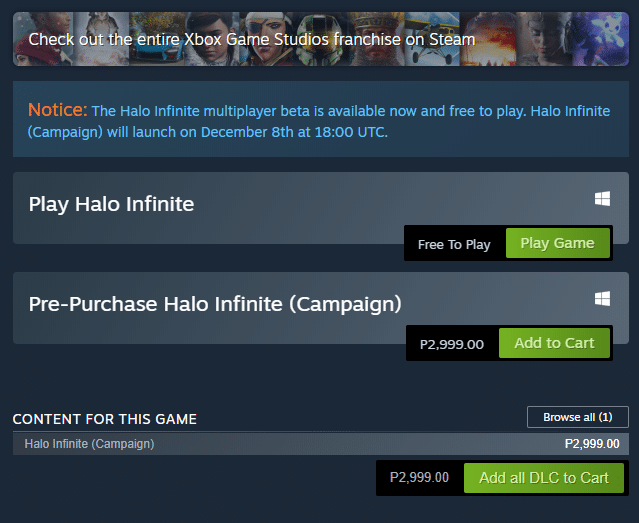
Of course you will need a Microsoft Account to play the Halo Infinite multiplayer beta. As soon as you boot up the game, it’ll ask you to log into your Microsoft account.
- Log into Steam
- Look up Halo Infinite
- Download the Multiplayer beta
- Boot up the game
- Log into your Microsoft Account
Keep in mind that you’ll need this Microsoft account in order to connect with Xbox players if you’re seeking cross-platform play.
How Big is Halo Infinite on PC
The Halo Infinite multiplayer beta is about 23.07GB download. On your files however it will take about 26.04GB on your storage.
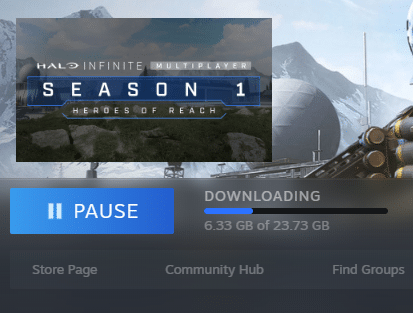
Halo Infinite Multiplayer PC Requirements
The Halo Infinite multiplayer beta can be pretty demanding. As far as Steam is concerned you need some pretty decent hardware for the game to run on recommended settings.
Although it says 50GB of available space, it only really takes 26GB of storage. This may be room for additional updates.
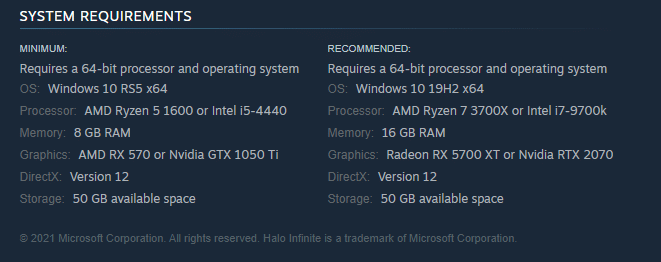
Download Halo Infinite Multiplayer For Xbox
Whether you are playing the Halo Infinite multiplayer beta on the Xbox One, Xbox Series S, or Xbox Series X the process is the same. You have to go to the Store and look up Halo Infinite which should give you the multiplayer beta to download.

You can go ahead and look into the top free games section and the Halo Infinite multiplayer should be there. Alternatively you can also find it on Game Pass if you’re subscribed but it’s otherwise free and you don’t need it.
- Log into your Xbox account
- Go to Store
- Look up Halo Infinite
- Or go to Top Free Games
- Or go to Game Pass library
- Download the game and it’s yours
Some players are experiencing issues with the game’s blue screen crash error. We have a guide on how to fix that in case you encounter it.
Do You Need Xbox Live to Play Halo Infinite Multiplayer Beta?
A subscription to Xbox Live isn’t necessary to play the Halo Infinite multiplayer beta. As with a lot of free-to-play titles just download the game and you’re good to go.






