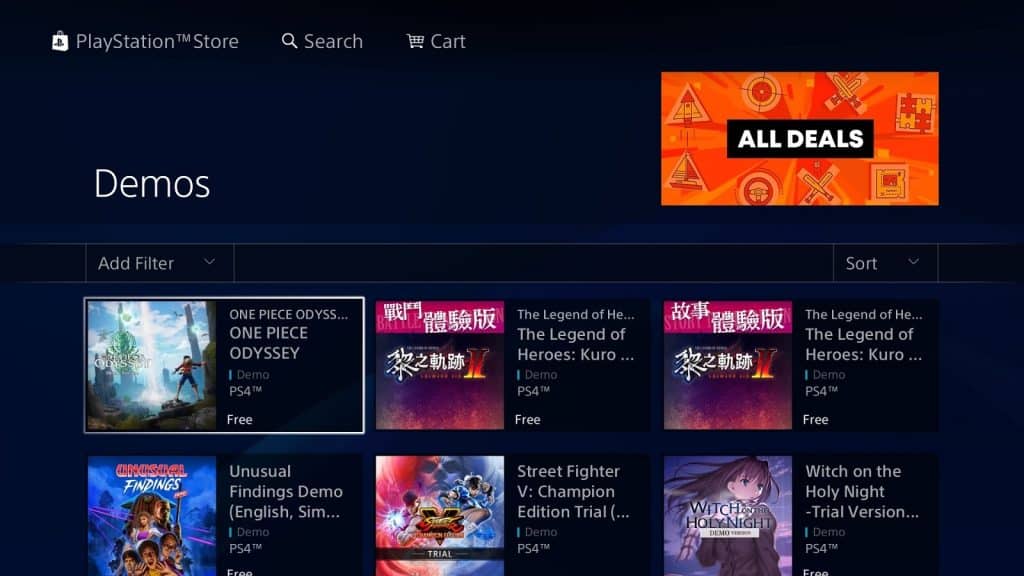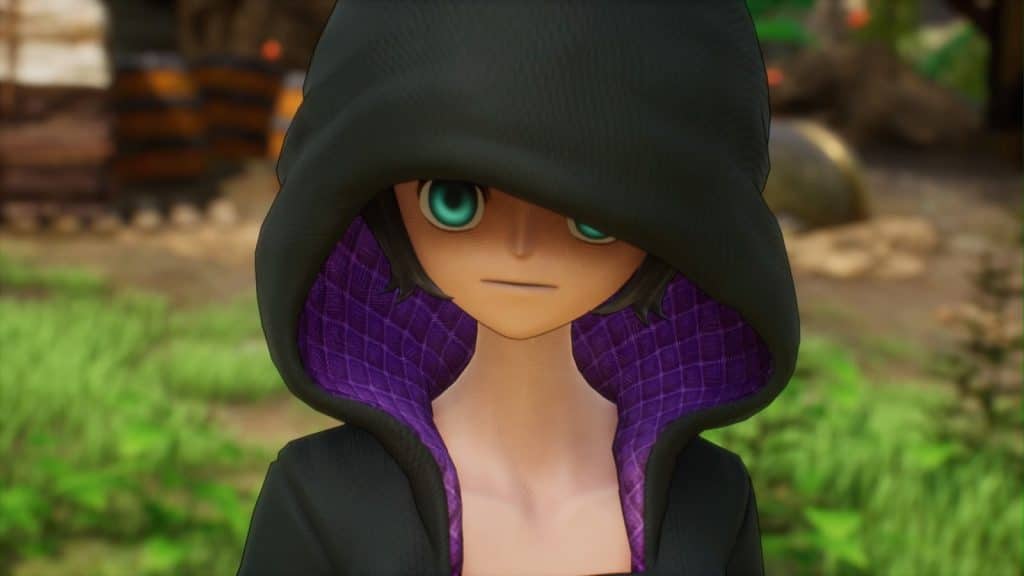With the game nearly here, the One Piece Odyssey demo is a great way to find out if the game is to your liking. Oh, and don’t worry, if you need to anything about the anime to get a handle on the game. Consider it a filler within a filler arc. That sounds about right.
In this guide, we’ll tell you how you can download and play the One Piece Odyssey demo on your chosen platform, as well as anything else of relevance that you might to know before going into how to download the demo.
The first thing you need to know right now is that according to its ESRB rating, One Piece Odyssey is classified under the Teen Rating with mild language, suggestive themes, use of tobacco, and violence. Not all too extreme for a JRPG. It even has in-game purchases, so expect cosmetic sets for each of the characters.
The second thing you need to know is that the One Piece Odyssey demo is only available on the game’s launch platforms – namely, PS4, PS5, and Xbox Series X/S.
And from our experience from playing the demo ourselves, the demo’s file is roughly 8 GB in size for a brief little introduction to the world and its characters.
The final thing you need to know is that your save data from the demo will carry over to the full game.
One Piece Odyssey Demo Details
Steam
Unfortunately, the One Piece Odyssey Steam demo will not be available to users until a couple of days prior to the game’s launch.
Here are the system requirements for the game:
Minimum: (Requires a 64-bit processor and operating system)
- OS: Windows 10 64-bit
- Processor: Intel Core i5-6600 or AMD Ryzen 5 2400G
- Memory: 8 GB RAM
- Graphics: GeForce GTX 780 or Radeon R9 290X
- DirectX: Version 11
- Storage: 35 GB available space
Recommended: (Requires a 64-bit processor and operating system
- OS: Windows 10 64-bit
- Processor: Intel Core i5-8400 or AMD Ryzen 3 3100
- Memory: 8 GB RAM
- Graphics: GeForce GTX 1060 or Radeon RX 590
- DirectX: Version 11
- Storage: 35 GB available space
PlayStation 4 / PlayStation 5
On PC, you can click this link right here to get access to the demo, provided you signed in with the same account you have active on your console.
If you’re trying to access the demo from your PS4, you’ll first need to open the PlayStation Store app on your dashboard and then go to the Games tab. Once there, you’ll next go to the Demo section and the game should appear on top of the list.
The same idea applies if you’re on PlayStation 5 albeit a little more convoluted.
What I mean to say is that there is no demos section on the PS5 PS Store. Instead, you’ll have to look for the game directly (use the search feature, if you must) and there’s a small button next to the game’s name where you can download the demo from.
Xbox Series X|S
The fastest to gain access to the One Piece Odyssey demo is through the Microsoft store. Use this link to have instant access to the demo, and you can play it from your Xbox.
To access the demo on your console, you’ll need to bring up the Guide menu. Press the Xbox button brings it up, and once that’s open, you’ll have to navigate down and select the Microsoft Store icon.
Once you’re in the store, press the Y button to bring up the Search menu. Then use the on-screen keyboard to input the word One Piece Odyssey Demo into the search bar.
Then finally, press the Menu button to start the search.
And there you have it, all the ways you can download the demo ahead of the game’s release, enjoy.
Do check out our other guides on One Piece Odyssey while you’re at it:
- One Piece Odyssey Length – How long to beat?
- One Piece Odyssey Leveling Guide – How to Level Up Fast
- Is One Piece Odyssey Demo on PC? (Answered)
- One Piece Odyssey Trophy Guide & How to Get Platinum
- One Piece Odyssey Game Editions, Pre-Order Bonuses, and DLC
- Is One Piece Odyssey on Game Pass? (Answered)
- One Piece Odyssey Characters: All Playable Party Members
- One Piece Odyssey Voice Actors and Cast List