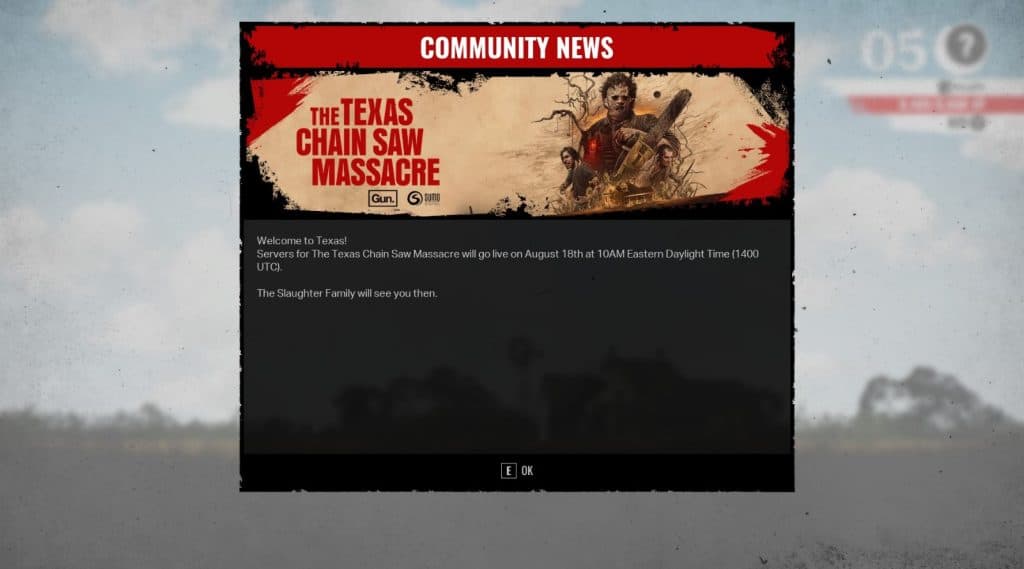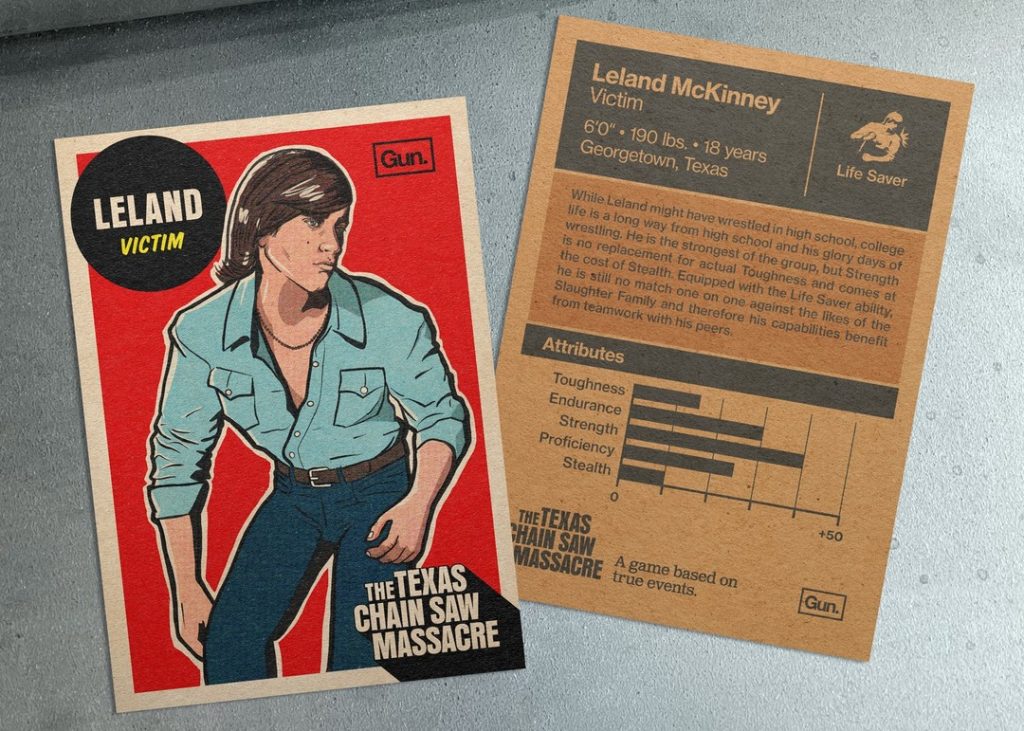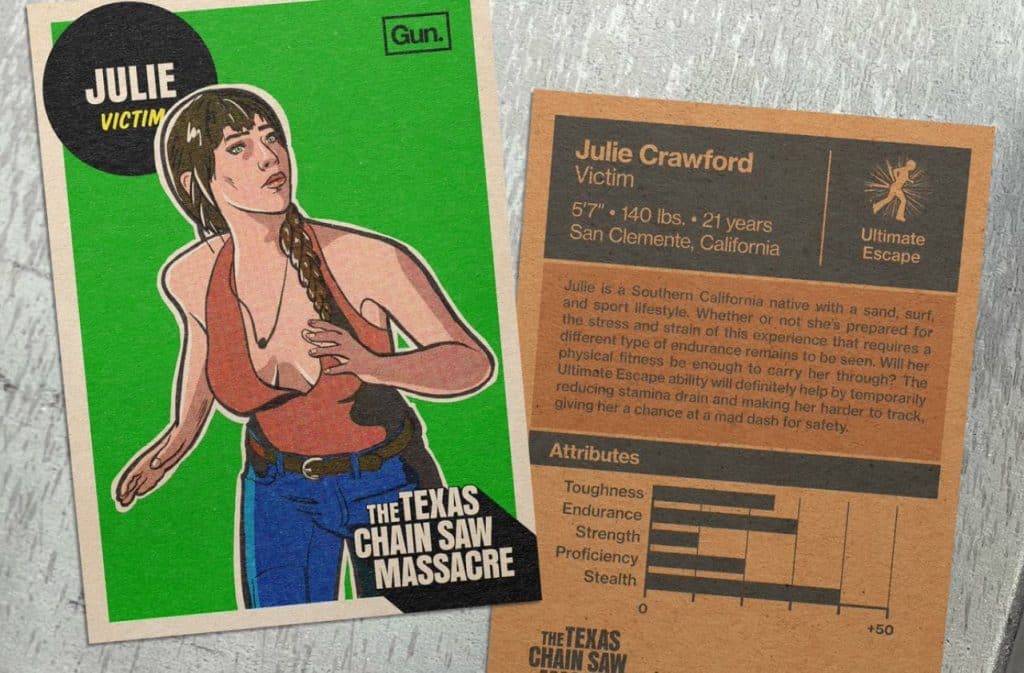Error code 0x04d00d is preventing players from playing Texas Chainsaw Massacre. As soon as you try to look for a game to join or start one yourself, you’ll get booted to the main menu with this error code displayed. We’ve made this guide to help you fix error code 0x0b4d000d in Texas Chainsaw Massacre.
How to Fix Error Code 0x0b4d000d in Texas Chainsaw Massacre
The only way to fix error code 0x0b4d000d is to wait until the servers for Texas Chainsaw Massacre are up again. You’re getting this error code because the developers are currently doing something with the servers and you can’t connect to the game’s multiplayer features because of it.
Players who try to access Texas Chainsaw Massacre before the game’s official release are also getting the 0x0b4d000d error code. This is because the servers for the game aren’t up yet. This will be fixed once the game officially launches on its expected release date and time.
If you’re getting 0x0b4d000d error code even after the game’s official release, check online to see if there’s a maintenance currently ongoing for Texas Chainsaw Massacre. There may be something going on which is why you can’t access the servers.
What Time Does the Texas Chainsaw Massacre Game Come Out?
Texas Chainsaw Massacre will release at August 18th at 10 AM UTC. The servers will fully go live at that time and players can matchmake. You’ll have to wait until then before you can play the game.
The game will launch on a different time depending on where you are. Players who are living in Sydney Australia will have to wait until August 19, 12AM to access the game. Here’s the official launch time from Sumo Digital of when Texas Chainsaw Massacre’s servers will be up and running:
- 7AM for Los Angeles
- 9AM for Austin
- 10AM for New York
- 11AM for Rio de Janeiro
- 3PM for London
- 5PM for Cairo
- 11PM for Tokyo
- 12AM for Sydney