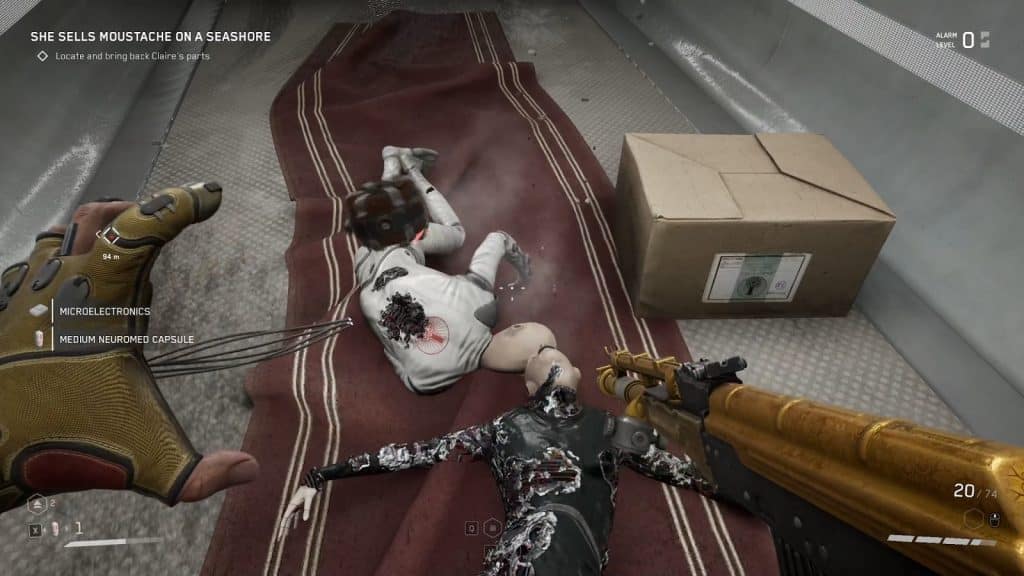Atomic Heart is not the first game to ever feature physics-based manipulation. Then again, I doubt Half-Life was the first one to implement it. Regardless, the ability to throw objects is a part of the game. If you choose to make use of it, that’s up to you.
In this guide, we’ll tell you how to pick and throw objects in Atomic Heart, including why it is beneficial to you in the long run and a few things you should be aware of.
How to Throw in Atomic Heart?
Before you can start throwing things in Atomic Heart, you must first pick up an object and allow it to hover in front of you. This is done by pressing F on the keyboard or R1/RB if you’re on a controller.
Now that the object is floating in front of your face, it’s time to prep for launch. Hold down the button again to charge up your throw. A few seconds later, you can let go of the button again to launch the object. Pretty simple, right?
Here are a few things you need to take note of about the ability. As an in-game ability, the game actively encourages you to use the skill as a means of saving ammo. Well-intentioned, but realistically, throwing a box does little more than buy you a few seconds of reprieve.
Second, it can be difficult to determine what objects constitute one that you can even pick up in the first place. You’d expect that you’d be able to pick up any old box or piece of furniture. That is false. Only select pieces are able to be picked up and thrown. Worse, you can’t tell which one is which half of the time. leading you to extend your hand and, like a Jedi who’s lost their way, merely stare at a stationary object.
And finally, when throwing objects at a distance, try to arc them a little more than you normally would. The drop is kind of steep, so you might have to get a feel for it first before actually trying it out on the field.
And that’s all you need to know about picking up and throwing objects in Atomic Heart. Good luck out there, Agent P-3.
Check out Sazn Games’ video demo on how to throw objects in Atomic Heart: