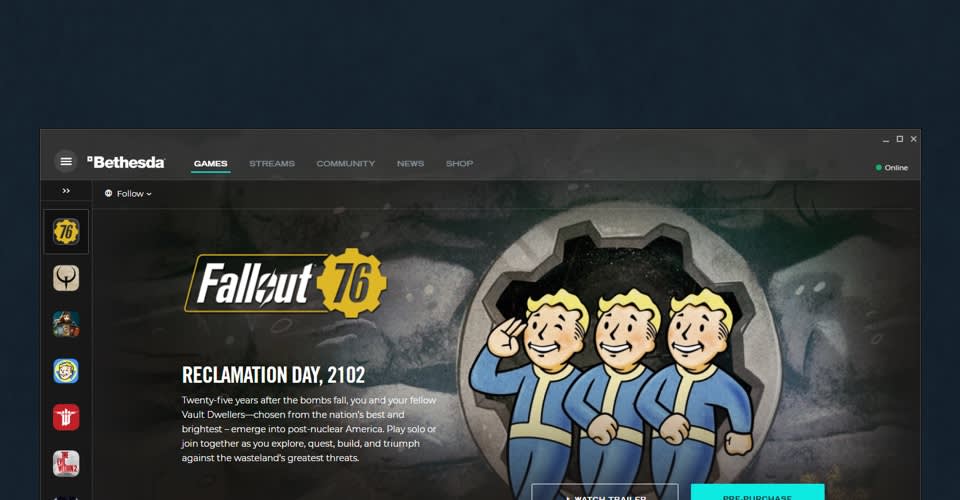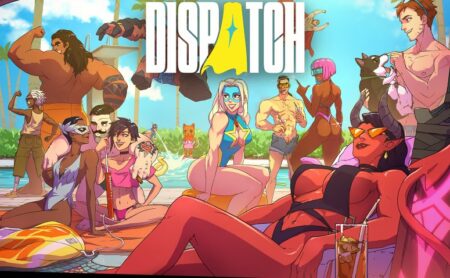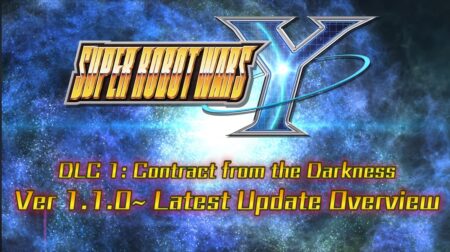Transferring your games from the Bethesda Launcher to Steam is a pretty straightforward process. It can be confusing as there are some things you may be curious about before you make the transfer. If you’ve been hesitant due to the possibility of making mistakes, then you’ve come to the right place.
On this guide, we’ll show you how to transfer Bethesda launcher games to Steam. We’ll also talk about details surrounding why the Bethesda launcher is shutting down, when it’ll be shutting down, and if you can transfer your games to other launchers besides Steam.
How to Transfer Bethesda Games to Steam
Here are the steps to transfer your Bethesda launcher games to Steam:
- Login to your account on the Bethesda website.
- Click on your account profile name on the top right and select “Transfer Library” option.
- Follow the steps to link your Steam account.
- Click on the “Start Steam Transfer” option.
- Wait until the transfer is completed.
After the process, you can immediately open Steam to check if the Bethesda Launcher games are now on your Steam Library. Please ensure to double check that you have the right Steam account before you click on that “Start Steam Transfer” option.
This transfer process won’t be limited to your games alone. Other content such as expansions and even what you had on your virtual wallet will be carried over to Steam. Here is what exactly you’ll be transferring to Steam:
- Your Games
- Any Expansions and other DLCs
- Virtual wallets and in-game currency (Atoms, shards, etc.)
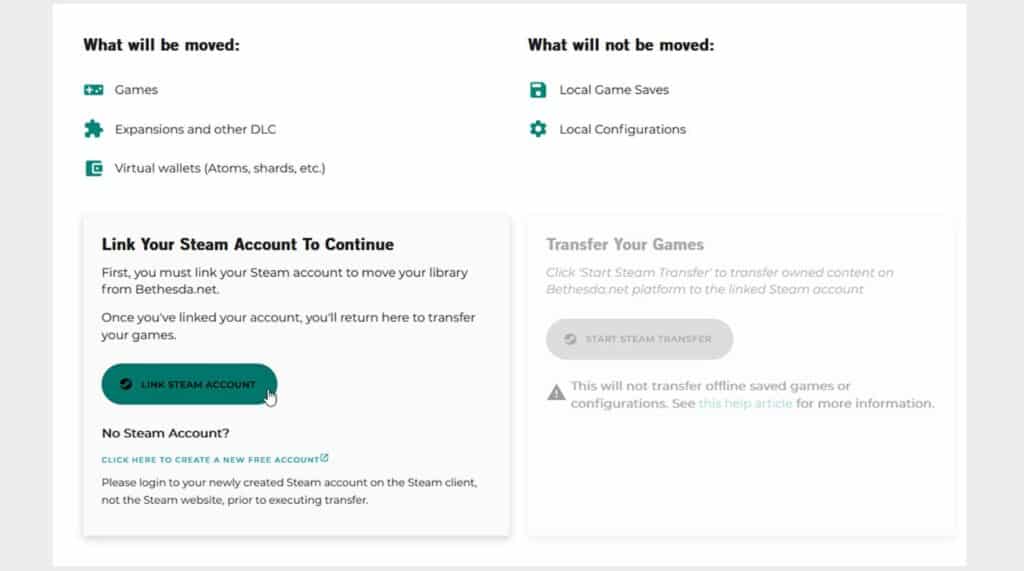
How to Transfer Saved Data on Bethesda Launcher to Steam
Read Bethesda has an official guide on how to transfer each game’s saved file separately. You’ll have to transfer your saved data manually for most games.
It’s understandable that you do not want to lose progress as it can be troublesome to start a new game. Some games will automatically transfer their progress to Steam but for there are games where you’ll have to manually transfer your progress. Here are the games that need to have their saved data transferred manually:
- Arx Fatalis
- Call of Cthulhu
- DEATHLOOP
- Dishonored 2
- Dishonored: Death of the Outsider
- DOOM
- DOOM 2
- DOOM 3
- DOOM 3 BFG
- DOOM 64
- DOOM ETERNAL
- Fallout
- Fallout 2
- Fallout 3
- Fallout 76
- Fallout New Vegas
- Fallout Shelter
- Fallout Tactics
- Heretic
- HeXen
- HeXen 2
- HeXen: Deathkings of the Dark Citadel
- Prey
- Quake
- Quake 2
- Quake 3 Arena
- RAGE 2
- Return to Castle Wolfenstein
- The Elder Scrolls: Arena
- The Elder Scrolls II: Daggerfall
- The Elder Scrolls III: Morrowind
- The Elder Scrolls IV: Oblivion
- The Elder Scrolls: Legends
- The Evil Within
- The Evil Within 2
- Wolfenstein 3D
- Wolfenstein II: New Colossus
- Wolfenstein: Enemy Territory
- Wolfenstein: Youngblood
If you have any games from the above mentioned, then you need to check out Bethesda guide for where to retrieved the saved data and place them somewhere else. It should be noted that you can potentially overwrite your saved progress should you already own the game on Steam.
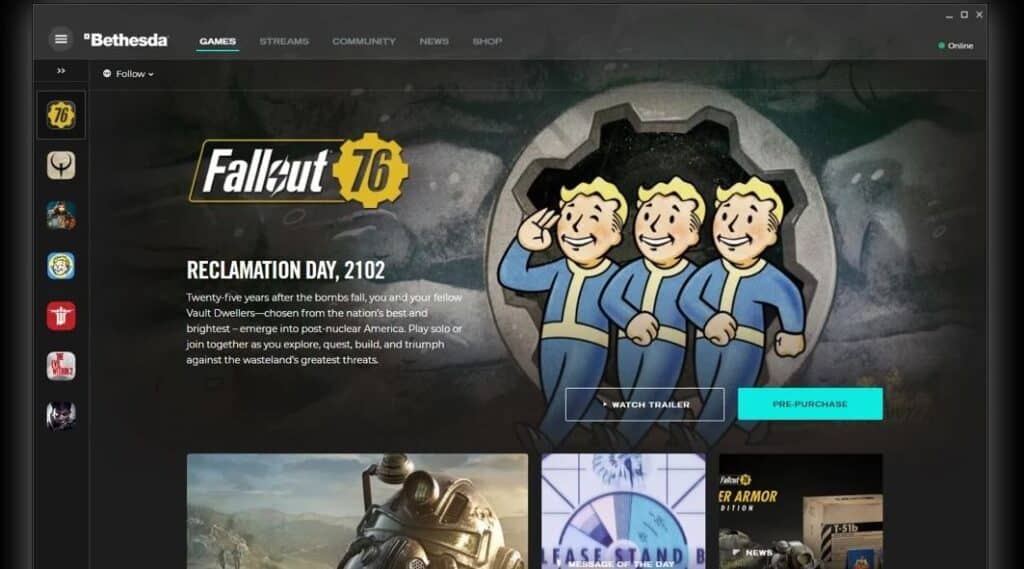
Bethesda Launcher Shutting Down FAQs
Here are some questions you might have regarding the shutting down of the Bethesda launcher.
When Will Bethesda Launcher Shut Down?
The Bethesda launcher will shut down for good on May 11, 2022.
Can You Still Play Games on the Bethesda Launcher After It Shuts Down?
You can no longer launch and play games on the Bethesda launcher after it shuts down. You should transfer your games to Steam before the designated shut down date. You’re still able to transfer your Bethesda games library to Steam even after May 11, 2022.
Don’t throw away your login credentials as games that use your Bethesda account credentials can still be used ever after shut down.
Can I Transfer My Games to PS4 or Xbox One?
You cannot transfer you games to PS4 or Xbox One from the Bethesda launcher. As this is a PC launcher, you can only transfer you games to other PC launchers.
Can I Transfer My Games to Other Launchers Besides Steam?
Steam is the only launcher that you can transfer your games from the Bethesda library. You unfortunately cannot transfer your games over to GOG or Epic launchers.
Why Is Bethesda Launcher Shutting Down?
In February 2022, Bethesda has announced that it will be shutting down its launcher for a number of possible reasons. It could be because of the Microsoft buyout, or the lack of users, or something else entirely. Nobody knows for sure.
Because of this, you’ll have to transfer the games on you Bethesda library to Steam because they’ll soon be unavailable to play on the launcher once it goes down for good. As mentioned above, you’ll still be able to transfer your games even after it goes down.
That’s how to transfer Bethesda Launcher games to Steam. We hope that this guide really helped you out. We have more content regarding Bethesda if you’re interested.
- Xbox and Bethesda Games Showcase Hints Big Reveal on Upcoming Title
- Fallout: London Mod Team Member Lands a Job at Bethesda
- Xbox and Bethesda Deal was Years in the Making Already
Check out this Youtube video from Angry Turtle showing you the migration process from Bethesda to Steam.