No doubt Insomniac Games’ Marvel’s Spider-Man was a blockbuster hit for the PlayStation 4 in 2018, spurring tons of praise from both critics and gamers, and the revival of the web-crawler hero was met with nothing but an outstanding reception.
While I want to point out that Insomniac did say Marvel’s Spider-Man is never going to come out on PC, the Sony Interactive Entertainment CEO, Jim Ryan, turned its head from exclusivity and went in the direction of porting some of its iconic franchises to the PC platform starting with Death Stranding, then followed suit a month later by Guerilla Games’ Horizon: Zero Dawn, and the Game Awards Game of the Year awardee, God of War from SIE Santa Monica, has also been ported to PC.
The reception has been great for PlayStation exclusives’ PC ports so far, and I want to report that Marvel’s Spider-Man Remastered, the PC port worked by the team over at Nixxes, has exceeded my expectations with only just very minor opportunities that I will lay out later in this review.

I won’t go through gameplay and narrative specifics as this article focuses more on how well the PC port went; we do have a dedicated review of Marvel’s Spider-Man on the PS4 if you want a more in-depth critique of the gameplay, narrative, and overall experience.
PC Setup
Marvel Spider-Man on PC is a sight to behold, especially when you consider running the game on native 4K and expecting it to be smooth at 60 frames per second at the highest possible graphics setting. Here’s a quick outline of the PC gaming rig used for reviewing Marvel’s Spider-Man Remastered:
| Processor | Intel Core i7-12700KF 3.80 GHz |
| Video Card | MSi Ventus 3X RTX 3080 Ti 12GB GDDR6X |
| Memory | T-Force Delta RGB DDR4 32GB 3000MHz |
| Storage | WD Black SN750 NVMe M.2 SSD 1TB |
| Motherboard | ROG STRIX B660-A GAMING WIFI D4 |
| Powersupply | Silverstone DA850 Gold 850W |
Performance
The added features of NVIDIA’s DLSS feature and the inclusion of AMD’s FSR 2.0 technology offer the flexibility of PC builds — whether you have an AMD or NVIDIA graphics card. I’ve made my test running Marvel’s Spider-Man with the upscaling method turned off, wanting to see how well the game runs without the support of DLSS and FSR. Fortunately, the game runs at an almost consistent 60 FPS with vertical sync on at 3840 x 2160 (4K) resolution in Very High presets. There are minor frame drops in sequences that involve a lot of explosions and effects, especially during the first battle.
I also noticed certain decals on police vehicles are rendered in low-res despite running Marvel’s Spider-Man on Very High presets during my first run-through with an AMD Radeon RX 6800. The problem still persists even if I swapped out my AMD GPU with an RTX 3080 Ti until I lowered the presets to High. Surprisingly, the low-res decals improved after dialing the graphical settings a notch lower, leading me to think that Nixxes still has a few more kinks to sort out.
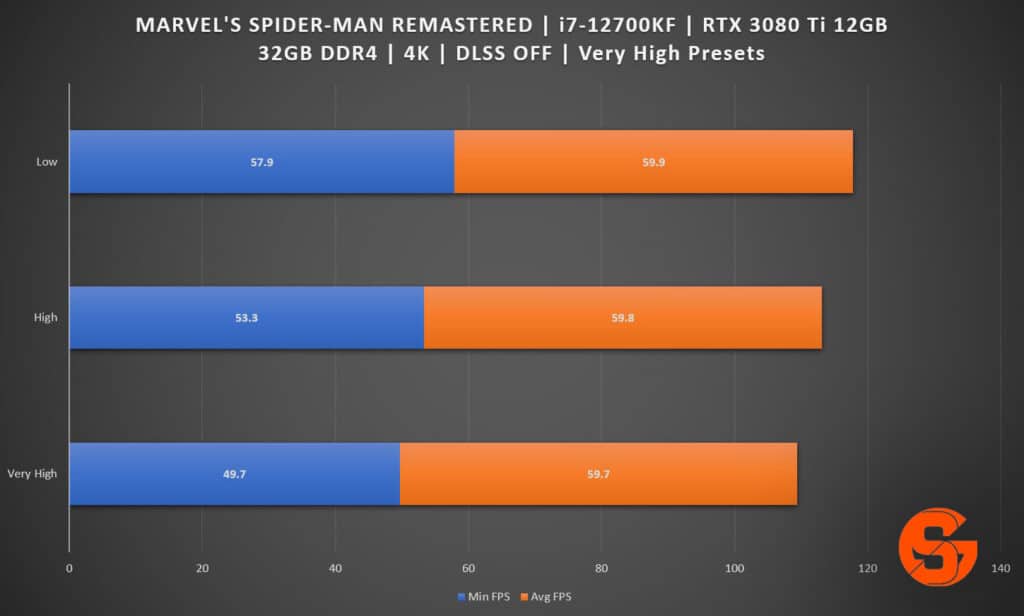
While the low-res decals can be easily ignored, the overall performance in my 12-hour playthrough has been absolutely great. From boss fights with Kingpin and Mr. Negative to the massive open-world exploration had left me amazed by how far Nixxes optimized Marvel’s Spider-Man for PC. I’ve barely seen pop-ins when I walk through the streets of Manhattan, and even if there are some occasions that FPS drops between 55 to 59 in heavy sequences the game performs so consistently well without NVIDIA DLSS and AMD FSR natively at 4K.
I’ve run the game with the benchmark tool from MSI Afterburner running in the background for at least an hour and a half. It gave me an average of 59.9 FPS, with a minimum of 53.6 FPS in Very High preset at 4K resolution.

Switching between Very High and High presets, even on Medium, doesn’t change much of Marvel’s Spider-Man’s visual prowess, if you have a keen eye for detail, you will notice that there’s a minor loss of sharpness. Where the change of quality becomes apparent is when you switch to Low and Very Low presets. Specific billboards are blurry even if you’re up close, and even draw distance is particularly short making buildings look awful.
It’s worth noting that character models during cutscenes still look great even in the lowest graphical settings, however, low-resolution objects in the background can be a pain to look at.
Screenshots
Here are some screenshots of Marvel’s Spider-Man captured at Very High presets:
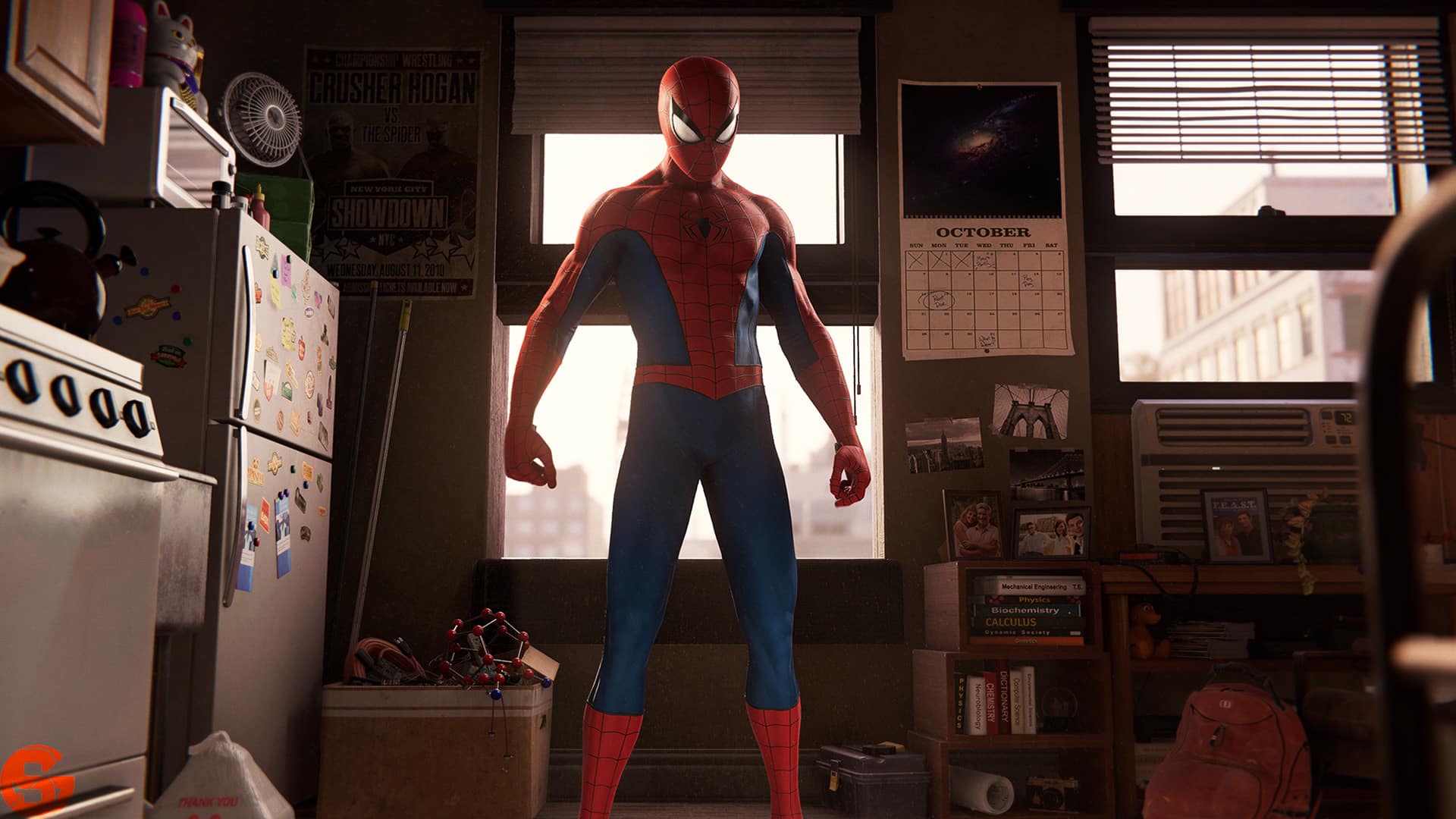
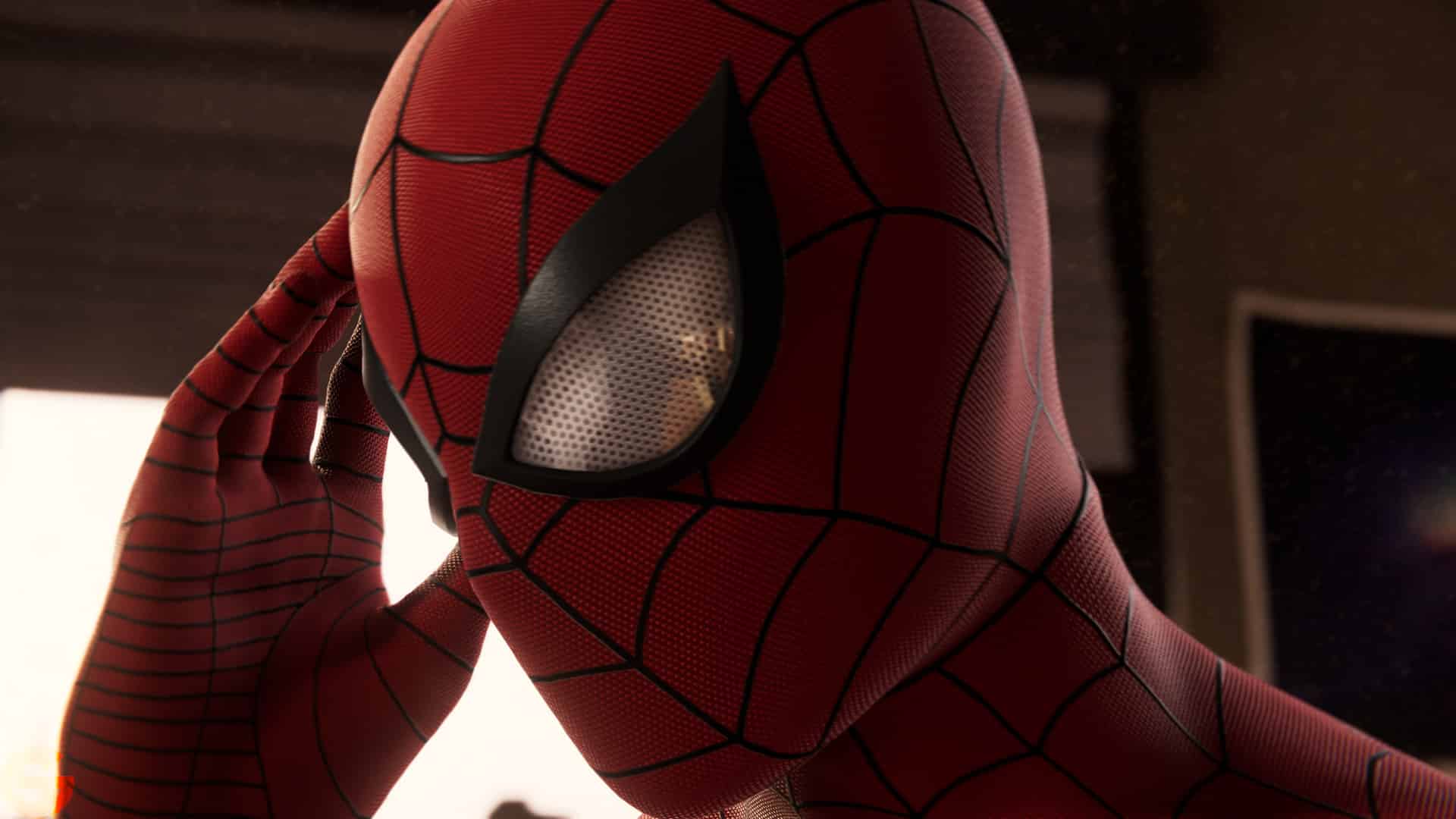

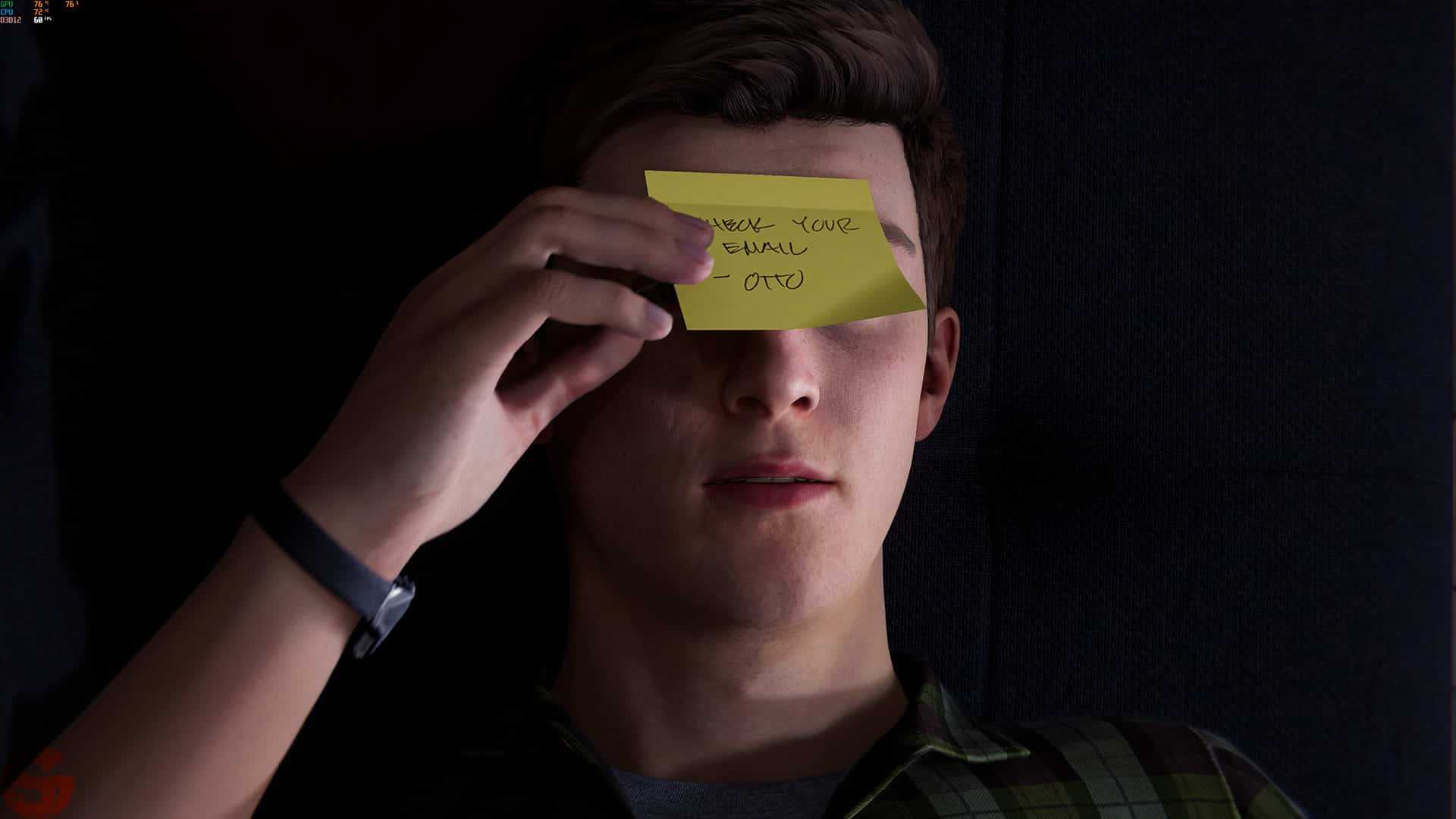



DualSense Feature
This is actually the first PC game that takes advantage of the technology. If you’re playing Marvel’s Spider-Man on PC, it’s best to experience the game with the PS5’s DualSense controller. It’s been revealed that the haptic feedback and adaptive triggers are present, and I got to experience that first hand. I’m happy to report that you get to experience the sensation that’s brought to you by the DualSense controller as if you’re playing the game on a PS5. The rumble when Peter Parker’s mobile phone vibrates, the left and right triggers have that clicky feel when you web swing across the city, it’s all there and they all feel great.
There’s hope that future PC games from third-party studios may be able to take advantage of the DualSense’s haptic feedback and adaptive trigger technology, which puts the Xbox Series’ controller behind in terms of technological advancements.
Final Verdict
Marvel’s Spider-Man Remastered is another fuel-pumping PlayStation franchise that PC gamers can now experience. While there are just a few more kinks to sort out by Nixxes, the amazing level of optimization the team managed to achieve is surely impressive. If you want to play the best version of Insomniac Games’ Spidey, that’s going to be on PC.







