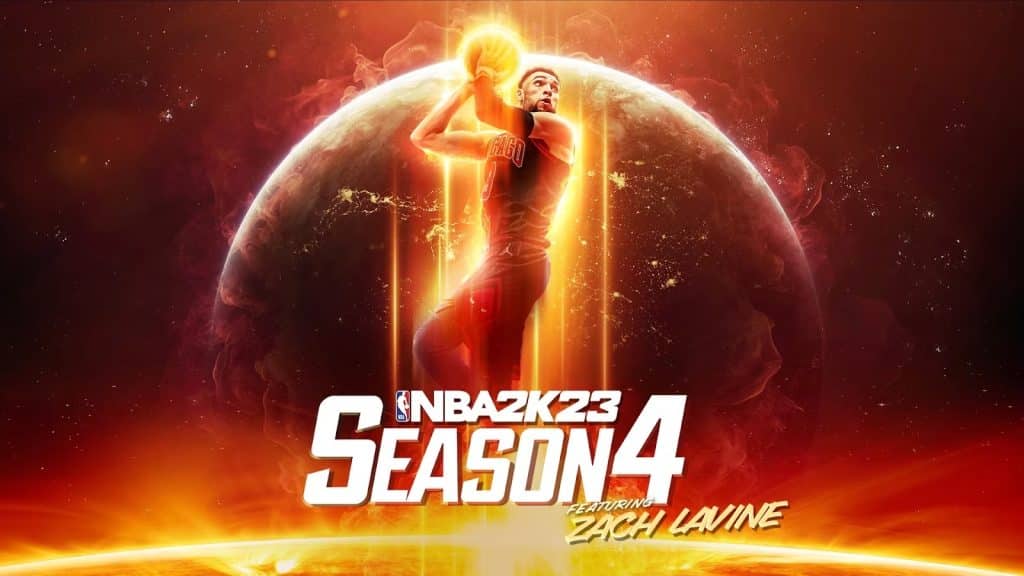Players who want to excel in the game need to master the NBA 2K23 controls. If you want to control the field, you have to first learn the basics. This guide will show you the NBA 2K23 controls for both PlayStation and Xbox.
Xbox NBA 2K23 Controls
Here are the controls for both Xbox One and Xbox Series X|S for NBA 2K23:
On Ball Offense Controls
- Move Player: Left Stick
- Pro Stick: Right Stick
- On the Fly Couching: Directional Pad
- Call Play: Left Bumper
- Post Up: Left Trigger
- Call Timeout / Couch’s Challenge: View Button
- Pause: Menu Button
- Sprint: Right Trigger
- Icon Pass: Right Bumper
- Shoot: X / Pro Stick
- Lob Pass: Y
- Bounce Pass: B
- Pass: A
Off Ball Offense Controls
- Move Player: Left Stick
- Pro Stick: Right Stick
- On the Fly Couching: Directional Pad
- Call For Screen: Left Bumper
- Post Up: Left Trigger
- Call Timeout / Couch’s Challenge: View Button
- Pause: Menu Button
- Sprint: Right Trigger
- Tell Teammate to Shoot: X
- Call For Alley-oop: Y
- Quick Screen: B
- Call For Pass: A
On Ball Defense Controls
- Move Player: Left Stick
- Hands Up: Right Stick
- On The Fly Coaching: Directional Pad
- Double Team: Left Bumper
- Intense-D: Left Trigger
- Intentional Foul: View Button
- Pause: Menu Button
- Sprint: Right Trigger
- Icon Swap: Right Bumper
- Steal: X
- Block / Rebound: Y
- Take Charge: B
- Player Swap (swaps whoever’s closest to the ball): A
Off Ball Defense Controls
- Move Player: Left Stick
- On-Ball Steal: Right Stick
- On The Fly Coaching: Directional Pad
- Double Team: Left Bumper
- Intense-D: Left Trigger
- Intentional Foul: View Button
- Pause: Menu Button
- Sprint: Right Trigger
- Icon Swap: Right Bumper
- Steal: X
- Block / Rebound: Y
- Take Charge: B
- Player Swap (swaps whoever’s closest to the ball): A
Those who have played the previous NBA 2K before 2K23 will find the Xbox controls very familiar. However 2K have done their work to make the Pro Stick (Right Stick Button) more useful this time around. They’ve also made shortcuts where you can use the Coach’s Challenge to directly call for a challenge right after a play instead of going through the menu.
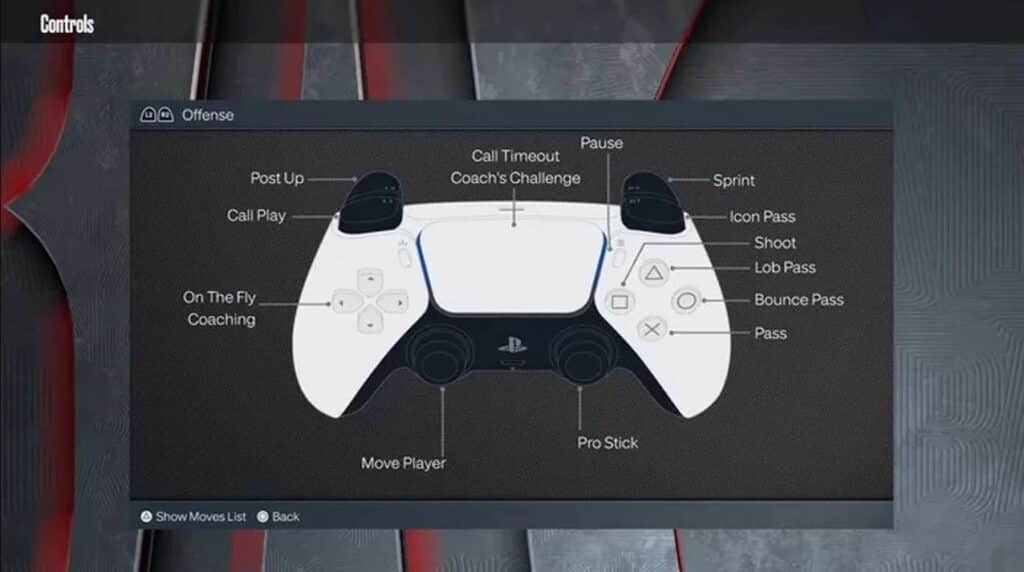
PlayStation NBA 2K23 Controls
Here are the controls for both PS4 and PS5 for NBA 2K23:
On Ball Offense Controls
- Move Player: Left Stick
- Pro Stick: Right Stick
- On The Fly Couching: Directional Pad
- Call Play: L1
- Post Up: L2
- Call Timeout / Coach’s Challenge: Share Button
- Pause: Menu Button
- Sprint: R2
- Icon Pass: R1
- Shoot: Square / Pro Stick
- Lob Pass: Triangle
- Bounce Pass: Circle
- Pass: X
Off Ball Offense Controls
- Move Player: Left Stick
- Pro Stick: Right Stick
- On The Fly Coaching: Directional Pad
- Call For Screen: L1
- Post Up: L2
- Call Timeout / Coach’s Challenge: Share Button
- Pause: Menu Button
- Sprint: R2
- Tell Teammate to Shoot: Square
- Call For Alley-oop: Triangle
- Quick Screen: Circle
- Call for Pass: X
On Ball Defense Controls
- Move Player: Left Stick
- Hands Up: Right Stick
- On The Fly Coaching: Directional Pad
- Double Team: L1
- Intense-D: L2
- Intentional Foul: Touchpad
- Pause: Menu Button
- Sprint: R2
- Icon Swap: R1
- Steal: Square
- Block / Rebound: Triangle
- Take Charge: Circle
- Player Swap (swaps whoever’s closest to the ball): X
Off Ball Defense Controls
- Move Player: Left Stick
- On-ball Steal: Right Stick
- On The Fly Coaching: Directional Pad
- Double Team: L1
- Intense-D: L2
- Intentional Foul: Touchpad
- Pause: Menu Button
- Sprint: R2
- Icon Swap: R1
- Steal: Square
- Block / Rebound: Triangle
- Take Charge: Circle
- Player Swap (swaps whoever’s closest to the ball): X
Much like its console counterpart, not much has changed from the PlayStation controls from the previous NBA 2K games. Except the Pro Stick is more functional this time around.

Those are the NBA 2K23 controls for both Xbox and PlayStation. We hope you found this guide to be informative. Check out our other NBA 2K23 content.
- NBA 2K23 Classic Teams Full List
- NBA 2K23 Locker Codes List
- NBA 2K23 Soundtrack Full List of Songs and Artists
Check out this Youtube video from Y2K Sports showing dunking in NBA 2K23 with some of the best dunkers in the game.