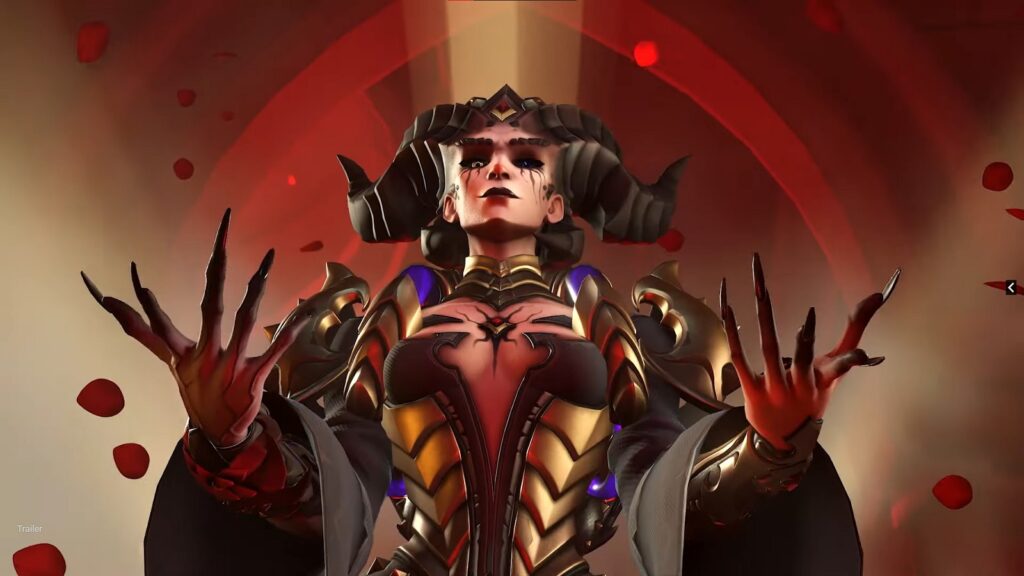Blizzard developers have just recently announced a closed beta for Overwatch 2 that’s going to take place late April.
In a community update, the developers stated a closed alpha has already begun giving the lucky few the earliest taste of the Overwatch sequel. But those are only for Blizzard employees, Overwatch League pros, and a select few. Blizzard is planning on widening the group of players who can play test Overwatch 2 for them this coming April.
“This closed beta will include a larger group of testers who we will ask to provide gameplay feedback.” Unlike the alpha test, this closed beta test is much less restrictive, allowing anyone with a PC to sign up.
How to Sign Up for the Overwatch 2 Beta
Below are the steps to sign up for the Overwatch 2 beta.
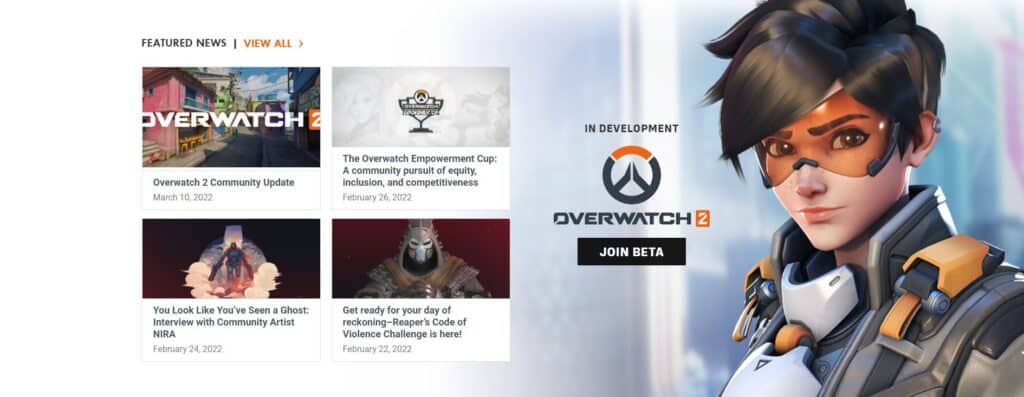
Go to the Overwatch website
Go to the Overwatch website and click on the “Join Beta” next to Tracer’s photo. You’ll then be prompted to another page that explains what you’re getting in the upcoming closed beta.

Click on the Sign Up
Scroll down the page to find where you can sign up. You can click on the “Opt-in Now” button to quickly take you below the page. You’ll be able to see the button where you can sign up for the closed beta.
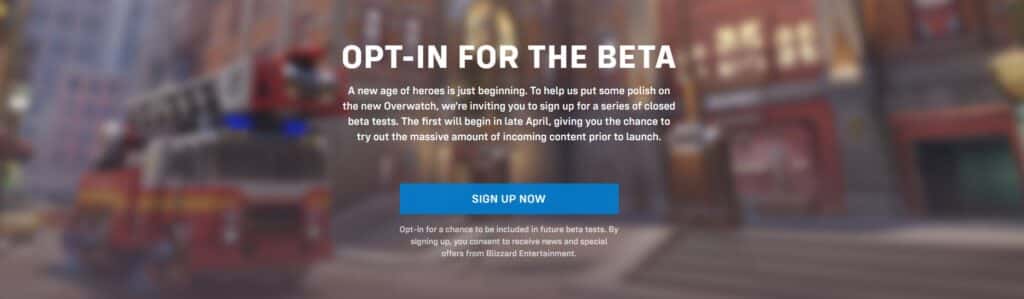
Login to your Battle.net Account
Once you’ve clicked on the sign up button, the page will take you to Battle.net where you’ll be asked to login and then provide details of your account. After all that is done, you have officially signed up for the Overwatch 2 closed beta.
Now all you need to do is wait for an invite from Blizzard.
When Will the Overwatch 2 Closed Beta Start?
The Overwatch 2 closed beta will start this late April 2022.
There is no exact day in April announced yet but keep an eye on the email associated with your Battle.net account for Blizzard’s invite.
Who Can Sign Up for the Overwatch 2 Closed Beta?
Only PC players can sign up for the Overwatch 2 closed beta. Those playing in PlayStation, Xbox, or the Nintendo Switch will not be able to partake.
What Can We Expect in the Overwatch 2 Closed Beta?
Here are what you can expect to experience in the Overwatch 2 Closed Beta:
- 5v5 PvP
- New Hero: Sojourn
- 4 New Maps
- Circuit Royal – New Escort Map
- Midtown – New Hybrid Map
- New Queen Street – New Push Map
- Colosseo – New Push Map
- New Mode: Push
- Hero Reworks
- Bastion
- Doomfist
- Orisa
- Sombra
- New Ping System
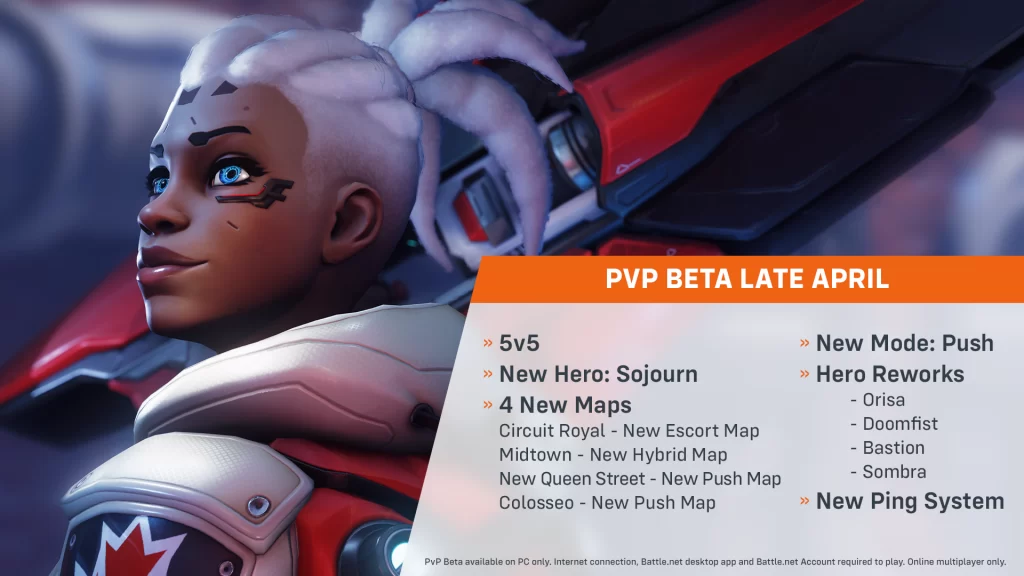
The upcoming closed beta will be PvP only so you won’t be partaking in any PvE co-op missions. That isn’t to say that PvE is gone for good in Overwatch 2, but Blizzard is simply focusing on getting feedback for the PvP aspect of the game for the time being. You might be able to test out PvE in the upcoming future.
For more Overwatch 2 content, check out our other articles: