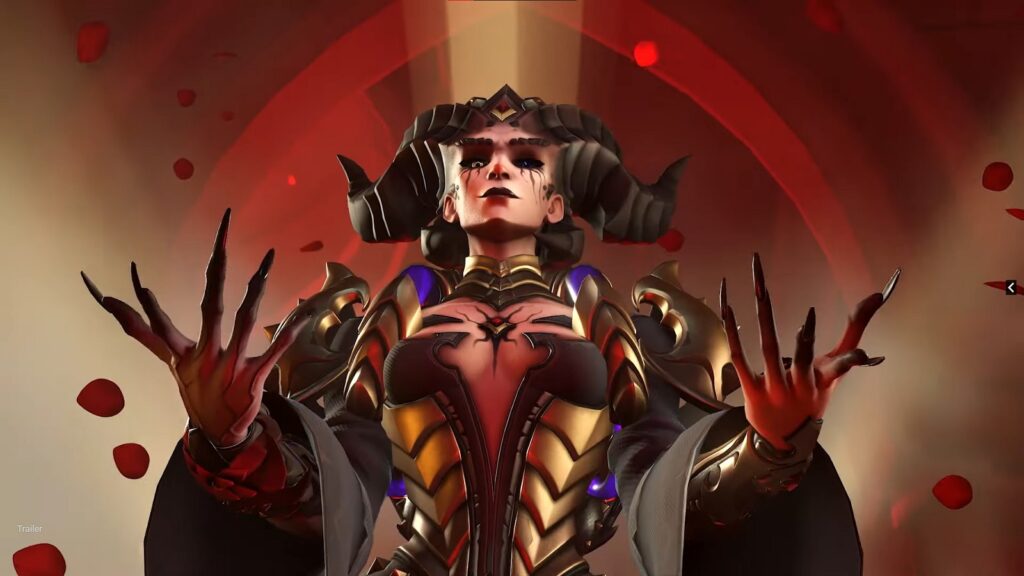Blizzard has finally given us the option to merge our Overwatch accounts for the sake of cross-progression. You’re going to want to get this done as soon as you can since this will transfer you Overwatch 2 progress to all platforms you play the game on. This guide will show you how Overwatch merge accounts will work.
How to Merge Your Overwatch Accounts?
- Start Overwatch 2 on consoles.
- Go to Menu and select Options.
- Go to the Link Account tab.
- Follow the instructions given to you and use your mobile phone to scan the QR code.
- Log into your Battle.net account or create a new one.
- With your Overwatch 2 console profile linked to your Battle.net account, go to the Main Menu and select Account Merge.
- Verify that the account you’re merging is the right one and then confirm the account.
- Repeat this for every console you play Overwatch 2 on.
Once you’ve done the above, you’ve successfully merged your Overwatch 2 accounts. Your progress will be shared on every platform you play on so long as your profile is linked to your Battle.net account.

Overwatch 2 requires a Battle.net account to play which is part of its change to becoming a free-to-play title. The upside to this is that it lets you merge your accounts for cross-progression so you don’t have to level up your Battle Pass and collect skins separately.
You may be interested in reading our Overwatch 2: How To Transfer Skins from Overwatch guide if you want to learn how to transfer your original Overwatch wardrobe to Overwatch 2.
What Transfers Over After Merging Overwatch 2 Accounts?
Here is everything that will transfer over after you merge your Overwatch 2 accounts:
- Achievements: In-game trophies/achievements will be shared across platforms.
- Game Settings: Custom game settings will be shared across platforms but will be limited depending on what settings was changed.
- Endorsements: Your Endorsement level will be carried across different platforms.
- Skins: The Overwatch skins you’ve collected will be shared across platforms.
- Hero Gallery: Every item you’ve unlocked will be shared.
- Overwatch Coins: Premium Currency will be pooled together during the merge allowing you to have everything purchased under one account.
- Overwatch League Tokens: PlayStation, Xbox, and PC Overwatch League Tokens will be pooled together. However Tokens from the Nintendo Switch will not be transferrable.
- Skill Rating: The skill ratings will be different for PC and consoles with the latter using the highest tally from each account.
- Stats: Statistics will be measured from each account with some stats depending on the general average and others using the highest value.

That’s our Overwatch Merge Accounts Cross-Progression Guide. We hope you found this article to be informative. For more Overwatch 2 content, you’re in the right place.
- How To Fix Friends List Not Showing Up – Overwatch 2
- Overwatch 2 Recording Voice Chat Explained
- Overwatch 2: How To Transfer Skins from Overwatch
If you’ve been having problems with merging accounts in Overwatch 2, then this Youtube video from The Gaming Brigade might be useful.