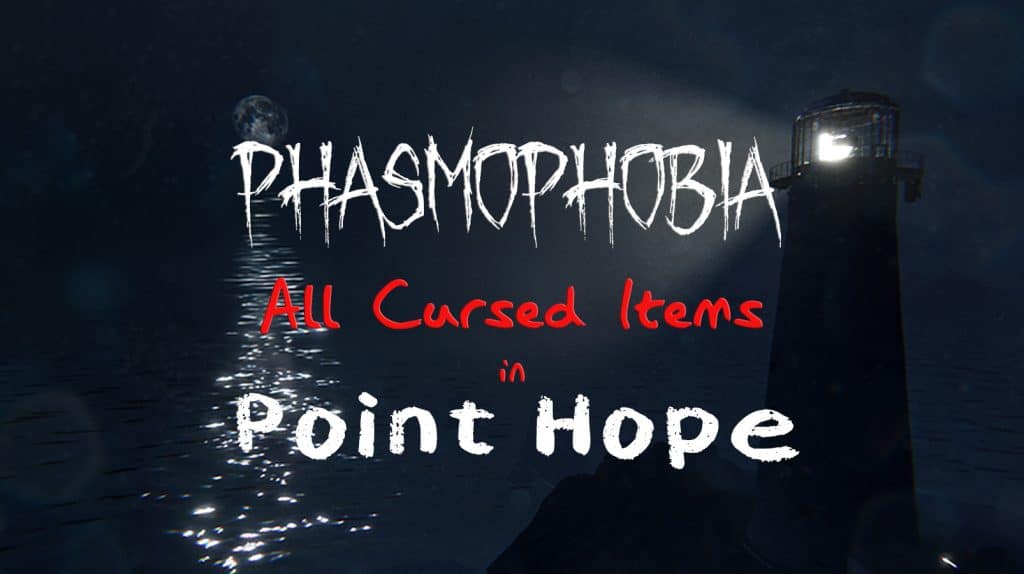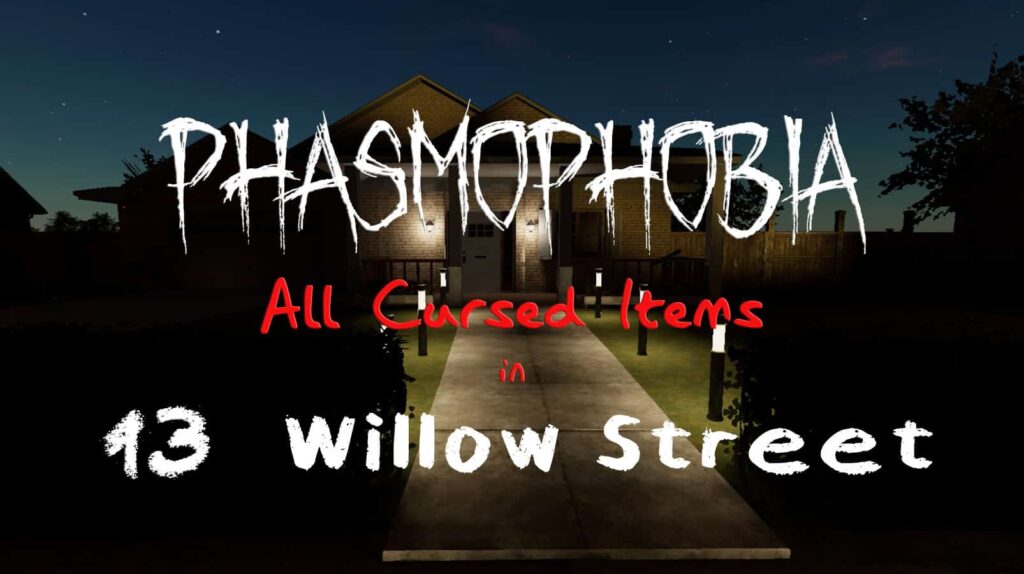Phasmophobia has long since had malicious ghosts eager to get pesky paranormal investigators to join the other side. However not every dead spirit is a murderer with Kinetic Games finally adding the option to have a friendly ghost after a long time. In this guide, I’ll show you how to turn on friendly ghost so you can investigate without any worries.
How to Enable Friendly Ghost
Friendly Ghost can be turned on from the difficulty tab right under Ghost settings. Before you start a match in the lobby you’ll be able to pick what difficulty you want. Click on the edit icon next to the right of Difficulty.
This will take you to a page where you’ll see Player, Ghost, and Contract tabs. You can see the general view of each tab’s settings. Click on Ghost and then click on the edit icon on the bottom right side.
Scroll lower until you find the Friendly Ghost option. It’s turned off by default. Set it to On and then click on Apply. This will change the difficulty to Custom. Now click Back until you’re at the lobby and you’re free to start a match without the ghost hunting you.
What Does Friendly Ghost Do?
Friendly Ghost disables the ghost’s ability to hunt, meaning you and your friends can’t die. It will still cause Ghost Events and make other scary disturbances but you’ll be unharmed otherwise.
There is a consequence to turning this setting on. For one, you can’t complete objectives that require the ghost to hunt players. You also can’t gain any rewards from investigations with Friendly Ghost turned on.
This setting does make it easier to complete events such as finding the mysterious items and dancing snowmen for the Phasmophobia Holiday 2023 event. They’re a good way to speed run looking for limited-time collectibles if you don’t want to be disturbed by aggressive ghosts.
Now why would Kinetic Games add Friendly Ghost as an option? If you were to ask us, it’s most likely to ease new players into getting familiar with maps and create a bigger player base. There are players who want to play Phasmophobia with friends but don’t want to lose their purchased equipment upon death. The Friendly Ghost setting makes Phasmophobia very approachable to new blood.



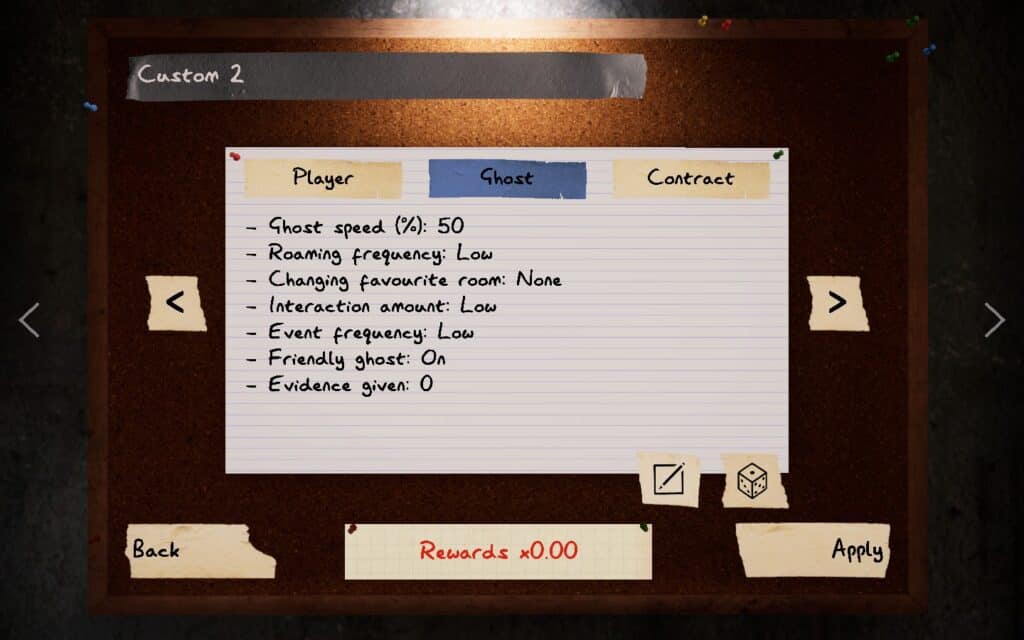
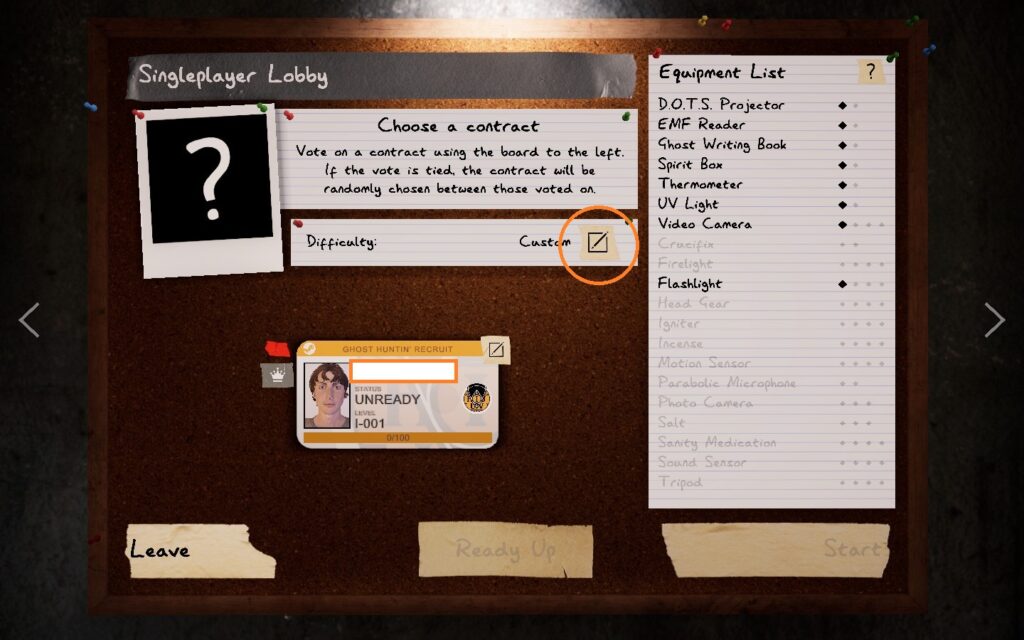
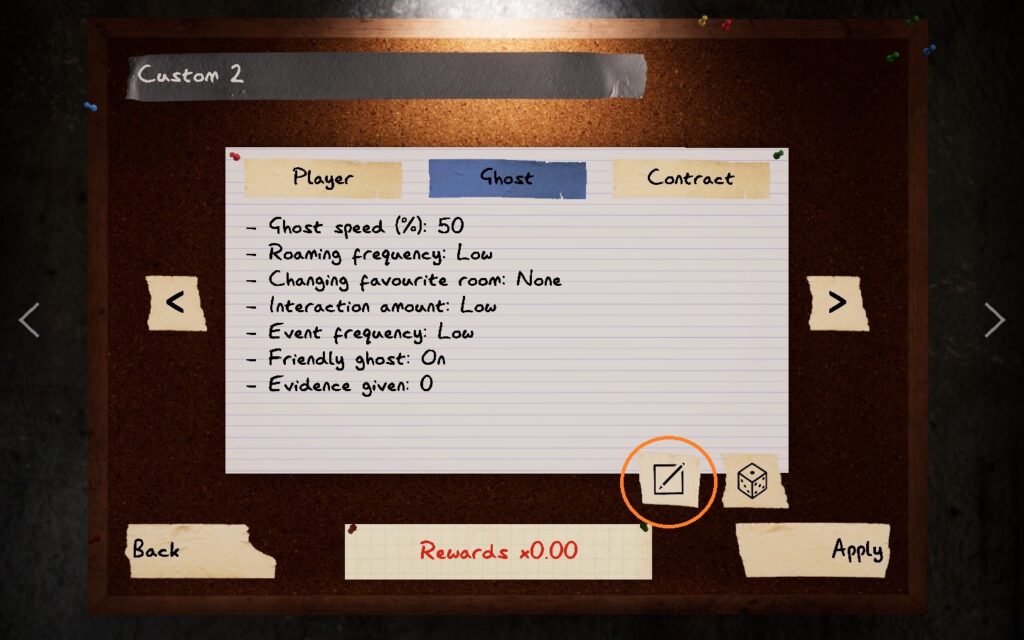
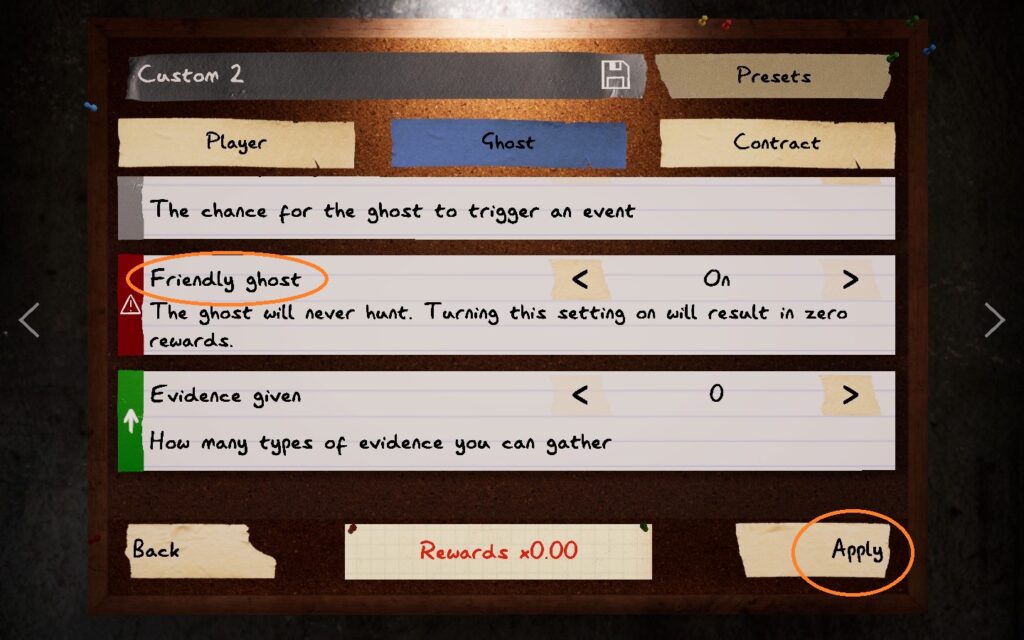
![Phasmophobia All Cursed Items Locations Guide [UPDATED] Featured Image Phasmophobia Cursed Possessions Spawn Locations](https://sirusgaming.com/wp-content/uploads/2022/01/Featured-Image-Phasmophobia-Cursed-Possessions-Spawn-Locations-1024x576.jpg)