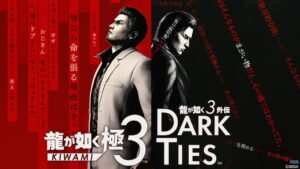Giving limitless creative freedom is just opening a whole can of worms. Imagine what it would be like to play God and go around creating your own little world as you see fit. As you can already guess, there’s been no shortage of giant phallic-like structures all around the game. This is pretty much what Minecraft is like. You either get this beautiful scenery crafted together with what seemed like hours of work. Or you get weird structures with vague references to sex.
Of course, limitless creativity isn’t the only thing that gives Minecraft creative freedom. What else can you use to tweak Minecraft’s systems to your liking? Why, mods of course! If you’re not satisfied with the way Minecraft’s vanilla game works, why not spice things up by adding a few flavors?
Mods That Add More Shapes
Hey, what’s wrong with a world full of cubicles?
Well for one thing, the only shape you can use to build is…well, a cube. Kind of limits the “limitless possibilities” when you realize all you really have to play with is one shape. Have fun with you six-sided box.
If you’re not satisfied with that, of course you’d want to add a little bit of shape into the game. There’s more than one shape than just the cube, you know? Even kindergartner’s know this.
Why not add a mod that can do just that for you? Once you get bored of playing God with just one shape, you can build whatever you want in any shape that you want.
Alternatively, if you don’t like the Architecture Mod, I’d recommend Carpenter’s Blocks which pretty much does the same thing. Personally, I’d go for Carpenter’s Blocks since it’s aesthetically more pleasing.
Bibliocraft
Hey, why not turn Minecraft into Skyrim?
Remember fighting off dragons, collecting a ton of crap, and forging that cool sword that took way too long to make? Well in Skyrim you could practically turn your house into a glorified museum dedicated to you and your achievements. Why not do the same here in Minecraft? There’s a mod for it.
Bibliocraft allows you to essentially turn the game into a bragging rights showcase to show your friends all your cool stuff in a way that’s visually pleasing. Want to feel proud of yourself? Well no better way than to look at your hard work in a visually pleasing way. You deserve it.
OptiFine HD
Okay, so Minecraft isn’t exactly a good contender for the PC’s most sophisticated game, nor is it a contender for the best graphical game on PC. That doesn’t mean that you can’t use mods to improve performance.

OptiFine HD, on 7Minecraft.net, can help you significantly boost FPS and overall performance. Minecraft a little slow for you? Not fast enough? Why tolerate it? Optifine can help you boost your performance for both offline and multiplayer play. Seriously, it works best if you got a lot of mods that are slowing the game down.
Additionally, with its FPS Boost the lags you experience before in Minecraft are eliminated. You get to experience smooth gameplay and never worry about any frame drops!
If you want to know how to install this mod, follow the instructions below provided from its official website:
[alert type=white]
Manual installation to work with Minecraft Mods
- You must have previously installed the Minecraf Forge (If you do not know, click on the red name.)
- Find the folder where you have located Minecraft
- Then open the run window and type %appdata% and then press OK
- Move the Optifine file that you downloaded to the Mods folder.
Automatic installation
- Download the Optifine Installer
- Click Install and wait.
- After install, in your minecraft launcher choose the profile of Optifine HD.
- Good game!
[/alert]
Journeymap
Who hates getting lost? Raise your hands up. Just me? Well, if you’re tired off having to look at Minecraft’s vanilla map you can us the next best thing. With this mod, you can pretty much see your world around you. This time, you’ll know where you’re going and you can pretty much map a chart.
Essentially, Journeymap also warns you if there are enemies nearby. So it’s pretty much the Soliton Radar from Metal Gear Solid. It works in multiplayer too!
Galacticraft
Okay, let’s admit it: we’re all disappointed by No Man’s Sky.
What’s the point of going to space exploring what we want when there’s nothing to do? Well, here’s a mod that can finally put it all to rest. Explore the solar system with Galacticraft and finally sate that thirst of exploring a universe that isn’t quite empty.
(Sadly there’s no StarCraft Mod for Minecraft…)
Of course, the most challenging part is leaving the planet in the first place. Enjoy finally taking “limitless possibilities” to outer space!