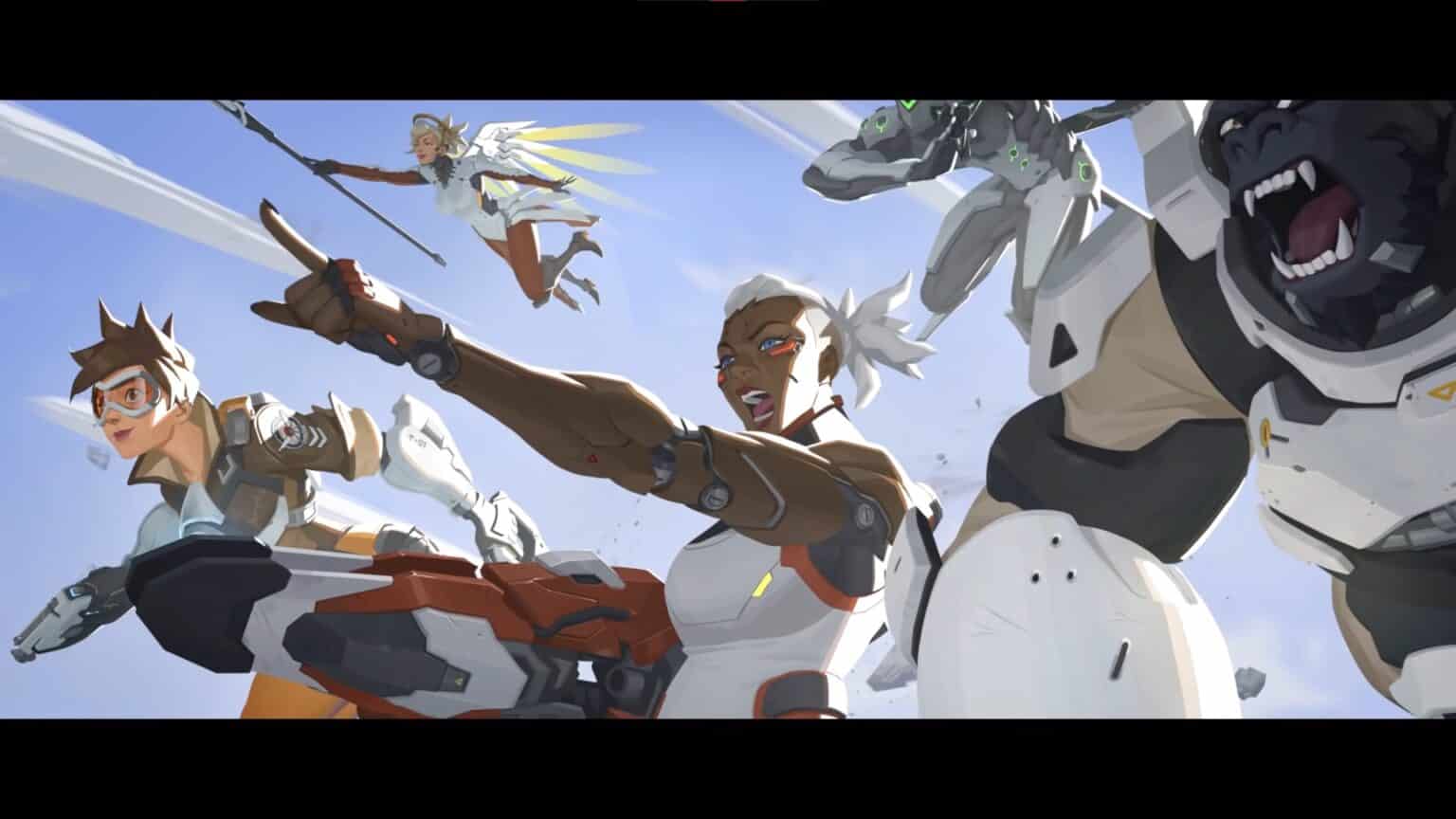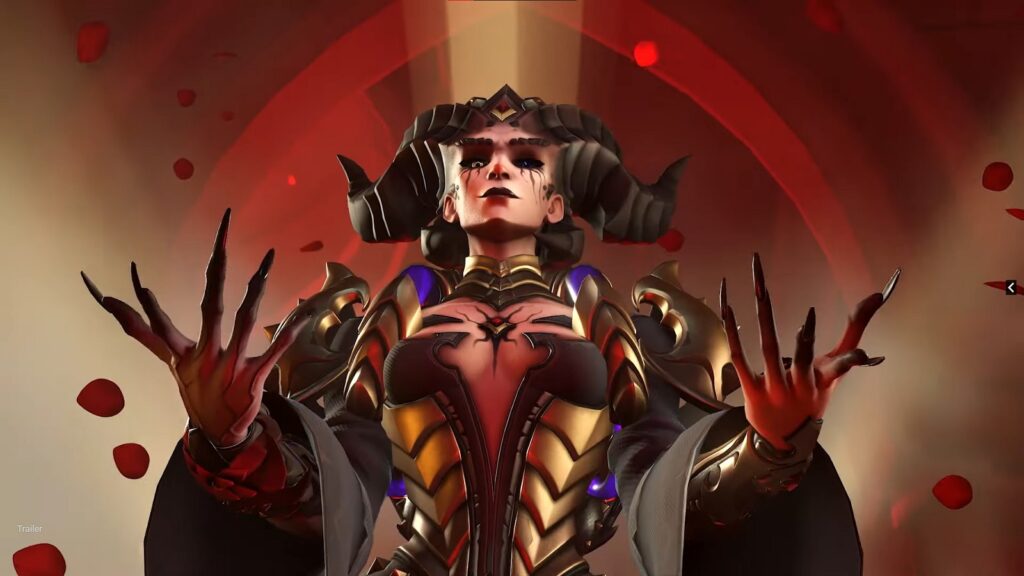Those excited for this game’s debut can preload Overwatch 2 on their PC so they can play early on release date. Preloading Overwatch 2 on PC is a little different from how you do it on consoles. This guide will teach you how to preload Overwatch 2 for your PC.
How to Preload Overwatch 2 on PC?
You can preload Overwatch 2 on PC if you already have the first Overwatch game installed in the Battle.net launcher. It will automatically download the files for Overwatch 2 in an update which will replace the original Overwatch.
The preload will be available on September 30, 2022 around 1:30 PM PT. If your auto updates feature is off, then then you can go to your Settings by clicking on the gear icon and selecting Check For Updates option. This will manually detect the Overwatch 2 files for update.
The Overwatch 2 PC preload size is about 50 GB so make sure you have some room saved up. It will completely replace the original Overwatch.
Can You Preload Overwatch 2 Without Owning Overwatch on PC?
Unfortunately it seems that you need a copy of Overwatch 1 to start preloading Overwatch 2. Downloading Overwatch 2 is unavailable on the Battle.net launcher if you don’t have a copy of the former.
Even though Overwatch 2 has gone free to play the option to preload it for those who don’t own a copy of the first game is unavailable. You can purchase the Overwatch 2 Watchpoint Pack for $39.99 which also comes with a copy of Overwatch Legendary Edition to preload Overwatch 2 on PC.

That’s all you need to know about how to preload Overwatch 2 on PC. We hope this guide was informative. Check out more of our Overwatch 2 content.
- Overwatch 2 Launch Trailer is So Action-Packed
- Overwatch 2 Release Date, New Heroes, Maps, Battle Pass, and Everything We Know
- Overwatch 2 Cross Progression Confirmed and Explained
Check out this Youtube video from IvasiTV for a tutorial on how the preload for Overwatch 2 is done on consoles.