Babylon’s Fall, Platinum’s latest game, not only has the studio’s signature combat style to a fault, but also the studio’s pension of flashy and eye-catching outfits. You need only look at some of the bulkier armor pieces, and you will understand why some players choose to overwrite the appearance in favor of something more in line with their style. And that’s why sacrificing the stat that comes with the armor set.
In this guide, we’ll tell you everything you need to know about Vanity Armor and how to apply them to oneself so that YOU will be at the forefront of the armor fashion world.

How to Equip Vanity Gear in Babylon’s Fall
You can Equip Vanity Gear in Babylon’s Fall by making changes to your Sentinel’s gear anytime through the main menu screen. Press the R3 button to open up the main menu screen on PlayStation.
The first screen allows you to change weapons, armor, and other aspects like banners and Gideon Coffin cosmetics. And that’s the stuff you can apply Vanity Gear on top.
Once on the Vanity Gear menu, you will have options to change weapon color, armor color, Gideon coffin, cloak, and most importantly, Vanity items.
Vanity items can be bought and or acquired as rewards on quests.

How to get Vanity Gear in Babylon’s Fall
There are two ways to to get Vanity Gear in Babylon’s Fall – acquire it from random boxes or buy them. To buy them, you’ll need to find Pygmalion’s merchant tent. Finding him won’t be an issue as we meed him almost immediately after the tutorial.
Once the buy menu is open you’ll want to go either to the Garaz shop (premium currency) or to the Conch shop. For our purposes, we will be having a look at the Conch shop for the sole reason that the shop accepts the player-collected currency.


To buy Color, you will want to go to the miscellaneous Items menu, and there they will be. For weapons and armor, you will want to go to the equipment menu and you will have your pick of gear. Buyer be warned though, all of the items cost upwards of thousands of Conch. Even if you have something like 5,000 Couch. You’re probably looking at a couple of purchases.
How to change equipment presets in Babylon’s Fall
Changing equipment presets in Babylon’s Fall are a great way to experiment with different builds and to keep track of favorite ones. Now that you know how to change Vanity Gear and where to buy them, let’s talk about changing equipment presets.
To change equipment presets in Babylon’s Fall, access the menu by pressing the triangle button in the main menu. There are eight sets to configure but unlike other games, there are specific steps to saving sets and changing preset names.
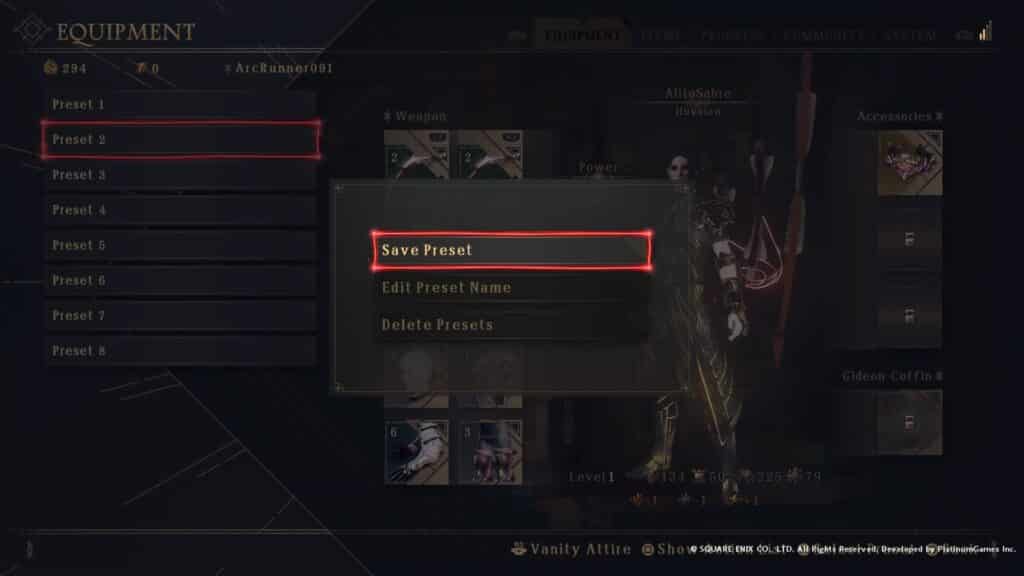

First things first, the first set on top is not designated as your default set. You need to save the preset to have the option to alter it. To start altering sets, you will need to choose a preset slot, and by pressing square, to show the action list. When you first open the box menu, only the option to save a preset is available. Once you’ve saved a preset, you then get the option to edit the preset’s name and to delete them. They become accessible upon opening the menu a second time.
And there you have it, everything you need to know about Vanity Gear and equipment sets. Hope it’s been helpful in your efforts, Sentinel.
If you like this guide, check out our other Babylon’s Fall guides:






