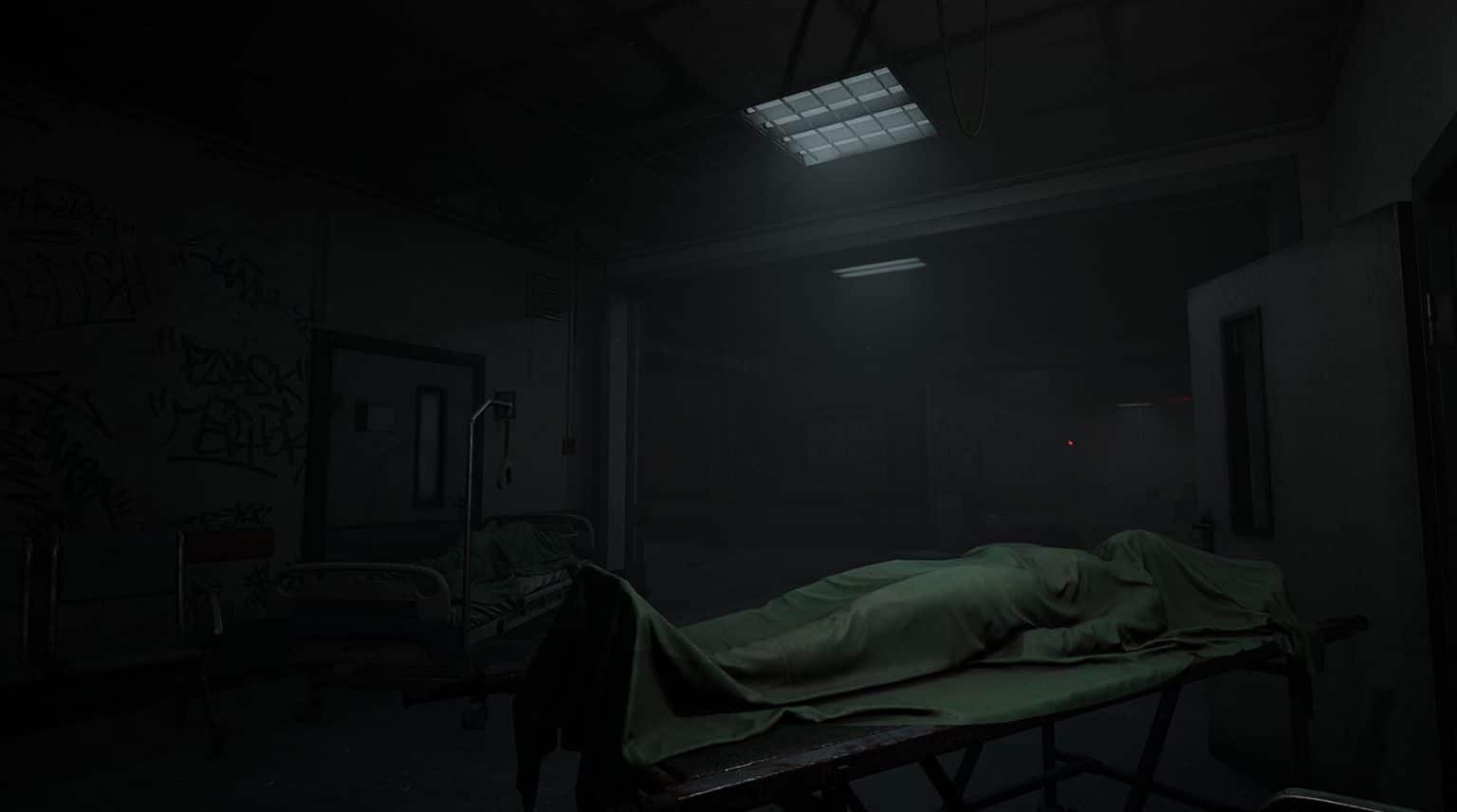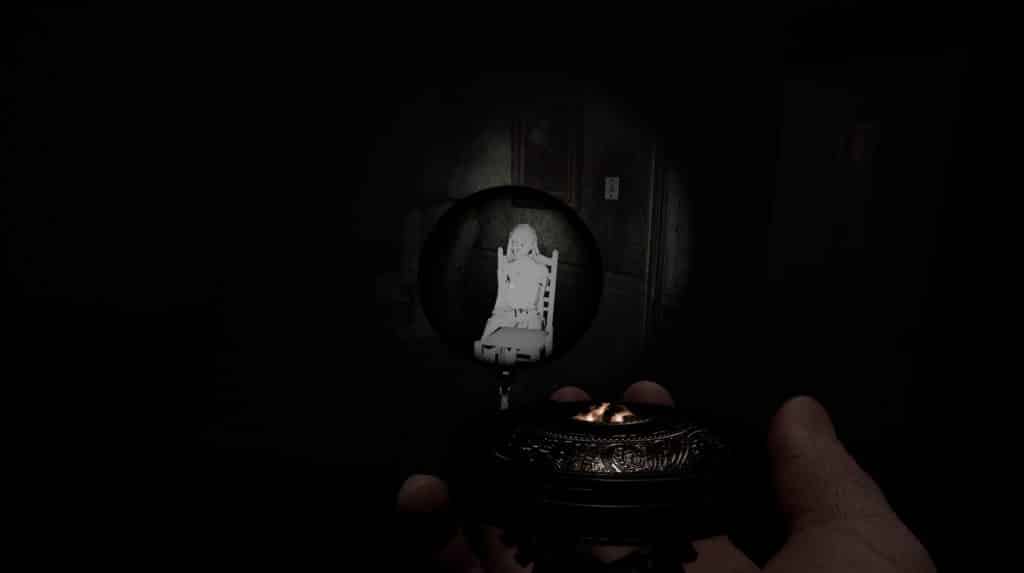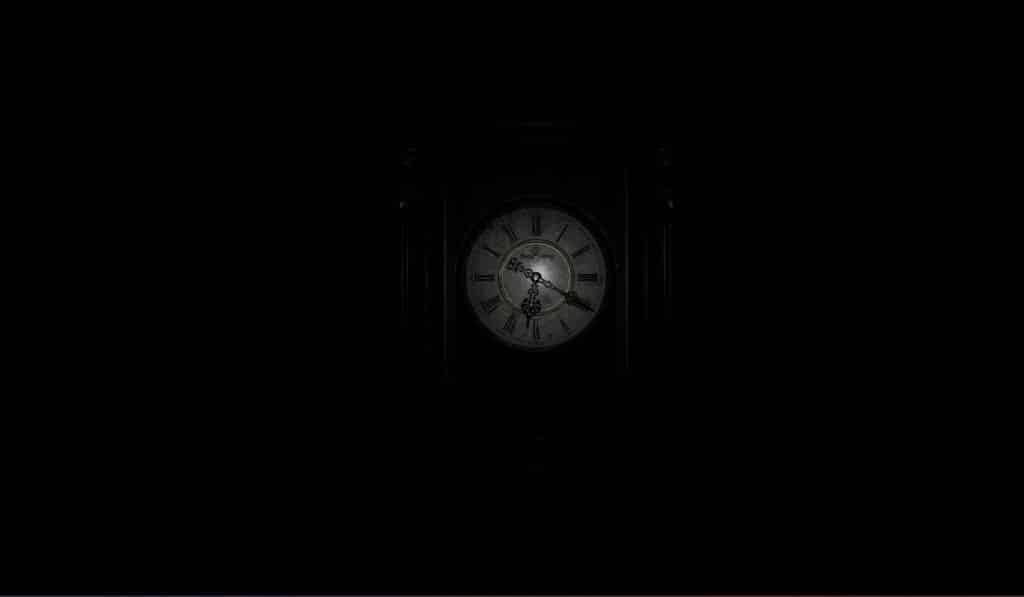The ESG Device in Demonologist is a bit like playing with fire. It helps significantly when trying to raise the chances of ghost activity by luring the ghost to the location the ESG device is set in, but it also lowers your sanity that a hunt may start. It has perks, but we can’t overlook the risks associated with it either. With that said, we’ve prepared a guide along with some tips that shows you how to use the ESG Device in Demonologist.
What is the ESG Device in Demonologist?
The ESG Device is a tool used in raising paranormal activity and displays the ghost’s location within the area. The ESG takes a photographic record of a ghost at one specific point and records the evidence of its presence even though the ghost itself is no longer there.
How to use the ESG Device in Demonologist
Set the ESG device anywhere on the floor in any room and wait for any ghost activity. While the ESG is placed down, the ghost will be attracted to it.
How the ESG in Demonologist works is that it increases the chances that the ghost will do something. As ghost activities occur, your sanity will go lower so this tool isn’t without its risks. Be careful you don’t start a ghost hunt when using the ESG in Demonologist.
The ESG device actually becomes more helpful than just that. It analyzes what type of ghost you’re dealing with and flashes a hint on its screen for just a quick moment that you could miss it if you blink. That hint is a big help into determining what type of ghost it is you’re dealing with.
Of course you have to remember to bring the ESG with you. This optional piece of equipment can be left behind if you don’t purchase one in your safehouse prior to investigating an area.
Tips on using the ESG Device in Demonologist
The ESG Device in Demonologist is a dangerous piece of equipment, but here are some tips to ensure you use it effectively:
- Bring a Candle with you to help maintain sanity when using the ESG. This is going to be more important the longer you use the ESG as your sanity could drain fast without you noticing.
- Don’t forget to pack a Crucifix and Sanity Pills as well in case things go south. If you suspect that your sanity is getting lower, then don’t hesitate to take the Sanity Pills. The Crucifix is a good help in case the ghost decides to start a hunt.
- When deciding which room to put the ESG device in, look for the room where the most amount of ghost activity you suspect will occur.
That’s how to use the ESG in Demonologist. We hope this guide helped you become a better paranormal investigator. For all of the Demonologist tools, check out our guide on All Demonologist Tools and How to Use Them.