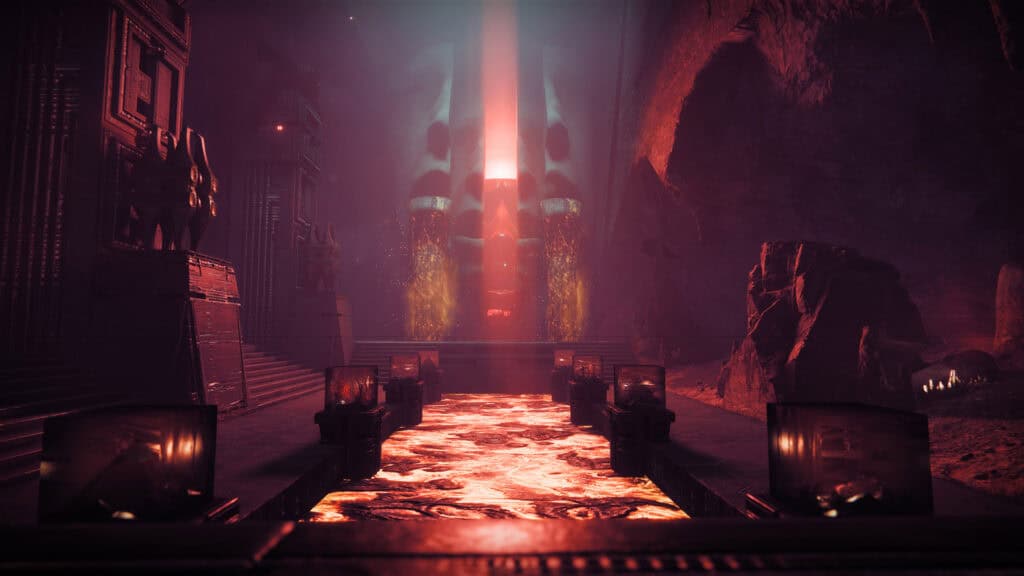Error Code Cabbage is one of the possible frustrating errors that prevent you from playing Destiny 2. Despite the funny name, this error code does mean that there’s a serious issue that prevents you from getting past the login screen of the game. Here’s a guide that teaches you how to fix error code cabbage in Destiny 2 and why it happens.
How to Fix Error Code Cabbage in Destiny 2
To fix the error code Cabbage in Destiny 2, you’ll have to configure the settings of your router. This issue happens because router settings block communications with Bungie’s servers, which prevents you from playing the game. Here are some things you need to do to get rid of this error:
- Connect Directly to Router: Issues can occur when you’re connected through an alternate router other than your internet service provider. Connecting to your ISP provided router via Wi-Fi or wired connection can solve most issues.
- Configure Game & Application Settings: Go to the Router settings page which you can access from Home > Toolbox > Game & Applications and then disable “Extended Security” and “Assigned Games & Applications” settings. From there enable UPnP.
- Switch to Mobile Hotspot: Go to Settings and click on Network and Internet. Enable Mobile Hotspot from this page and then connect your console which should resolve the Cabbage error issue.
- Restart Your Router: Turn off your router’s power button and wait for 30 seconds. Turn it back on again and boot up Destiny 2 to see if the error code Cabbage still persists.
It can be hard to narrow down exactly what’s causing your router to block communications with the Destiny 2 servers. Because of this, Bungie is still investigating what exactly is causing this issue for many players. It can be resolved on your end using various methods that all involve your router.
With the methods above, you should fix the Destiny 2 error code Cabbage and load into the game.