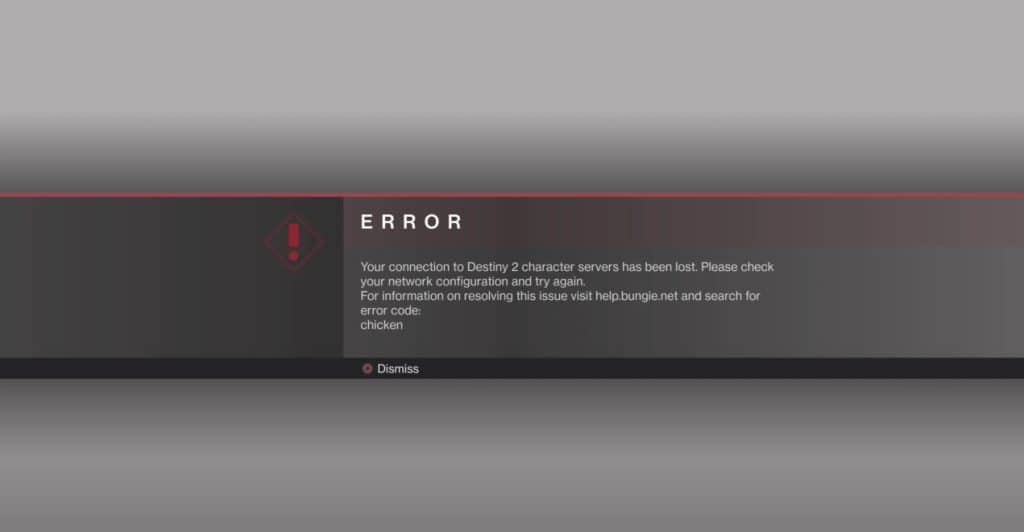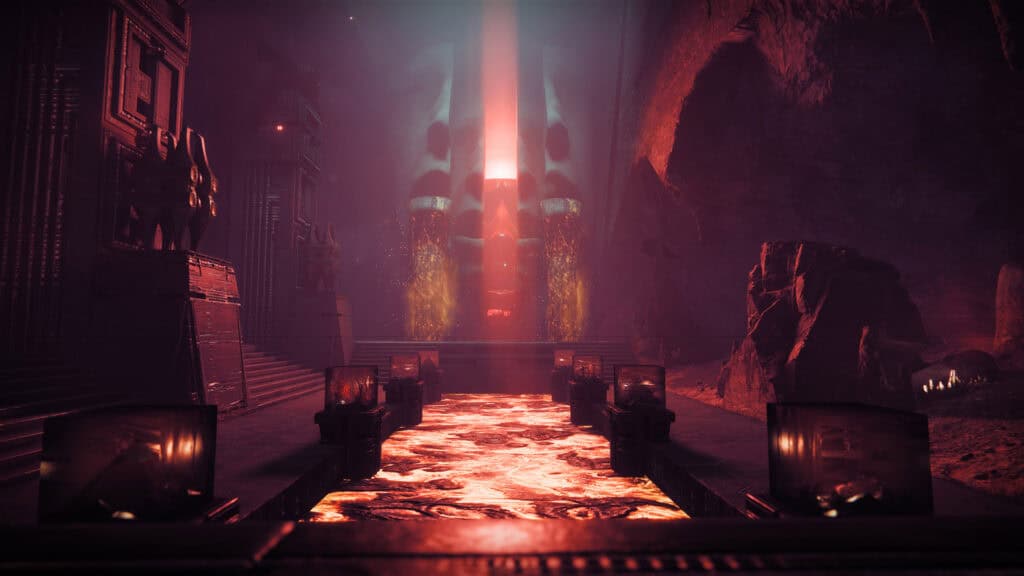Despite seeing the Destiny 2 Error Code Chicken, it’s not the game’s way of calling you a coward. However, it does prevent you from logging into the game’s servers and continuing your grind. Here’s a guide that shows you how to fix Error Code Chicken in Destiny 2 and why it happens.
How to Fix Error Code Chicken in Destiny 2?
Here are all the possible workaround fixes if you’re getting the Error Code Chicken in Destiny 2:
- Check Bungie’s website or their social media posts if there’s anything about being offline or any kind of maintenance.
- Check for internet connection problems on your end.
- If you’re on Wi-Fi, connect your PC or console using an ethernet cable instead.
- Restart your router.
- Check your firewall to see if it’s blocking Destiny 2 and add it as an exception.
- On Steam, clear your Download Cache via Steam > Settings > Downloads > Clear Download Cache.
- Restart your PC.
The Destiny 2 Error Code Chicken is related to internet connectivity issues. Since you have to always be online to play Destiny 2, any problems with Bungie’s servers or net issues on your end make it impossible to login, which is why this happens. It’s a fairly common error experienced by a lot of players around the world.
If Bungie hasn’t announced any maintenance or problems on their servers, then it’s likely there’s a problem on your end. Check to see if your internet connection is fine, and then troubleshoot if you find an issue. You’ll fare better if you use an Ethernet cable to connect to your router instead of wireless fidelity.
At the same time, some firewalls can be rather proactive by design. You may experience fewer problems if you whitelist Destiny 2 by adding it as an exception. Don’t go doing this for just any other program unless you explicitly trust it.
Those are all the possible Destiny 2 Error Code Chicken workaround fixes. We hope this guide helped you out.