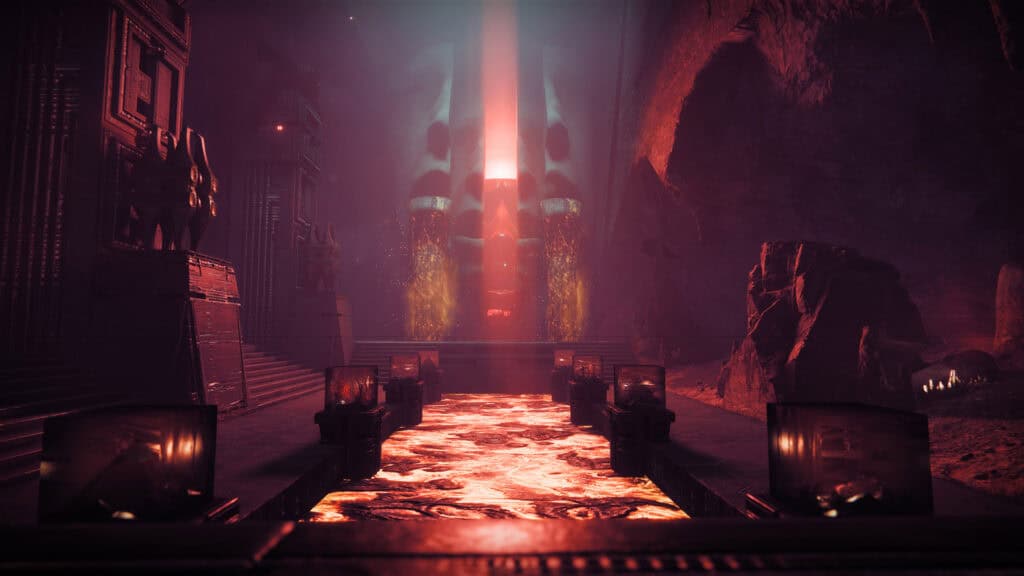The Error Code PLUM in Destiny 2 prevents you from logging into Bungie’s servers. This may have something to do with another app that interferes with the game, causing the error. Here’s a guide that shows you how to fix error code PLUM in Destiny 2 so you can get back to playing.
How to Fix Error Code PLUM in Destiny 2?
Here are the possible workaround fixes for the error code PLUM appearing in Destiny 2:
- Disable any third party software that interferes with Destiny 2 such as a VPN.
- Update Windows.
- Check file integrity.
- Update your GPU drivers.
- Restart your PC.
- Re-install Destiny 2.
- Wait for a patch from Bungie.
So why does error code PLUM in Destiny 2 happen? You usually get this error because BattleEye, the anti-cheat software in Destiny 2, has detected a third-party file it believes you’re using to modify the game. You may not actually be using one, but BattleEye puts a full stop to anything that it suspects you’re using to interfere with the game.
The first thing you’ll have to try is to disable any third-party software that may be causing the issue. Try turning off your VPN and logging back in to see if that fixes the issue. If not, then Bungie recommends updating your Windows to the latest version, which may solve the issue.
If the two steps above don’t work, then try checking for file integrity. You can do this by going to your Library on Steam, right-clicking Destiny 2, going to Properties, then Local Files, and then clicking on Verify File Integrity which should take a minute or two. This will restore any missing files as well as any altered ones.
If all else fails, you may have to restart your PC. On the chance that that doesn’t work, then you’ll have to re-install the game as error code PLUM can be really persistent.
We hope this fixed error code PLUM in Destiny 2 for you.