Even in Disney Dreamlight Valley Mickey Mouse is the icon of the entire Disney legacy. Unfortunately thanks to the Forgetting, he’s not feeling like himself recently. And it’s up to you to help this legendary Disney figure remember who he once was. This guide will help you bring back the Mickey Mouse we all know and love in Disney Dreamlight Valley.
Disney Dreamlight Valley Mickey Mouse Guide
Mickey Mouse is a prominent figure in Disney Dreamlight Valley that you have to keep visiting as he has several unlocks that will be very useful in the game. With his help, you’ll be able to craft recipes and tools.
You’ll first meet Mickey Mouse in his home just across of Scrooge McDuck’s shop. Once you enter his abode, you’ll get a cutscene of Mickey in disarray with the Night Thorns surrounding his house. Clear the Night Thorns to help him out and you’ll get a memory you can look into before talking to him again.
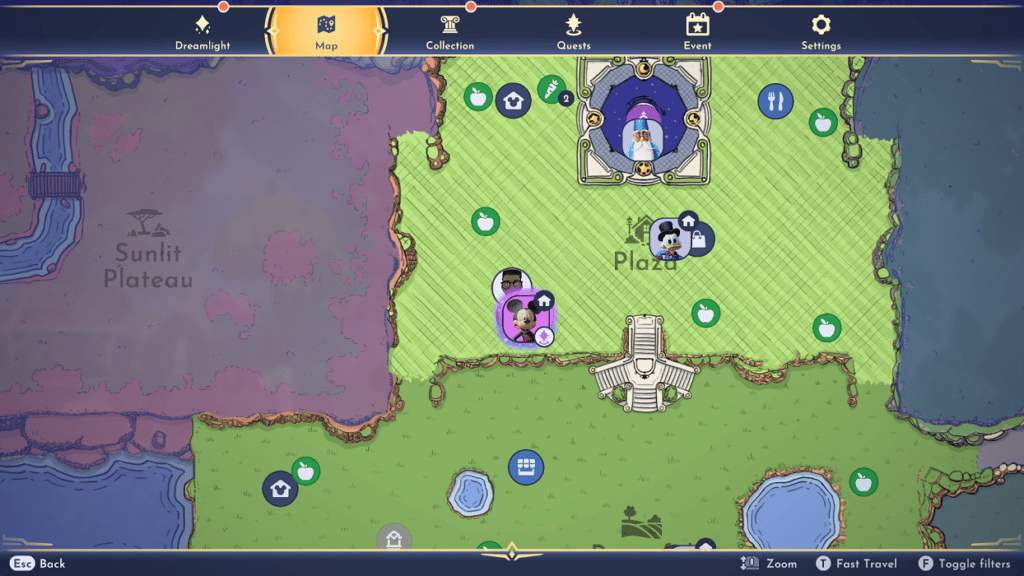
After talking to Mickey Mouse in his home, you’ll learn that he’s also been affected by the Forgetting. You’ll soon learn that he hid many of Remy’s recipes around the Valley in order to protect them. You’ll have to help him out in order to unlock many uses and eventually meet Minnie Mouse.
In fact, it will be Mickey Mouse who first teaches you how to plant your own garden in Disney Dreamlight Valley. Help him out and he’ll show the ropes of helping you become self sufficient.
How to Help Mickey Mouse in Disney Dreamlight Valley?
You need to make a Fruit Salad and Crackers in order to help Mickey Mouse get back on his feet in Disney Dreamlight Valley. This means looking for the recipe, gathering the ingredients, and planting your own garden.

Step 1: Clear the House of Night Thorns
Mickey Mouse is suffering from the Night Thorns that surround his house. Clear it out first and a memory will pop out from one of them, revealing a bit of past between Mickey and Remy. Talk to Mickey and he’ll reveal that he’s hidden the recipes Remy gave him around to protect them from the Forgetting.
There are two chests inside Mickey’s house. One to the right from the entrance and another behind the couch. Grab them first to get free clothing bags.

Step 2: Look For the Recipe
Mickey Mouse will ask you to find the recipe in the memory. This recipe requires that you have the shovel in order to dig it out. If you look at the memory again from your Collection, you’ll see that there’s a shovel next to Remy’s shop in the Plaza. Just go outside of Mickey’s house, head past Scrooge’s shop, and right from the Dreamlight Well.
Once you reach the broken down building of Remy, grab the Royal Shovel Tool if you haven’t already. It’s right at the side of the building. Next to the shovel there is a crack on the ground you can dig up for a recipe Mickey Mouse is looking for.
It turns out that the recipe Mickey is looking for is a Fruit Salad. Talk to Mickey again and he’ll tell you how to make it. All you have to do is open your backpack and use the recipe book you dug up.

Step 3: Gather Ingredients and Plant Garden
Now that you learned the recipe for a Fruit Salad, talk to Mickey again and discuss the importance of the recipe. All you really need is an Apple to make a Fruit Salad which can be found from trees around the Plaza easy enough. Talk to Mickey Mouse again in front of his garden and he’ll ask you to make Crackers along with the Fruit Salad. This is where you’ll learn how to plant seeds.
Once Mickey gives you the Crackers recipe, he’ll also give you some Wheat seeds. Use the Crackers recipe to learn it from your backpack and then equip the shovel. Dig around and plant some Wheat seeds. Now talk to Mickey Mouse again. He’ll tell you to water the Wheat.

If you don’t have the Watering Can yet, you can find it just beside your house. Clear out the Night Thorns on the right and go behind some barrels. The Watering Can is right there.
Once you have the Watering Can, go and do what Mickey Mouse asked you to do. By this point, you should already have the Apples you need so no need. But just in case, you can find them around trees in the Plaza. Afterwards, go ahead and harvest the Wheat plants you’ve planted and go inside your house.

Step 4: Cook The Meal
Once inside your house, talk to Mickey who followed you. He’ll give you a stove which you’ll have to place by opening your Furniture and placing it anywhere. Go ahead an use the stove to cook the Crackers and Fruit Salad.
Cooking isn’t all that difficult. Just drag and drop the icons from the recipe to make the meals we want. We just need to drop one apple then cook for the Fruit Salad. And then drop Wheat and cook for the Crackers. Once you’ve done all this, speak to Mickey to see what he thinks.
Congratulations, you’ve successfully helped Mickey Mouse in Disney Dreamlight Valley.
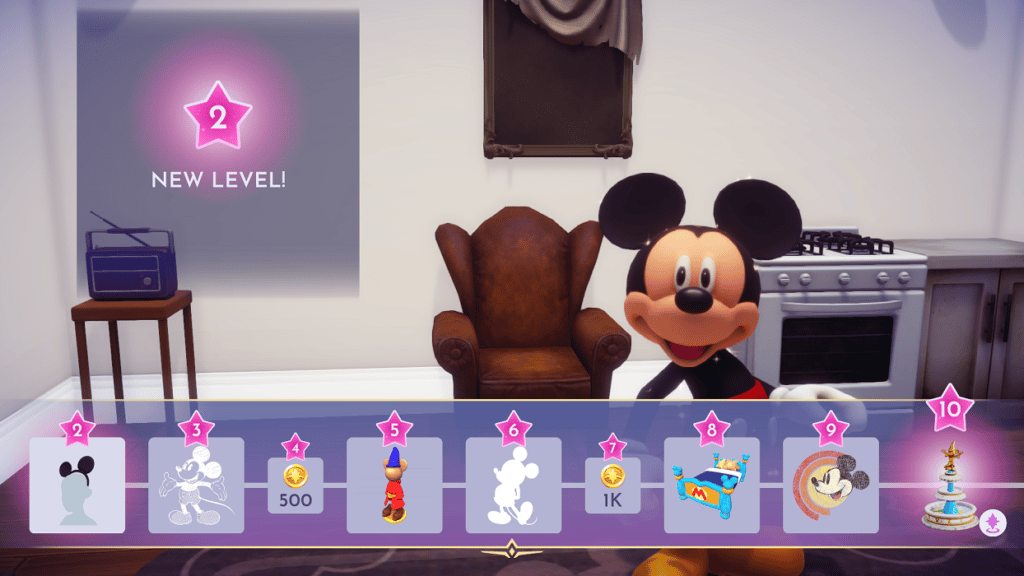
Disney Dreamlight Valley Mickey Mouse Friendship Level Unlocks
After you’ve helped Mickey Mouse, you’re able to give him gifts which increase your Friendship level. Doing this will reward you with unlocks that you can use for yourself. Here are all the unlocks you get from Mickey Mouse by raising his friendship level:
- Friendship Level 1: Unlocks Crackers recipe.
- Friendship Level 2: Unlocks Pair of Mickey Ears.
- Friendship Level 3: Unlocks an Outfit Overlay.
- Friendship Level 4: Unlocks 500 Star Coins.
- Friendship Level 5: Unlocks Mickey Statue decoration.
- Friendship Level 6: Unlocks Mickey Outfit Overlay.
- Friendship Level 7: Unlocks 1,000 Star Coins.
- Friendship Level 8: Unlocks Mickey Mouse Bed decoration.
- Friendship Level 9: Unlocks a poster.
- Friendship Level 10: Unlocks Fountain decoration.
You’ll automatically get past Friendship Level 1 after helping Mickey Mouse recover from the Forgetting. However you need to finish all of Mickey’s Friendship Quests in order to get to Friendship Level 10.
Progressing Mickey Mouse’s Friendship level will also unlock Minnie Mouse.
That’s our Disney Dreamlight Valley Mickey Mouse Complete Guide. We hope you found this article to be informative. Check out our other Disney Dreamlight Valley content to help you in the game.
- How to Replenish Energy in Disney Dreamlight Valley
- How to Unlock WALL-E in Disney Dreamlight Valley
- How to Solve the Dazzle Beach Mystical Cave Puzzles in Disney Dreamlight Valley
Check out this Youtube video from Kurriee who shows off the extensive Disney Dreamlight Valley character customization.






