In our guide for Halo Infinite How to Unlock Hidden Multiplayer Modes we’ll show you how to access the secret modes hidden in Halo Infinite’s multiplayer. See the step-by-step process into playing with your friends in modes not even made public yet.
How to Unlock Hidden Multiplayer Modes in Halo Infinite?
Halo Infinite has been keeping quite the secret in its multiplayer that many fans have been asking for. A Redditor by the name of WickedSoldier991 has discovered that 343 has discovered 14 hidden modes hiding in the Halo Infinite’s multiplayer beta that you can access right now.
You might want to be swift. These modes aren’t made public yet so 343 could update the game that will remove them.
At present accessing these modes requires you to be on PC and Xbox in order to work. You can still access the game modes if you’re PC only, but saving them for online play requires the Xbox console as a workaround.
Here is the step-by-step process into unlocking the hidden multiplayer modes in Halo Infinite.
Unlocking Hidden Modes in Halo Infinite
The process of unlocking the hidden modes may be a bit complicated. It isn’t as simple as checking your latency. Once you’ve unlocked them, you can then invite your friends to play in a custom game.
Disconnect From the Internet
You’re going to have to disconnect your PC from the internet for this to work. Unfortunately, simply opting for the Go Offline on Steam isn’t an option.
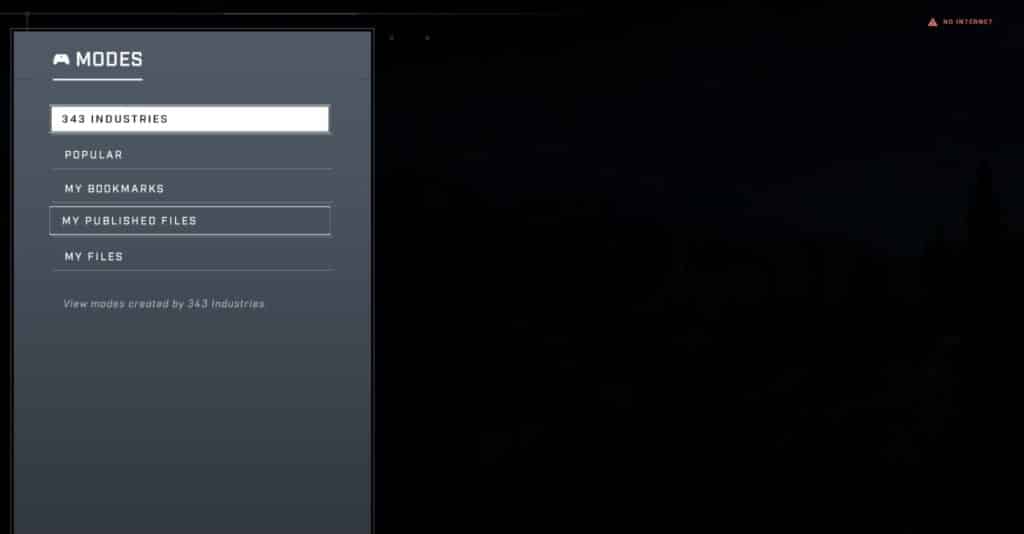
Boot Up Halo Infinite
Once you boot up the game, you should notice that there is a No Internet icon on the top right that confirms you’re not connected online.
Reconnect Online
You can reconnect your internet again. Halo Infinite will automatically connect online.
Boot Up Halo Infinite on your Xbox Console
Once you boot up Halo Infinite on your Xbox console, this will take control away from the PC without closing the game. Make sure you used the same Xbox Live Account as the one you’re playing Halo Infinite on PC.
Reconnect Halo Infinite on PC
Reconnect to PC again and access the Custom Games. Under 343 Industries you should see the missing game modes not found when logging in Halo Infinite’s multiplayer online normally.
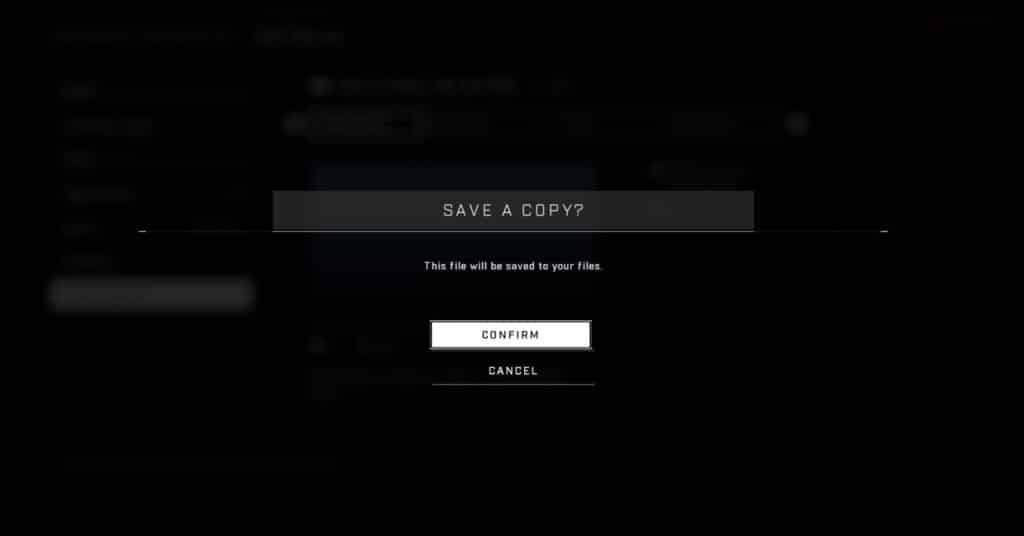
Save Copy of the Game Modes
You won’t be able to see the secret game modes the next time you boot up Halo Infinite again. This is why you need to save them and they’ll show up.
To save a game mode, you simply have to press the View Details button on a certain game mode and you should see the option to save it. Once it successfully saves, you can now access that game mode.
This is where it can be tricky. Sometimes the game modes do not save properly. You may need to repeat the steps until it does.
It may be possible that in the future, you’ll no longer be able to access these modes even when offline through an update. In that case, we’ll be sure to notify you by updating our Halo Infinite How to Unlock Hidden Multiplayer Modes guide.

What Are the 14 Hidden Modes in Halo Infinite Multiplayer?
Here are the 14 hidden modes you can find in the Halo Infinite multiplayer beta when going in offline.
- Arena: Attrition
- Arena: Attrition Dodgeball
- Arena: Elimination
- Fiesta: Attrition
- Fiesta: CTF
- Fiesta: One Flag CTF
- Fiesta: Strongholds
- Ranked: Elimination
- Ranked: One Flag
- Tactical: Slayer
- Tactical: Slayer Commandos
- Tactical: Slayer Manglers
- Tactical: Slayer Sidekicks
- Tactical: Slayer Stalker Rifles
These game modes aren’t just a variation of the already existing game modes either. They’re different game modes that the players have been asking from 343 since the launch of the beta.
Thank you for reading out Halo Infinite How to Unlock Hidden Multiplayer Modes. For more Halo Infinite related content, feel free to check out our other articles.









