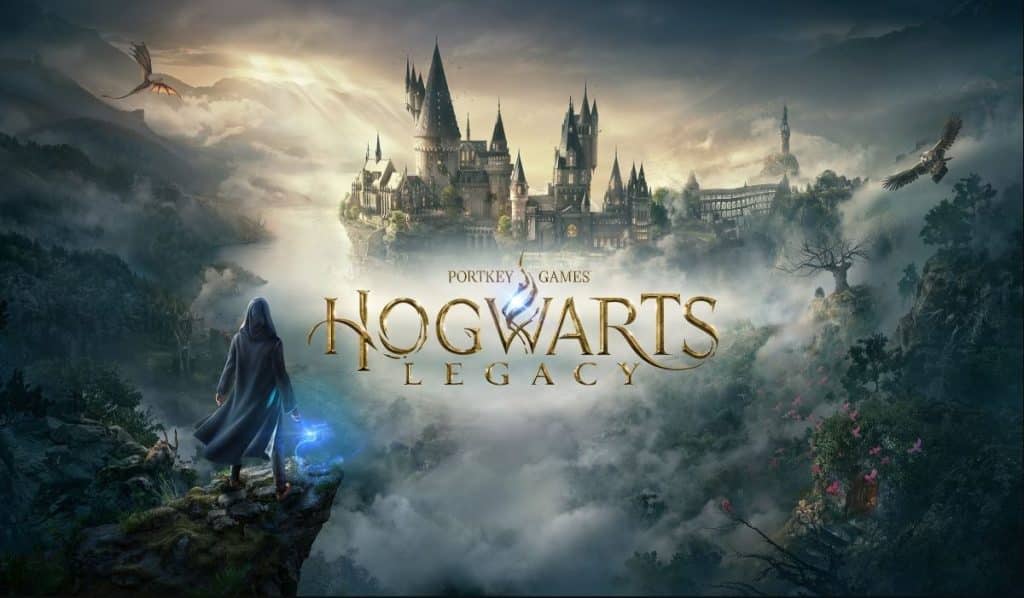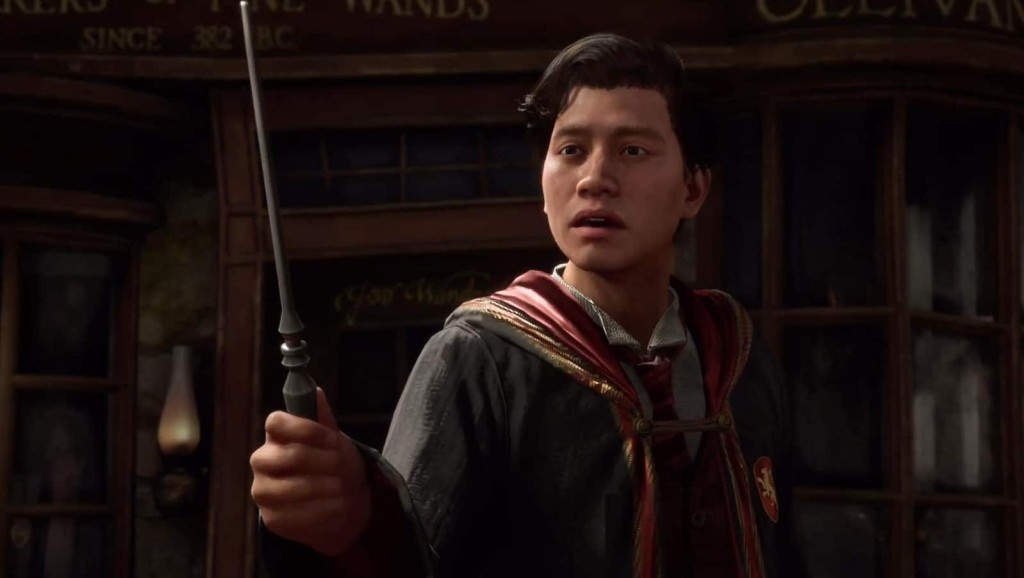The basics of learning how to cast spells in Hogwarts Legacy are the fundamentals to getting around in the wizarding world. There are a lot of puzzles to be solved and enemies to be challenged that require the use of specific spell casting. We’ve made a guide for Hogwarts Legacy teaching you how to cast spells.
How do you Cast Spells in Hogwarts Legacy?
In Hogwarts Legacy, you can cast spells by assigning them to your action bar, which is equivalent to the face buttons on your controller or on your keyboard. You’ll first have to hold down the trigger button and then press the corresponding button to cast the spell you want.
You’re able to equip 4 spells at a time in each of your spell set to create a combination of spells you can use on the fly. You naturally start with only one spell set, but you can expand it up to four by unlocking them with talents. Using these spell sets, you can assign any one of the Hogwarts Legacy spells to be used on any situation.
Cast Spells Using Controllers
To cast a spell using a controller, hold down the trigger button (RT on Xbox / R2 on PlayStation), and then press the corresponding face button of the spell that you want to cast, and in succession if you want to create combos. You have the [A][B][X][Y] buttons for Xbox and [🔺][🔴][X][🟦] for PlayStation.
There are also handy spells that have button assignments that cannot be modified and are considered “constants”, which are the following:
- Ancient Magic – Cast with L1 + R1 / LB + RB when you see the prompt over an enemy’s head.
- Ancient Magic Throw – Cast with R1 / RB when that prompt is hovering over an object.
- Basic Cast – Tap R2 / RT to cast.
- Revelio – Cast with the left D-pad.
- Protego – Cast with triangle / Y button.
Cast Spells Using Keyboard
Casting spells on the keyboard is a little different. You can cast them immediately by using the 1, 2, 3, 4 keys respectively. You’re also able to change between your spell sets by using the F1, F2, F3, F4 keys or the 5, 6, 7, 8 keys.
That’s how to cast spells in Hogwarts Legacy. You can check out this Youtube video from JorRaptor, showing you the best spell combos to help make you a dangerous duelist.