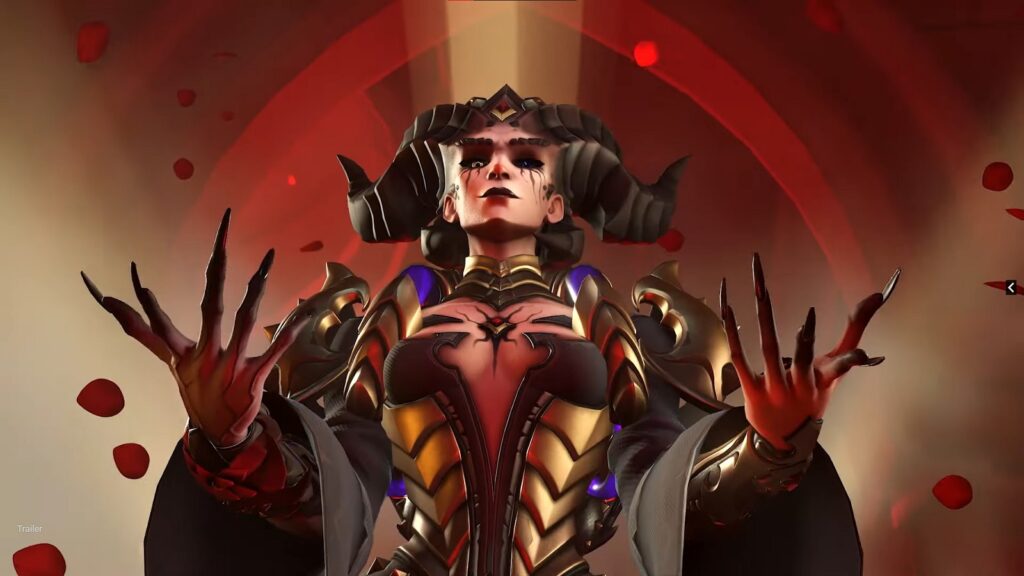So you’ve managed to get an invite to the Overwatch 2 Beta, and now you’re wondering how to download it on your Xbox console. Well, this guide will show you all the steps you need to take in order to download and install the beta. And don’t worry, if you purchased the Watchpoint Pack, this will work for you too.
Before you can install the Overwatch 2 beta on Xbox, you need to redeem the code Blizzard has provided you on the Xbox Store.
After you’ve redeemed the code, go to your Xbox console, and then:
- Go to Games and Apps section
- Go to your Full Library
- Select All Owned Games
- Scroll down the list until you find the Overwatch 2 Beta icon
- Select it, and should start the download process
Once you complete the above steps, the beta should be added to your download queue. You’re going to need 20.31 GB of space on your console.
If it’s not working as expected, make sure that the redeemed code is connected to the right account. Furthermore, once you’ve redeemed the code, you can’t use it on another account.
How to Install Overwatch 2 Beta on Xbox
Now for those who bought the Watchpoint Pack, you may skip the whole redeem part. For you guys, you’ll be heading over to the Overwatch Watchpoint Pack section of the Store. Select ‘ad-ons’ from the product page which will then allow you to select Overwatch 2 Beta among the options. Install the Beta, and you’re done!
Just keep note that for both beta code holders and Watchpoint Pack owners, the Beta is not an Xbox Play Anywhere title, meaning that you won’t automatically get a PC copy when you redeem the code for your Xbox console.
Overwatch 2 Beta sign up for Xbox
Unfortunately, the opt-in web form on Overwatch’s official website is closed as of June 28. If you aren’t one of the lucky few who managed to get access to the Beta when it went live, Blizzard will steadily add more players over time as they ramp up capacity. Furthermore, starting on July 5, they will further increase the number of players getting access to the beta. With the hopes of getting EVERYONE into the beta no later than July 14.
Players who purchase the Overwatch 2 Watchpoint Pack on a platform on which the beta is available will be granted immediate beta access immediately.
How do you know if you’re selected to participate in the Beta?
Well, according to Blizzard, “Players who are selected through our web opt-in process will receive an invite via email. Invites will always be sent to the email address associated with your Battle.net account and will be sent on a rolling basis.”
And that’s it for this short guide on how to download Overwatch 2 beta on Xbox. You can check out our other Overwatch 2 content including news, guides, and features here.
- Overwatch 2 Beta Length – How Long Will Overwatch 2 Beta Last
- Overwatch 2 Beta Patch Notes Now Revealed
- All New Overwatch 2 Maps
- Overwatch 2 Content Roadmap Details What’s to Come for the F2P Game and More
- Junker Queen to Join the Roster as Overwatch 2 Launches This October
You can also watch this video from Youtuber notmirac where they show how to download the Overwatch 2 Beta on Xbox: