Riot Games has enabled two-factor authentication (2FA) for League of Legends and Valorant accounts, allowing players to further strengthen the security of their logins.
After years of player requests, Riot Games have finally given in and installed an option to enable Multi-Factor Authentication (MFA) to help make accounts more secure. In order to safeguard your skins, you can enable 2FA/MFA for all Riot services by following these instructions.
Considering that some accounts have thousands of dollars worth of skins and endless hours worth of progression, it is understandable why many would want the extra layer of security. If you’ve been looking into protecting your accounts, here is how to enable Two-Factor Authentication in League of Legends and Valorant.
How to Enable Two-Factor Authentication in League of Legends and Valorant
Enabling a Two-Factor Authentication for League of Legends and Valorant is pretty simple. All it takes is logging into your Riot account and you’ve practically set up 2FA for all Riot Games you have.
Before you can enable two-factor authentication, you must first verify your email address.
Here are the steps to enable Two-Factor Authentication:
Log in to your Riot Games account
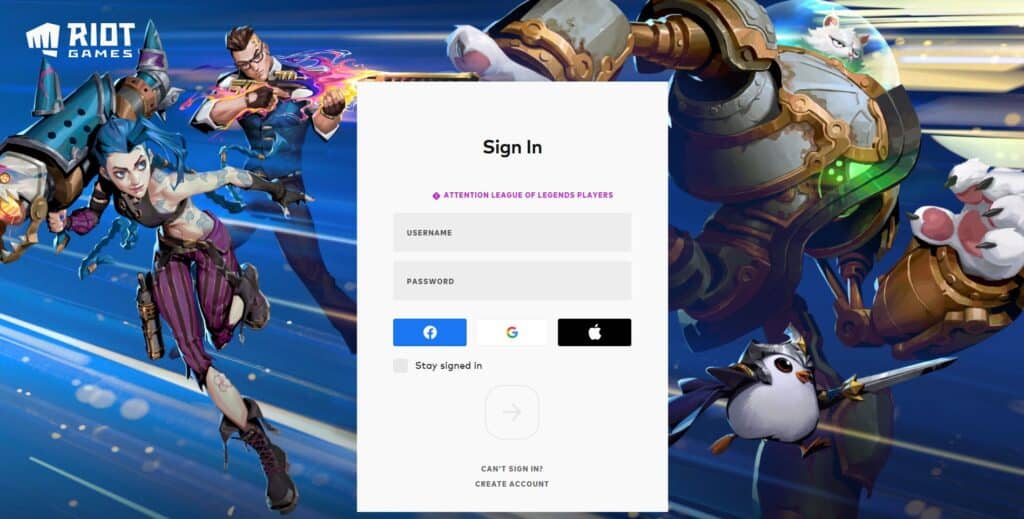
You’ll see a Two-Factor Authentication Tab
Enable 2FA
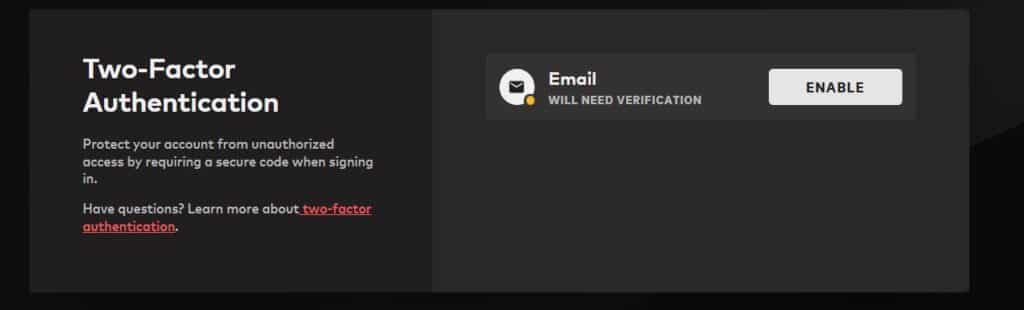
Check the email associated with your Riot Games account.
You have now set up 2FA
And that is how easy it is to set up. You now have two-factor authentication for your Riot Games.
The only two-factor authentication available at the moment is via email. Using your phone and other methods such as Google Authenticator are options not yet available. Though, Riot has claimed that they are looking into adding those methods in the nearby future.
Once you’ve enabled two-factor authentication, each time you log in to any Riot Games you’ll be sent an email notifying the login attempt and a set of numbers you have to input. You now have an added layer of security for all of your Riot Games which will deter any attempt of entry from other players who might have gotten your password.
How Two-Factor Authentication Works
On paper, Two-Factor Authentication or 2FA is a simple and effective security process. Any attempts at logging into an account will prompt an email or text to the email address or phone number associated with that account. In order to continue with logging into the account, they’ll have to confirm that they are indeed the person who owns the account either by clicking a link that proves it’s them or inputting randomly generated numbers.
And that’s everything about Two-Factor Authentication in Riot Games and how to enable it. Speaking of League of Legends, we have other content that you may be interested.
- League of Legends Zeri – Release Date, Abilities & More
- Silco League of Legends New Champion for TFT Explained
Check out one of the latest champions to enter League of Legends in 2022.









