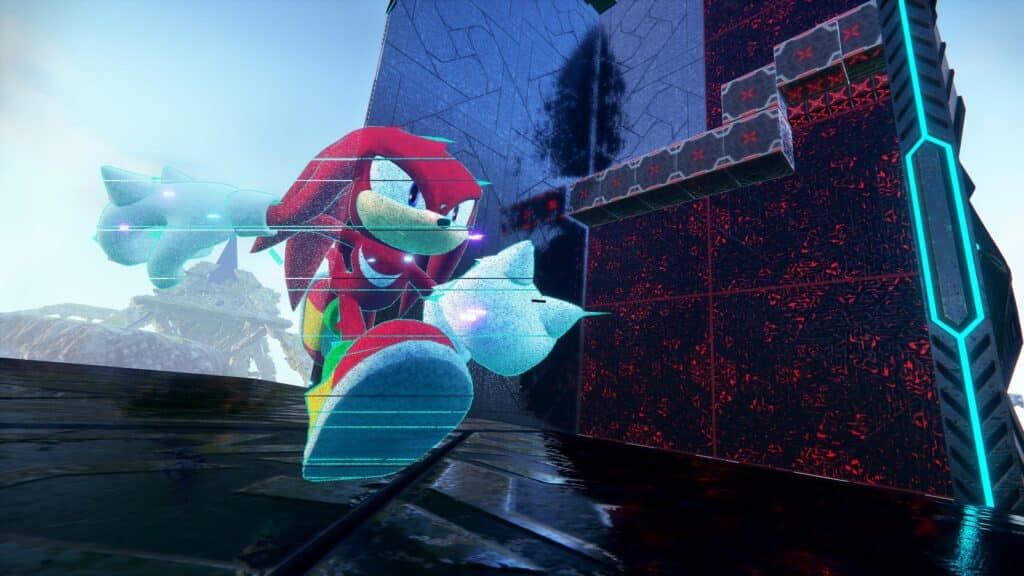Fast Travel in Sonic Frontiers is probably something you haven’t thought of ever being a thing with our titular blue hedgehog being fast enough to canonically outrun black holes. However it is thanks to the introduction of large open zones, you might be interested in being able to save yourself a trip and just fast travel to certain areas. On this guide, we’ll teach you how to fast travel in Sonic Frontiers.
How to Fast Travel Between Zones in Sonic Frontiers?
Open the map screen and hit the Select Maps options on the bottom left side of the screen to fast travel between zones in Sonic Frontiers. You are able to do this freely at any time once you’ve unlocked new zones to fast travel into.
After completing a zone, Sonic will be transported to another one through a cutscene. However if you still have some unfinished business, you’re able to fast travel back to previous zones. The large open environment of zones aren’t connected in any way, so there’s no way to get between zones unless you fast travel in Sonic Frontiers.

How to Fast Travel Inside a Zone in Sonic Frontiers?
You have to complete all challenges in a zone before you’re able to fast travel anywhere inside the zone. Once you’ve completed all the challenges, pull up the map and select any cyberspace portals to fast travel to that location.
There is another method for fast travel in Sonic Frontiers within zones without having to complete all the challenges. This method requires that you jump springs or pull up non-aquatic treasure prizes from one of Big the Cat’s fishing mini-games. You can find him by using the purple cyberspace portals which instantly teleport you to his location.
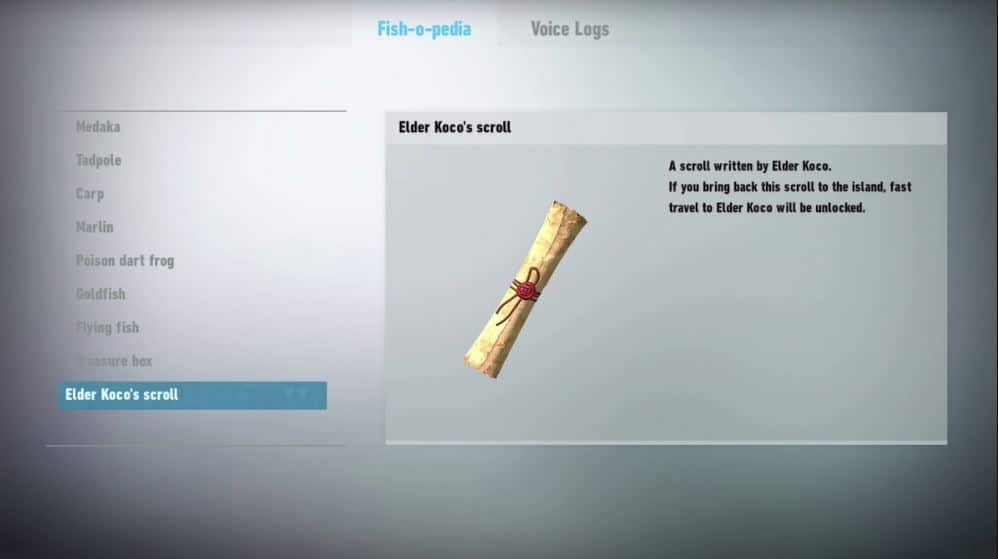
By playing the fishing mini-game hosted by Big the Cat, you could stand to Elder Koco’s scroll and Hermit Koco’s scroll. These two items permanently unlock the ability to fast travel to upgrade NPCs within that certain zone. This saves you the trip from having to run all the way to these NPCs every time you’re looking to upgrade.
How to Unlock Challenge Rails For Fast Travel in Sonic Frontiers?
You can unlock challenge rails by completing challenges in zones. These will let you grind through the railings in high speeds allowing you to get between different areas of a zone much faster in Sonic Frontiers.
While the challenge rails aren’t a proper form of fast travel in a traditional sense, they do allow you to quickly scale large areas of a zone. They’re a convenient way of getting to the nearest challenge you’ve yet to complete. Due to how minimal the input required to use them, you’ll most likely be incentivized to complete all the Sonic Frontiers challenges.

That’s how to fast travel in Sonic Frontiers. We hope this article was informative. For more Sonic Frontiers content, you’re already in the right place.
- How Long to Beat Sonic Frontiers
- Sonic Frontiers Voice Actors List – English and Japanese
- Sonic Frontiers Evolved Combat System Explained
- Sonic Frontiers – Review
Check out this Youtube video from JustYev showing the fast travel in Sonic Frontiers.